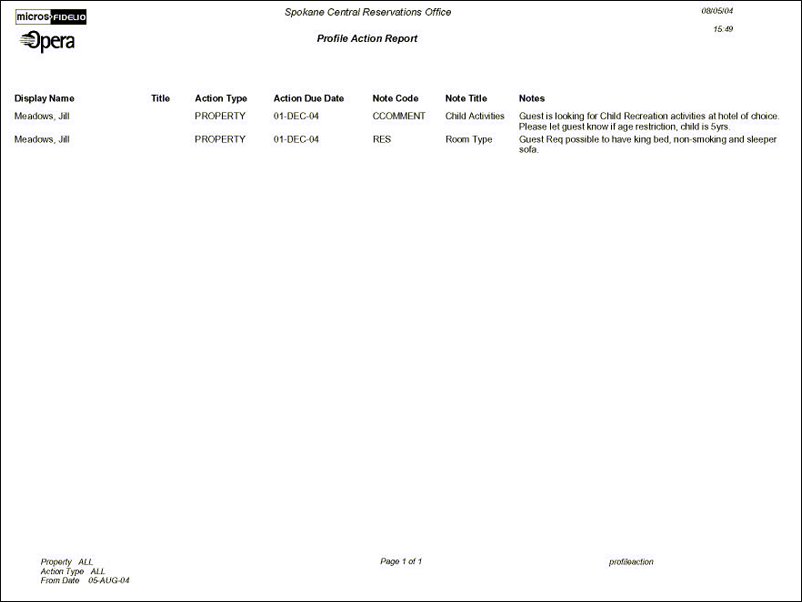Profile Action (profileaction with RESORS1.FMX)
Note: When printing this Report help topic, we recommend printing with Landscape page orientation.
This report identifies the Profile Note Action Items per date range, based on an action item's due date. This is set on Profile Notes and linked to the Action type of Property.
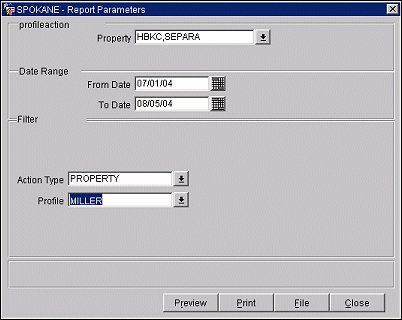
Property. Select the property you want to view.
Date Range. Select the action type date range.
Action Type. Select the action type you want to view or leave the default to ALL.
Profile. Select the profile.