
Quick Insert
Quick Insert (Business Management>Events>Resources>Quick Insert) allows you to quickly add the exact resource you need to an event without having to filter through multiple search results on the Select Item(s) screen. It is necessary to know the article number for the required item when adding it through quick insert, as it is the only criteria required to add the item to the event resources. The article number is configured on the appropriate item and can be alphanumeric. For example, an LCD projector may be configured at LCD1234 or simply LCD.
By default, the item should come from the existing inventory of the property where the event is scheduled. However, in instances where the event and booking properties differ, the default is to check the item's availability at the event property first, to see if it exists. If the item does not exist at the event property, but does exist and is available from the booking property, the item should then be inserted from the booking property.
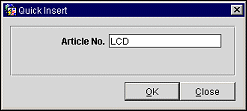
When adding a new non-F&B item through the quick insert option, the item immediately displays on the Event Resources screen, provided that the default quantity and default price have been configured for the item. When those two criteria are not configured, a screen prompt will appear when the OK button is selected requiring these two values before the item is inserted. To edit the item details, highlight the newly added item from the Event Resources screen, then select the Edit button, or double click the item to display the Edit Item screen. The following details can be modified:
See Also