
Tiered Rates
OPERA provides for the ability to configure and sell rates by Length of Stay or Tiers. When the Rates>Rate Tiers application function is set to Y, additional features for configuring and selling rates by lengths of stay are available within OPERA from Configuration>Rate Management>Rate Classifications>Rate Tiers. Tier Configuration is property specific and cannot be changed at the rate code or reporting levels. Properties can define up to a maximum of 5 tiers and must define a minimum of 2 tiers.
OPERA prevents creating gaps between tiers. When configuring the tiers, the next tier set automatically defaults to the start day of +1 from the end day of the last tier.
Example: Tier 1 is configured as 1–5 days. Tier 2 automatically defaults to start at day 6 and not be editable unless the first tier end date is altered. By default, the last tier is not editable for Begin or End Date as the End Date is defined to infinity.
If the configured tiers date range is altered, the existing Rate Details for those tiers are automatically or dynamically adjusted to match the new lengths of stay. Tiers must have different lengths of stays that do not overlap, and consecutive tiers cannot have length of stay gaps between them.
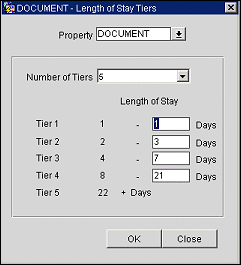
When creating a new rate code, you can build rates as constants regardless of length of stay (not subject to tiers), or build rates configurable by tiers. To create a tiered rate code, you must check the Tiered check box on the Rate Header. The Tiered check box will only display when the Rates>Rate Tiers application function is set to Y. Properties can have some rate codes configured as tiered rates and others as non-tiered rates. The Base Rate fields (available when the Rates>Base Rates application function is set to Y) are removed when the Tiered check box is selected.
OPERA prevents you from changing an existing Rate Header from standard to tiered. Therefore, all rates that have at least one standard Rate Detail configured cause the Tiered check box on the Rate Header to be unavailable for selection.
Note: If the Rates>Rate Tiers application function is set to N, and rates have already been configured with tiers, all attached Rate Details are deleted and only the Rate Header for the rate code remains.
Once the Tiered check box has been checked, the Rate Detail tab will allow the user to define rate details for the maximum number of tiers configured for the property. Rate details for different tiers can accept the same dates, but you cannot set up rate details within one tier with the same dates, same room types or overlapping sets of dates.
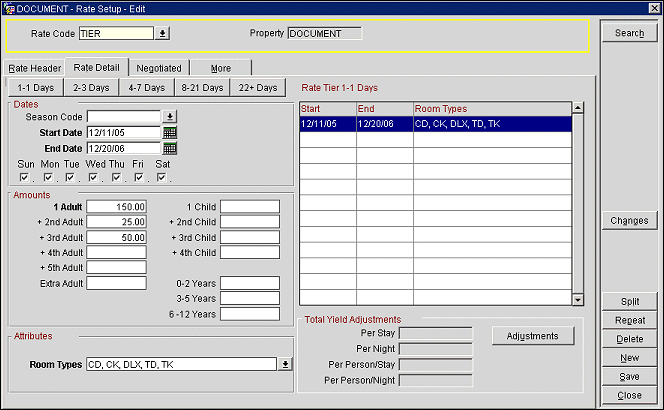
By default, the number of configured tiers determines the number of tabs that are displayed upon entering the Rate Detail tab. If three length of stay tiers have been configured, you would see three tier tabs in the Rate Detail tab. The number of configured tiers always display, even if there is not a detail for all tiers. This allows you to modify the rate and add a detail to the remaining tiers at some point in the future.
Upon selecting the next tier tab, you are prompted with a message: "Would you like to copy details from Tier ‘1’?" If Yes, all details from the previous tier are copied forward to the next tier. This occurs only if no details exist in the next tier. This allows for ease of use in configuration.
OPERA allows you to create the tier rate details either by date ranges or seasons.
OPERA does not allow different market, source or packages to be configured on the Rate Detail level when the Tiered check box is selected on the Rate Header. When creating the details for tiered rates, the Market, Source and Package fields will not be displayed on the Rate Detail screen. This is to ensure that the compiling of statistics and posting of package allowances will be correct and imbalances will not occur.
You can close or open the availability of certain tiers by placing a Min. Stay Through restriction or a Max Stay Through restriction at the Rate Header level. Any restriction placed at the Rate Header level is applicable to all rate details, and thus tiers within that rate code.
Example: If Tier1 equals 1-5 nights, and a 3-night Min. Stay Through restriction is set at the Rate Header level, OPERA does not allow you to sell one-night stays and two-night stays for that rate code but will allow you to sell three-night stays and greater for that rate code.
When a tiered rate is selected to attach to the Block Header, OPERA uses the lowest tier for forecasting revenues. OPERA does not know for how many days the reservation is staying, and thus would not know what rate amount to charge. Upon creating a reservation on a Block with rate tiers, OPERA dynamically determines the appropriate rate amount based on the Length of Stay tier the reservation was made.
Global Rate Updates function the same as present. Each Rate Detail within a tier that exactly matches the Begin and End Date for the Global Rate Update will be affected. Day Types calculate on the Rate Detail per tier.
See Also