
Rate Groups
At the Rate Groups screen, you create rate groups that will be used to classify rate codes.
Note: Rate groups configuration is required for the ORS function of Dynamic Best Available Rate configuration. Rate groups configuration is also required for the PMS and ORS functionality of Grouping Best BAR Rates. See Best BAR by Day Configuration.
To access the Rate Groups screen, select Rate Management>Rate Classifications>Rate Groups.
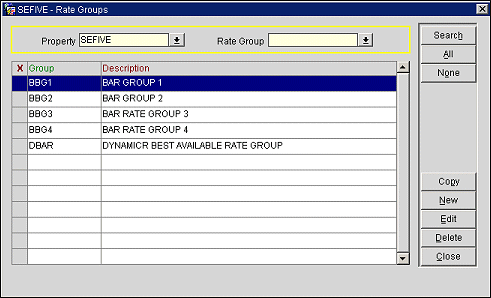
Property. Select the down arrow to open the Properties LOV and select a property to filter search results by a particular property.
Rate Group. Select the down arrow to open an LOV of rate groups and select a Rate Group to filter search results by a particular rate group.
The Rate Groups search results grid lists existing rate group names and their descriptions. At this screen you can view, create new rate groups, edit existing group descriptions, copy rate groups to another property, and delete obsolete rate groups.
Copy. Copy the selected rate group(s) for this property to another property. Select the rate group(s) you would like to copy, and select the Copy button. On the Property List screen, select the property(s) you would like to copy the rate group(s) to. Select the OK button on the Property List screen.
New. Create a new rate group.
Edit. Select the existing group and select the Edit button to modify the rate group description.
Delete. Select the rate group you want to delete and select the Delete button.
The Rate Group screen appears.
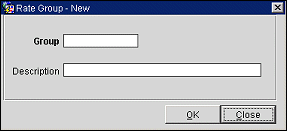
When creating a new rate group, enter the Group name and Description.
Select the OK button to save your changes. The new or edited rate group appears on the Rate Groups screen.