
Rebuild Indexes
Rebuild Indexes is a menu option located in Utilities>Tools>Rebuild Indexes. All the tables with the respective index will be marked after step 20 is completed. To start the rebuild, simply click on the rebuild button. Please note that a password is needed to start the index rebuild. The password is provided to clients as needed by MICROS-Fidelio (currently controlled by development).
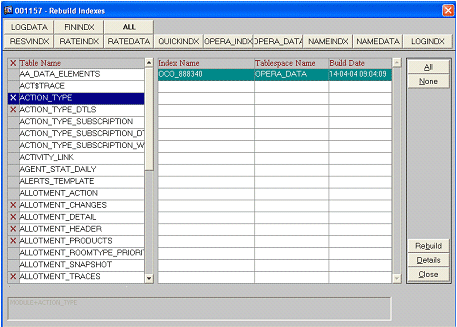
Select the following information and select the Rebuild button to complete the utility.
Tablespace Name. Select the specific tablespace name along the top of the screen or select the All button to display all of the indexes.
Table Name. Select one, more, or all of the table names to display the indexes that are part of each individual table name. Only the index names of the highlighted table will be displayed.
Index Name. Name of the individual index that is part of the Table Name.
Tablespace Name. Displays the tablespace name that the specific index name belongs to.
Build Date. Displays the last date and time the index was built.
Displays all of the columns in the table name that will be rebuilt with the specific index name.
All. Selects all of the Table Names in the left pane.
None. De-selects any of the marked Table Names in the left pane.
Rebuild. Rebuilds the selected Table Names, and their indexes, marked in the left pane.
Details. Displays the index details about the highlighted Table Name in the left pane.
Close. Closes out of the Rebuild Indexes utility.
See Also