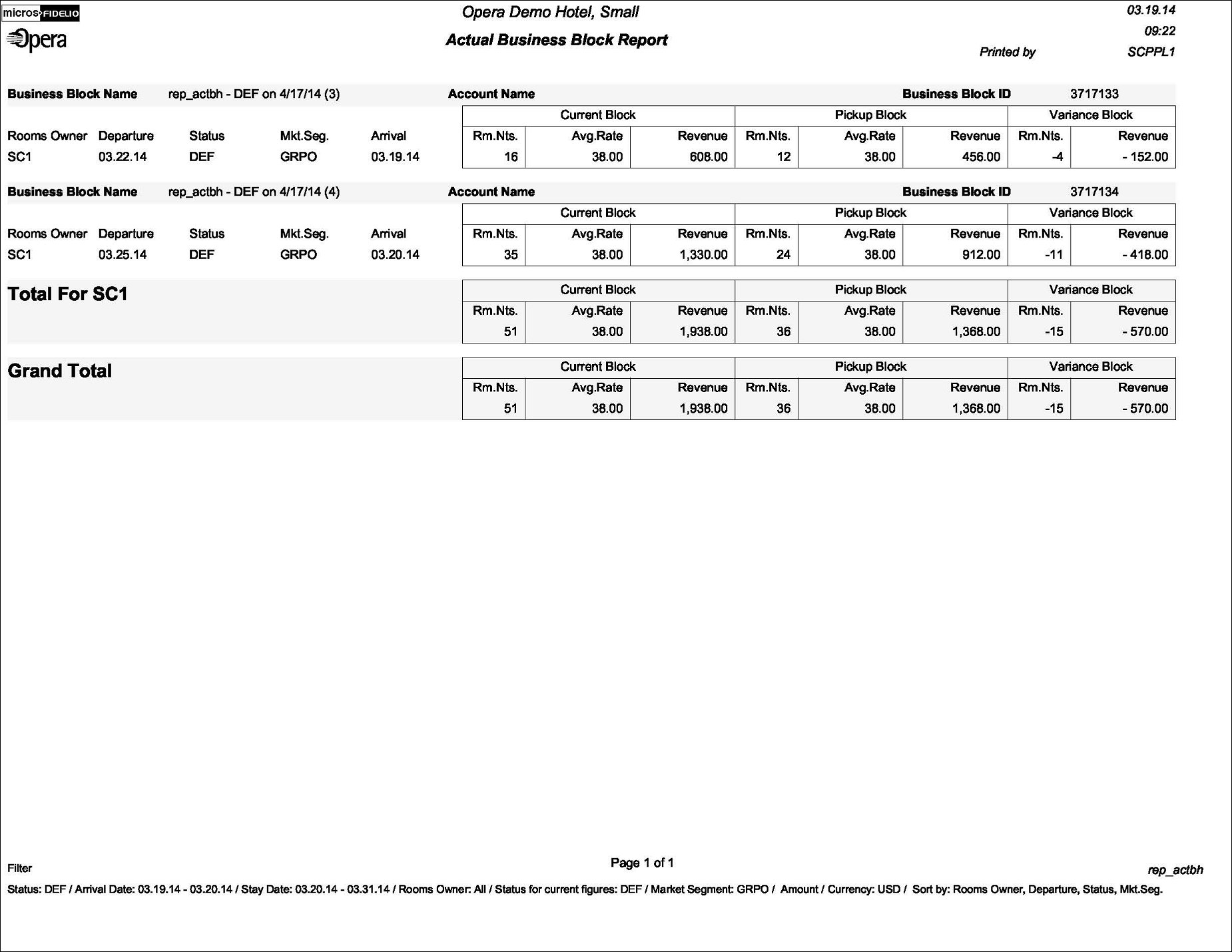Actual Business Block Rooms Report (REP_ACTBH.REP with REP_ACTBH.FMX)
This report compares booked room nights and revenue and average rate, with picked-up room nights, and revenue and average rate. The list of business blocks displayed can be filtered by Arrival Date Range or Stay Date Range.
This is a slightly different model of the Block Pick Up Report (REP_ACTBB_P.REP) with a different lay-out and filter options, but essentially the same information is included.
Note: When printing this Report help topic, we recommend printing with Landscape page orientation.
Note: This report requires that the user be granted the BLOCK PRINT permission in the selected property to run the report. Also, the Property LOV in this report is further limited by the properties to which the user has the appropriate access granted.
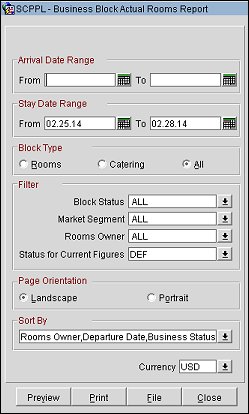
Property. Available when either the OPP_MHT2 or OPS_MHT2 license is active, or when the main license OPF_<version_number> is active; choose the property (or properties) whose booking figures should be calculated.
Arrival Date Range From/To. When this filter is selected, business blocks will be filtered by their arrival date. See below for examples of Arrival Date and Stay Date filters.
Stay Date Range From/To. When this filter is selected, the current block and pickup block figures (room nights, average rate and revenue) will be filtered by the allotment dates. See below for examples of Arrival Date and Stay Date filters.
Examples of Arrival Date and Stay Date Selections
Example 1:
Arrival Date = 03/20/14 – 03/20/14
Stay Date = 03/22/14 – 03/22/14
The filter for Arrival Date will include Business Blocks with a Start Date BETWEEN 03/20/14 and 03/20/14.
The filter for Stay Date will include figures for Allotment Dates BETWEEN 03/22/14 and 03/22/14.
Example 2:
Arrival Date = (not selected)
Stay Date = 02/25/14 – 02/28/14
The filter for Arrival Date will include Business Blocks that have allotment$detail records for allotment dates BETWEEN 02/25/14 and 02/28/14.
The filter for Stay Date will include figures for Allotment Dates BETWEEN 02/25/14 and 02/28/14.
Example 3:
Arrival Date = 02/25/14 – 02/28/14
Stay Date = (not selected)
The filter for Arrival Date will include Business Blocks with a Start Date BETWEEN 02/25/14 and 02/28/14.
The filter for Stay Date will include figures for all Allotment Dates.
Example 4:
Arrival Date = (not selected)
Stay Date = (not selected)
The filter for Arrival Date will not filter Business Blocks based on their Start Date.
The filter for Stay Date will include figures for all Allotment Dates.
Block Type (Rooms, Catering, All). Will allow to filter this report to print only for bookings without catering elements, only for bookings that do have catering elements booked, or for all bookings. Please note that no Master Allocations will be included on this report.
Block Status. Select one, multiple or all block statuses from the list of values.
Market Segment. Select one, multiple or all market segments from the list of values.
Rooms Owner. Select one, multiple or all rooms owners from the list of values.
Status for Current Figures. Select from a list of statuses. When entered, the Current Block room nights, average rate and room revenue will be figured based upon the date the business block turned to the selected status. If this field is left blank, the Current Block room nights, average rate and room revenue will be figured based on the current figures for the business block. If a status is selected that the business block has not yet passed through, no figures will print for the Current Block; only pick-up will print (if available).
Page Orientation (Landscape/Portrait). Select Landscape or Portrait to set this report's page orientation.
Sort By. There are multiple options by which this report can be sorted. The top sort order also serves as grouping and the report will print a subtotal after each group.
Currency. Select the currency in which the revenues on this report will display.
Preview. Use the preview option to view the generated output of this report in PDF format.
Print. Use the Print button to print the report to the selected output.
File. Prints the generated report output to an *.rtf file.
Close. Closes this report screen.
The report can be selected to print in either landscape or in portrait format. For each booking the account name and booking name are printed as well as the booking ID, current booking status, rooms owner and market segment of the booking as well as booking arrival and departure date and booking currency. The current room nights, revenue and average rate are printed first, followed by the actual picked-up room nights, revenue and average rate beside the current figures. The calculated difference prints as a third line box beside the pick-up figures
Note: The current booking rates are calculated from the value as it appears in the room grid of the booking, irrespectively of any included taxes and package elements if applicable. The pick-up rates and revenue however are NET of taxes and packages. This needs to be kept in mind when comparing these values.