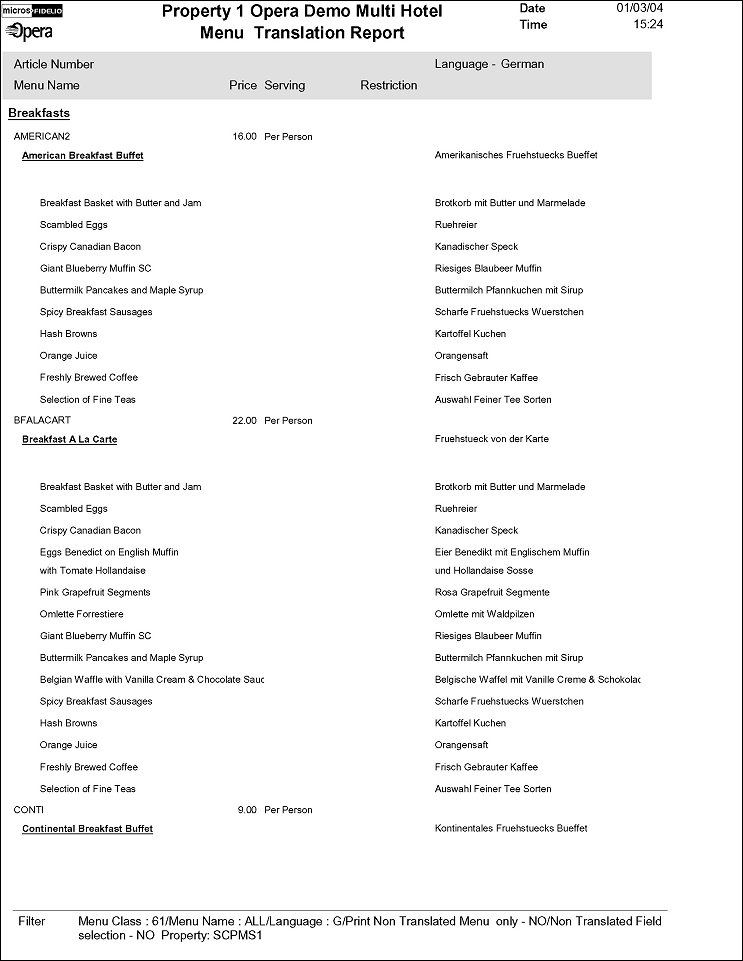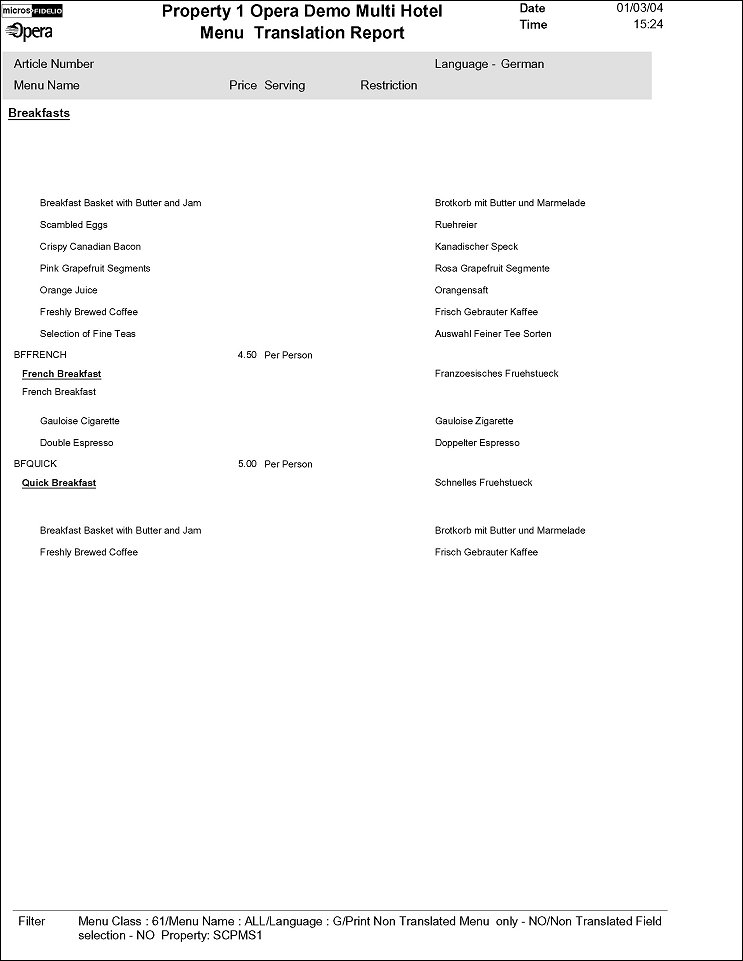Menu Translation Report (REP_MENU_TRANSLATION.REP with REP_MENU_TRANSLATION.FMX)
This report is useful in properties that are using translation of catering menus into other languages. It allows auditing of the translation process and should be run periodically to make sure that all menus have been translated, especially if any have been added or changed.
Note: When printing this Report help topic, we recommend printing with Portrait page orientation.
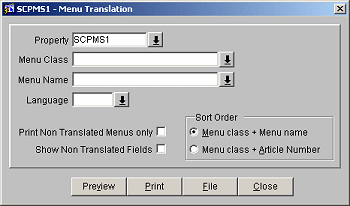
Property. This report can be printed across multiple properties in a multi-property environment.
Menu Class. Select one or more menu classes to include in the report.
Menu Name. Select one or more specific menu by name to include in the report.
Language. Select a language to check translation for. This field must be populated in order to get the required information on the report (empty does not mean ALL in this case).
Print Non Translated Items only. If checked, only those menus and menu items that have not yet been translated into the selected language will print on the report.
Show Non Translated Fields. If checked, the words ‘NON TRANSLATED’ will print in place of the translation for those menus and menu items that have not yet been translated. If not checked, the area for translation will be left blank.
Sort Order. This report can be sorted in Menu Class + Menu Name order or in Menu Class + Article Number order.
Preview. Use the preview option to view the generated output of this report in PDF format.
Print. Use the Print button to print the report to the selected output.
File. Prints the generated report output to an *.rtf file.
Close. Closes this report screen.
The report will print in alphabetic order as selected on the report order form. Information on the report include: Article Number, Menu Name in base language, Menu Item Names for those menu items that are part of the menu in base language, price, serving, restriction, Language selected on the report form.