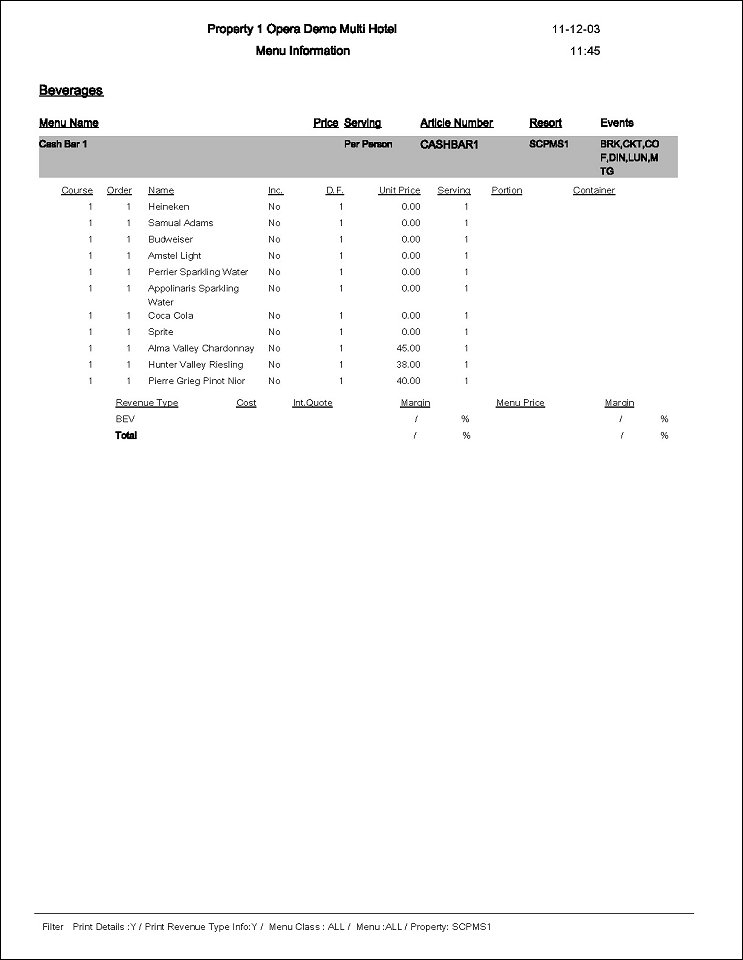Menu Information (REP_MENUINFO.REP with REP_MENUINFO.FMX)
This is a configuration report that allows you to check if all catering menus have been entered into the system and that they have been configured correctly. It typically would be printed after the initial input of configuration data or if catering menus have been changed.
Note: When printing this Report help topic, we recommend printing with Portrait page orientation.
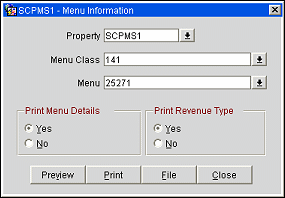
Property. Available when OPS_MHT2 license is active. Choose the property for which the report should be printed.
Menu Class. Select one or more menu classes to include in the report.
Menu. Select one or more specific menu by name to include in the report.
Print Menu Details. If Yes is chosen, the report will print details of the menu items that make up the menu, like course order, menu item name, portion, container etc – see the full list below in report data. If No is selected only the menu name, price, serving, article number resort and events for which this menu is available will print for each menu.
Print Revenue Type. If Yes is chosen, the revenue types that are linked to the menu are printed together with their appropriate share of the menu price, cost, internal quote, and margin. If No is selected, this will be suppressed.
Preview. Use the preview option to view the generated output of this report in PDF format.
Print. Use the Print button to print the report to the selected output.
File. Prints the generated report output to an *.rtf file.
Close. Closes this report screen.
The report is sorted alphabetically in menu class order, and within each class by menu name order. If neither menu details nor revenue types are selected, the following information is printed for each menu: menu name, price, serving, article number, resort, events that this menu is available for.
If menu details has been selected, the following additional info will print for each menu item that is part if the menu: course, course order, menu item name, included Y/N, demand factor, unit price, serving, portion and container.
If Revenue Type has been selected, the following details will print: revenue type (any revenue types linked to the menu), cost, internal quote, margin and margin % - difference between cost price and internal quote (internal sales price), menu price share of that revenue type and margin / margin % - difference between cost price and menu price (quoted sales price).