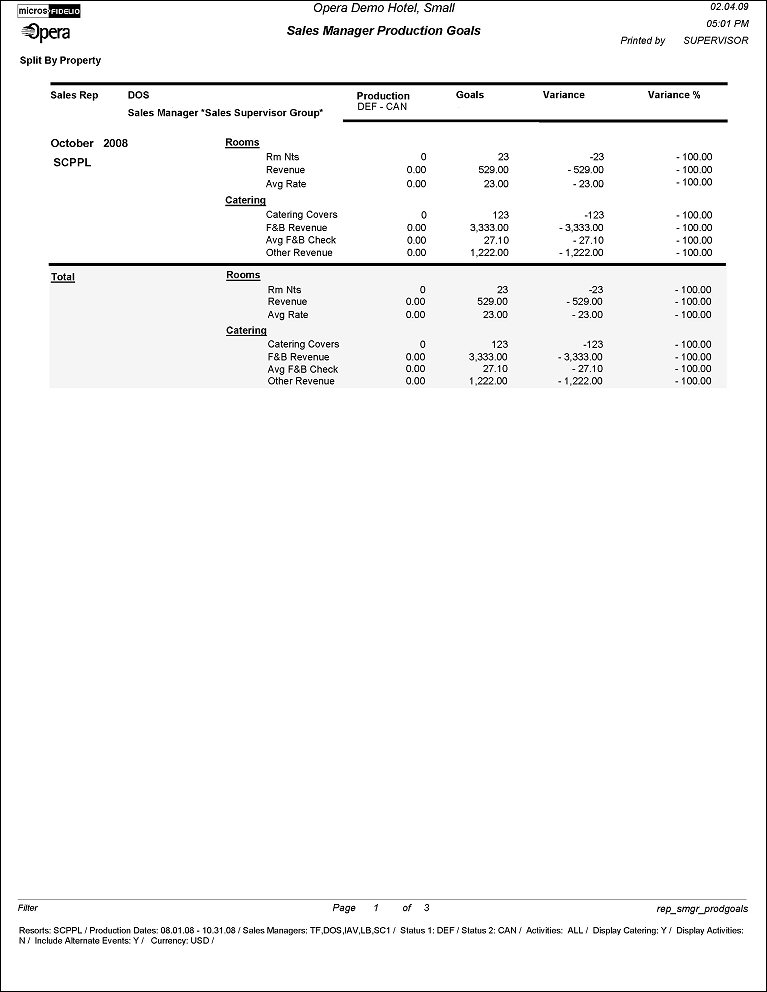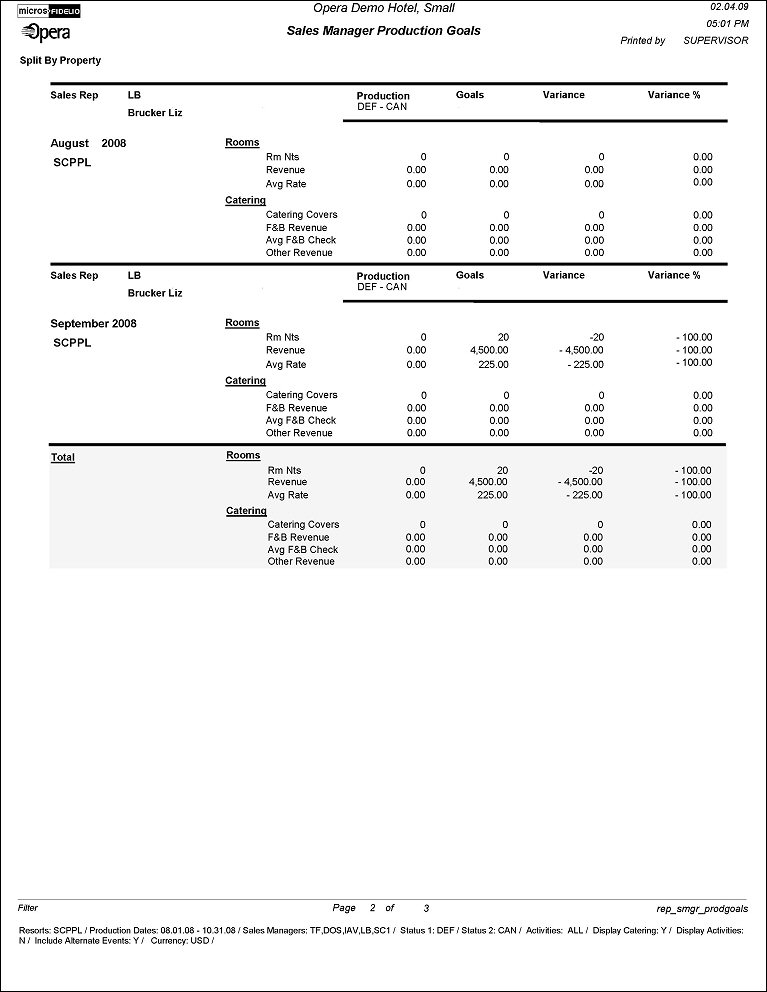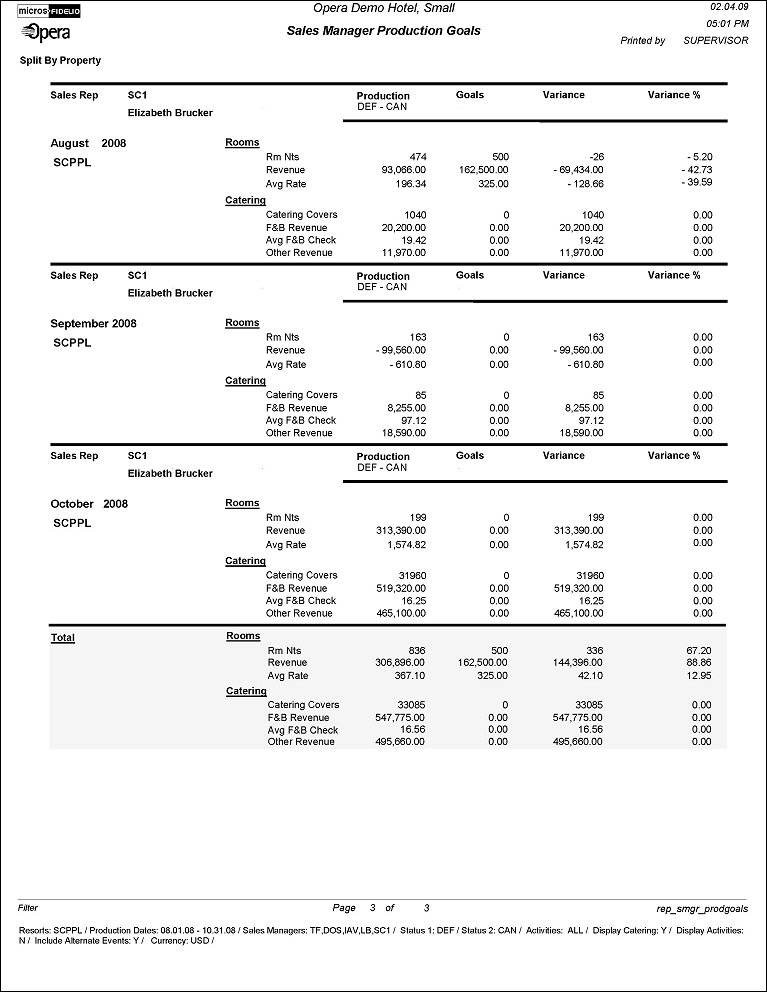Sales Managers Goals Report (REP_SMGR_PRODGOALS.REP with REP_SMGR_PRODGOALS.FMX)
The Sales Managers Goals report only displays when the OPS <version number> Sales & Catering license code is active. This report will compare the production of room, catering and activities goals (as selected on this report) for each sales manager in a defined production period. Production goals can be entered through the Sales Managers Goals option on the employee configuration screen.
Note: Due to the fact that this report uses configured periods as date parameters rather than calendar dates, this report cannot be used with the Report Scheduler.
The comparison is done per configured calendar month or fiscal period depending on how a hotel operates. Production is based on a selected credit status and that has been entered as production goals (rooms, catering and activities). Typically the credit status would be a Definite status and the return-to-inventory status, like Cancelled, that follows it.
The report will print by sales manager and by production period if the production date range spans more than one configured fiscal period or calendar month.
For Rooms Goals, this report will display the produced number of room nights, revenue and average rate as per the status filters entered on the filter form. The appropriate goals that have been entered for room nights, average rate and revenue for the same production period for that manager print beside the production, followed by the variance between production and goals in direct calculation and as percentages.
Catering Goals including Covers, F&B Revenue, Average F&B Check and Other Revenue are recorded. Catering Covers are pulled from Events. Attendees are recorded on this report in the following priority; Actual Attendees, if the Event has Actual Attendee numbers, if not - then Guaranteed Attendee numbers are used, if neither Actual nor Guaranteed Attendees exist for a recorded Event, then Expected Attendee numbers are used. Only Revenue types configured as F&B are used in the F&B portion of this report. The same Attendee counts are used for F&B Revenue as are used for Catering Covers. The Average F&B Check is calculated by dividing F&B Revenue by the number of Catering Covers. Other Revenue recorded on this report is all derived from Revenue Types NOT configured as F&B.
Additionally, Activities Production Goals also display for each sales Sales Manager/Production Period if selected on the report form. Note that only activities that have been marked as 'Complete' and that have a 'Completed Date' that falls within the selected Begin/End Date range will display.
A summary for the report with the same column for all production periods and all sales managers will print at the end of the report.
Note: When printing this Report help topic, we recommend printing with Portrait page orientation.
Note: This report requires that the user be granted the BLOCK PRINT permission in the selected property to run the report. Also, the Property LOV in this report is further limited by the properties to which the user has the appropriate access granted.
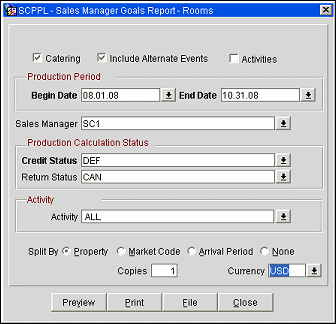
Property. Available when either the OPP_MHT2 or OPS_MHT2 license is active. Choose the property for which the report should be printed.
Catering. Select this Catering option to generate this report with Catering production goals.
Include Alternate Events. This option will only display when the Catering radio button is also selected. When this option is checked, covers and revenue should consider Alternate Events. When left unchecked, covers and revenue should NOT consider Alternate Events.
Activities. Select the Activities flag to display Activities production goals.
Production Period Date Range (Begin/End Date). Defines the date range for which booking changes should be recorded. Each change that is done to a booking status, booking room nights and revenue, event status or event revenue is recorded in a specific production change log. The Production Date Range filter will scan the entries in this production change log to search for any booking changes that fall under the other criteria that have been selected on the filter form. By the nature of this date range filter, only dates in the past are valid entries, because there cannot be any entries in the booking change log after the current business date. Activities will be selected when their Completion Date falls within the Production period selected.
Note: When the Activity>Use Time Zones for Activities application parameter is set to Y, date and time information related to activities is converted to the logged-in user's time zone; if no time zone is specified for the logged-in user, the logged-in property time zone is assumed; if the logged-in property does not have a time zone assigned, the database time zone is assumed. See Activity Time Zones for details.
To illustrate the above, a booking that gets created on status TEN in April 2003 with Stay Dates in October 2003 can turn to status DEF in June 2003. In the above scenario there would be two entries in the change log for this booking, one for the creation of the booking on status TEN in production period April 2003 and one for the status change to DEF in June 2003. This report only allows selection of production date range by configured fiscal period or calendar months, as this is the way that the goals are recorded also.
Sales Manager. Select one or more specific sales managers for this report.
Credit Status. Defines the credit status for which production in the selected period should be calculated. This means that a DEF booking which adds 10 rooms in June 2003 and turns ACT in 2003 will have 10 rooms credited to DEF in the report, even though the Booking ends the period as an ACT.
Return Status. Defines the return-to-inventory status that follows the credit status. Typically production would only be counted for the net produced figures, i.e. all room nights and revenues produced on the credit status minus all room nights and revenue that got cancelled in the same production period.
Activity. Use this menu option to select one or more Activity types to print on this report.
Split by –Property, Market Code, Arrival Period, None. This report can be split by any of the four listed options. When Property is selected as the Split by option, this report is split by Sales Manager and the Property. The options Market Code and Arrival period will only be available if the production goals for the requested production period have also been entered split by market segment or by arrival period. If the goals have been entered as one figure irrespectively of market or arrival period, it does not make any sense to compare a booking broken down by market segment or by arrival period against them. Additionally, when the Split by - Market Code option is selected market segments in other properties than the current one will also print.
Note: When the Split by Market is selected, it will not be possible to include Activities in this report.
Copies. Determines the number of copies to print when the Print button is selected.
Currency. Indicates the type of currency used to print revenue values on this report.
Preview. Use the preview option to view the generated output of this report in PDF format.
Print. Use the Print button to print the report to the selected output.
File. Prints the generated report output to an *.rtf file.
Close. Closes this report screen.
The data on this report prints from left to right by row for each sales manager and production period selected. The columns that comprise the calculations for this report are; Sales Rep/Production Period, Production Credit/Return, Goals, Variance and Variance percentage. The totals for all calculations can be found at the bottom of each calculated column for each record or row displayed. As selected by the filters on the report form, Catering Goals including Covers, F&B Revenue, Average F&B Check and Other Revenue are recorded as a separate grouping under rooms goals, if any exist, for the selected Sales Manager. Finally, Activities Production Goals display below the Catering Goals for each sales Sales Manager/Production Period if selected on the report form.
Note: When the application parameter Use Forecast Value Only is set to Y and an Event has an F&B Minimum Rate Code attached, forecasted revenue will not be reported or recorded for the Revenue Types that are configured to contribute to the F&B Minimum. If the Rate Code is changed to one that does not require a minimum and expected revenue has not been added to those revenue types, the forecasted revenue for revenue types configured to contribute to the F&B Minimum will be reported.