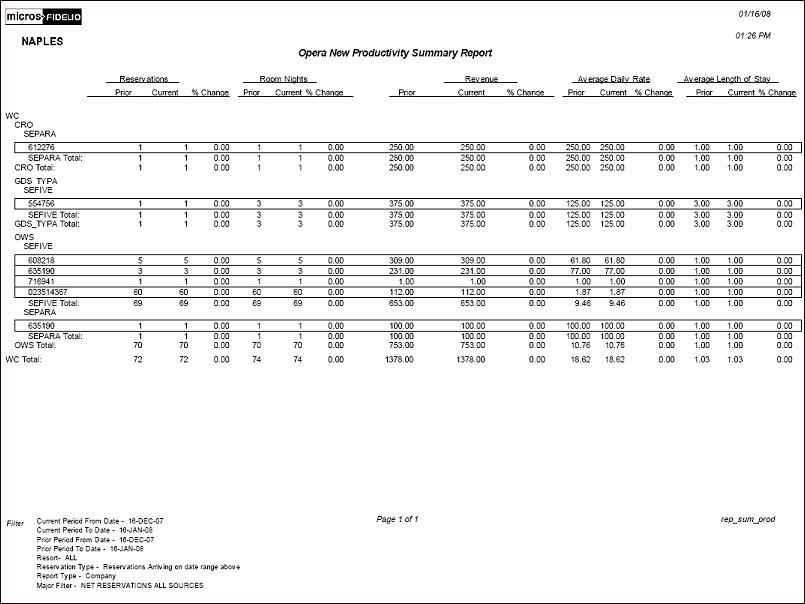OPERA New Productivity Summary (rep_sum_prod with REP_PRODUCT.FMX)
The Opera New Productivity Summary report compiles performance data from selected properties in a prior period and compares it to data in a current period. Reservations can be based on either the arrival date of the stay or the date the information was entered into the system. Report filters include net reservations, CRO sources, comparative properties, and zero rates. Report options include company name, travel agent, source, group, profile, or rate code.
The report displays the percentage of change between the two periods for reservations, room nights, revenue, average daily rate, and average length of stay. The report also displays grand totals for each of the major categories displayed.
A summary of the report filters displays at the bottom of the last page of the report.
Note: When printing this Report help topic, we recommend printing with Landscape page orientation.
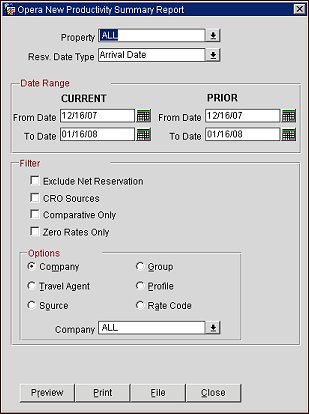
Property. Select one or more properties from the list of values.
Resv. Date Type. Select "Arrival Date" or "Insert Date".
Current From Date. Enter or select the first date to include in the date range for the current period.
Current To Date. Enter or select the last date to include in the date range for the current period.
Prior From Date. Enter or select the first date to include in the date range for the prior period.
Prior To Date. Enter or select the last date to include in the date range for the prior period.
Exclude Net Reservations. Select this checkbox to exclude net reservations. Select the down arrow in the field that appears to the right of the checkbox to access the Reservation Status screen and select the types of net reservations to exclude.
CRO Sources. Select this checkbox to include CRO sources only.
Comparative Only. Select this checkbox to include comparative properties only.
Note: Comparative properties are properties that are active during all dates selected on the date ranges of the query. Selecting the Comparative Only checkbox indicates that a check must be performed against the property begin date and the property end date to determine if the property is active for the requested period.
Zero Rates Only. Selecting this checkbox to include reservations with a zero ($0.00) rate.
Company. Select this radio button to filter by company profile ID.
Travel Agent. Select this radio button to filter by travel agent profile ID.
Source. Select this radio button to filter by source profile ID.
Group. Select this radio button to filter by group profile ID.
Profile. Select this radio button to filter by profile.
Rate Code. Select this radio button to filter by rate code.
Variable field. The field label changes based on the radio button (option) selected. For example, if the Company radio button is selected, the field label will display as "Company".