
Room Statistics
OPERA calculates current statistics so you can view the compiled information from Room Status and Reservation Status in a list form on the Room Statistics screen. This screen is accessed by selecting the Statistics button on the Housekeeping screen.
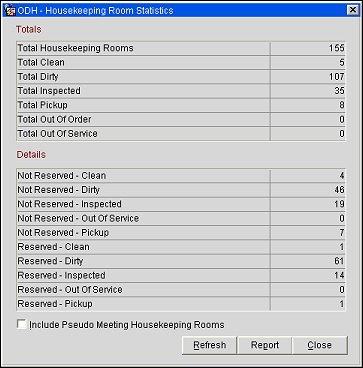
Total Housekeeping Rooms. Total number of rooms for the property that have been marked for housekeeping.
Total Clean. Total number of clean rooms for the property.
Total Dirty. Total number of rooms with a status of Dirty at the property.
Total Inspected. Total number of rooms with a status of Inspected at the property. Displayed when the Rooms Management>Inspected Status application function is set to Y.
Total Pickup. Total number of rooms with a status of Pickup at the property. Displayed when the Rooms Management>Pickup Status application function is set to Y.
Total Out of Order. Total number of Out of Order rooms at the property. Displayed when the Rooms Management>Out of Order application function is set to Y.
Total Out of Service. Total number of Out of Service rooms at the property. Displayed when the Rooms Management>Out of Service application function is set to Y.
Not Reserved - Clean. Number of rooms that are not reserved and have a status of Clean.
Not Reserved - Dirty. Number of rooms that are not reserved and have a status of Dirty.
Not Reserved - Inspected. Number of rooms that are not reserved and have a status of Inspected. Displayed when the Rooms Management>Inspected Status application function is set to Y.
Not Reserved - Out of Service. Number of rooms that are not reserved and have a status of Out of Service. Displayed when the Rooms Management>Out of Service application function is set to Y.
Not Reserved - Pickup. Number of rooms that are not reserved and have a status of Pickup. Displayed when the Rooms Management>Pickup Status application function is set to Y.
Reserved - Clean. Number of rooms that are reserved and have a status of Clean.
Reserved - Dirty. Number of rooms that are reserved and have a status of Dirty.
Reserved - Inspected. Number of rooms that are reserved and have a status of Inspected. Displayed when the Rooms Management>Inspected Status application function is set to Y.
Reserved - Out of Service. Number of rooms that are reserved and have a status of Out of Service. Displayed when the Rooms Management>Out of Service application function is set to Y.
Reserved - Pickup. Number of rooms that are reserved and have a status of Pickup. Displayed when the Rooms Management>Pickup Status application function is set to Y.
Include Pseudo Meeting Housekeeping Rooms. Available when the OPS_<version number> OPERA Sales and Catering license is active. Select the check box to include rooms in the calculation that have been marked as Pseudo Room Type, Housekeeping, and Can Be Meeting Room in Room Type configuration (Configuration>Reservations>Room Classifications>Room Types) at the property level.
Refresh. Select to update the Room and Reservations status information.
Report. Select to print the Housekeeping Statistics report.
Close. Select to close the Rooms Statistics display screen.
See Also