
Room Status Alert
The Room Status Alert screen appears during check out and room move operations when there is a question of the appropriate room status for the room being vacated.
During check out of a Due Out reservation, this screen only appears if the room had been assigned a room status of Clean or Inspected immediately prior to the checkout. This screen does not appear if the room status is Dirty.
But during the check out of Day Use reservations, the value defined by the Rooms Management>Default Day Use Room Status application setting controls what the Day Use Room Housekeeping status will automatically be updated to upon the check out of the reservation. If the application setting does not have a value defined for it, then the Room Status Alert is displayed in order for the user to select the status.
Note: The Inspected status is available if the Rooms Management>Inspected Status application function is set to Y. The Pickup status is available if the Rooms Management>Pickup Status application function is set to Y.
During a room move for an in-house guest or for an early departure check out, you are always prompted by the Room Status alert screen.
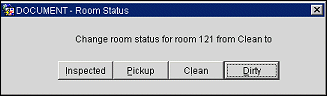
Select the button that corresponds to the room status you wish to assign to the room.
See Also