
Rate Season Codes
The Configuration>Rate Management>Rate Seasons menu option appears when the Rates>Rate Seasons application function is set to Y. Rate seasons are optional.
OPERA allows rate seasons to be defined for a range of dates. The rate season can then be used to configure the valid dates when setting up rate details. Rather than having to type in the dates for the rate detail, you may select a rate season to automatically populate the dates. Often a property or chain will define seasons to correspond to their occupancy trends. Dates for rate seasons cannot overlap each other.
Note: If you use rate seasons to configure rates, be sure to configure rate seasons to cover the complete range of dates for which you will be offering the rate. For example, If you wish to offer a rate from 01-31-07 through 12_31-07 you could configure one rate season that covers the complete date range; or two rate seasons, one covering 01-10-07 through 05-31-07 and the other covering 06-01-07 through 12-31-07; or three rate seasons, one covering 01- 10-07 through 06-30-07, one covering 07-01-07 through 08-31-07, and one covering 09- 01-07 through 12-31-07, and so on.
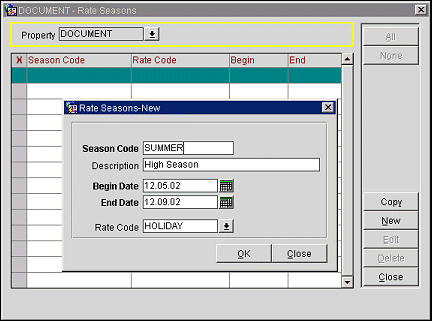
Property. Available when the OPP_MHOT Multi-property add-on license is active or when the OPR<version number>ORS license code is active. Select the down arrow to choose the property for which you wish to configure rate season codes.
X. An X in this column indicates that the season code has been selected for the Copy function.
Season Code. Rate season code.
Rate Code. Rate code for this rate season.
Begin Date. Beginning date for the rate season.
End Date. Ending date for the rate season.
Copy. Select this button to copy rate season codes created for one property to one or more other properties. See Copying Rate Season Codes below.
New. Select this button to create a new rate season. See Adding and Editing Rate Season Codes below.
Edit. Select this button to edit a rate season. See Adding and Editing Rate Season Codes below.
Delete. Select this button to delete the highlighted season code. A prompt appears 'All rule schedules with this season code will be deleted, too. Are you sure you want to delete?' If you select the Yes button, all rule schedules that use this season code will be deleted.
To create a new rate season select the New button. To edit an existing rate season, highlight your choice on the Rate Seasons screen and select the Edit button. The Rate Seasons - New or Rate Seasons - Edit screen appears.
Provide the following information and select the OK button.
Season Code. Enter the rate season code (e.g., 2006, F2007, SUM2007, WINT2007, SHLDR1).
Description. Enter the season code description.
Begin Date. Select the beginning date for the rate season.
End Date. Select the ending date for the rate season.
Rate Code. Select the down arrow and choose the rate code for this rate season. This rate season will be available when setting up the rate details for this rate code. In a multi-property environment, you might leave this field blank if you intend to copy the rate season to other properties where the rate season will be associated with the appropriate rate code.
The Copy feature is available when the OPP_MHOT OPERA Multi-property add-on license code is active or when the OPR<version number> ORS license code is active. You may copy rate season codes created for one property to one or more other properties. Select the season codes you wish to copy by marking them with an X. Then select the Copy button. From the list of properties select those to which you wish to copy the rate season code.
See Also