
Session Trace History
The Trace History functionality allows for the history of traces for a session to be viewed and can be found at Utilities>Tools>Session Statistics>Trc History button. Export the trace by selecting the View Trace button.
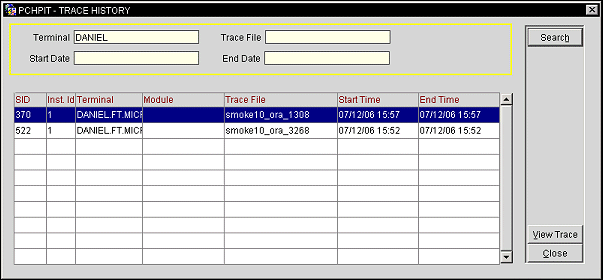
Terminal. Allows for partial or the full terminal name to be entered and to be searched upon.
Trace File. If known, partial or the full Trace File name can be searched by. The trace file name is created and assigned when the trace is started on the terminal.
Start Date. Entering a beginning date to display the session trace history for a specific amount of time.
End Date. Enter the ending date for the date range.
SID. ID number assigned to that specific session.
Inst. ID. Number of instances the session appears. In a rack environment, a session could appear multiple number of times.
Terminal. Registered terminal name of where the session that the trace was performed on resides.
Module. Module name of the product application that the session was using when the trace was ran.
Trace File. Name created and assigned to the trace when it was first started. This is the unique identifier that is assigned to each trace when they are generated and ran.
Start Time. Date and time that the trace was generated.
End Time. Date and time that the trace was finished.
Search. Searches for the trace history criteria that was entered into one of the fields.
View Trace. Downloads the Trace File to a specified location so it can be viewed. An error message is displayed if the file can't be loaded to the location.
Close. Closes out of the Trace History functionality and screen.
See Also