
Session Statistics
This utility provides information for the development and support staff on the behavior of the system and sessions that are running and is located from Utilities>Tools>Session Statistics.
Available functions are: Show, Snapshot of System Views, Locks, Refresh, Details, Kill Session. Search by String, All, Schema, Machine, OS User.
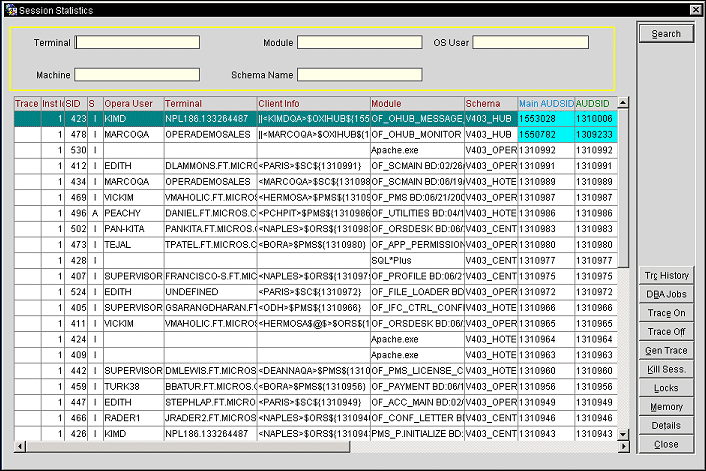
Terminal. Enter partial or the whole terminal name to search for.
Machine. Enter partial or whole machine name to search for.
Module. Enter partial or the whole name of the module to search for.
Schema Name. Enter partial or the whole schema name to search for.
OS User. Enter partial or the whole Operating System User to search for.
Trace. Displays a ON when a trace has been placed on that specific terminal. If a trace has not been placed, then this field remains blank.
Instance ID. Number of instances your session is appears. In a rack environment, a session could appear multiple number of times.
Session ID (SID). ID number assigned to that specific session. Every time a new session is started, a unique identifier number is assigned to the session.
Status (S). Displays the status of the session as Inactive (I) or Active (A).
OPERA User. Displays the user login name of the user who is signed into that particular session.
Terminal. Registered terminal name of where the session was opened and used from.
Client Info. Information that pertains to the client of the session. This information includes the Property name, product application they are currently or were using when the session was active, AUDSID number, etc.
Module. Displays the module name the session is using inside of the product application.
Schema. Name of the structure of a database system that defines the tables, the fields in each table, and the relationships between fields and tables the session was using.
Main AUDSID. Indicator for the parent session.
AUDSID. Indicator for the current session's AUDSID.
Note: For example, logging in to the PMS application has a AUDSID and a MAIN AUDSID that is the same as the AUDSID. When a Quick key form is activated that opens a second session (Window) and at this time the AUDSID is assigned to the new session. The MAIN AUDSID will remain the AUDSID from when the PMS application session was opened.
Machine. Machine name of where the product application, module, and schema are stored on and being used from.
Action. Used to store information pertaining to a transaction/operation that is being run by the session. The following are examples of what types of information that can display here.
Cursors. Number of SQL Cursors that have been opened by the session up to when the session statistics window was opened.
Process. Identifies the uniqueness for each of the Oracle sessions. This column is maintained and populated by Oracle itself.
Usage. Computed usage of the session relating to the statistics for the session.
OS User. User name of the operating system user.
Program. System program the session is using to operate.
Search. Search for the search criteria that has been entered.
Trc History. View a history of traces for a specific session (See Session Trace History for details)
DBA Jobs. View jobs that have been run by the Database Administrator (See Session DBA Jobs for details).
Trace On. Select to turn a trace on for the highlighted session in the grid. A trace can be run on a session when it is running slow and to find the reason why or to fin out if the session is using proper indexes.
Trace Off. Select to turn the trace off for the highlighted session.
Gen Trace. Generates a Trace file and exports the file to a location that has been specified by the property. If the file can't be generated, then an error message is displayed to inform as to why the Trace file could not be generated or exported.
Kill Session. Ends and shuts down the highlighted session.
Locks. Shows a list of all the sessions that are locked (See Locked Sessions for details).
Memory. Allows for sessions to be displayed by which ones are using the most memory. Search feature allows for a search to be done by systems using memory that is greater or less than a specified number (See Session Statistic Memory for details).
Details. Displays specific details about the highlighted session (See Session Statistic Details for details).
See Also