
Waitlist Codes
OPERA lets you set up waitlist bookings if the requested reservation cannot be confirmed. When a reservation is created and then moved to the waitlist the system requires a reason. Use waitlist codes to designate why a reservation is being placed on a waitlist (rate not available, room not available, dates not available). To access the Waitlist Codes screen select Configuration>Reservations>Codes>Waitlist Codes.
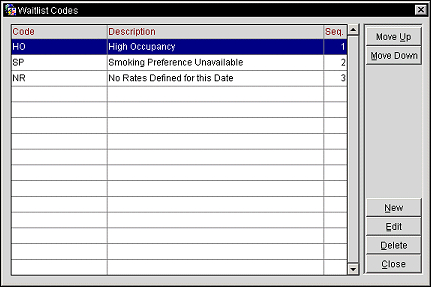
The Waitlist Codes screen displays the following information.
Code. A user definable code that represents the waitlist reason code.
Description. The description for a waitlist reason code.
Sequence. The order of succession for items to appear in a list by assigning them a numeric order.
Move Up. Move the highlighted code up in the sequence order.
Move Down. Move the highlighted code down in the sequence order.
New. Select to create a new waitlist code.
Edit. Select to edit the highlighted waitlist code.
Delete. Select to delete the highlighted waitlist code.
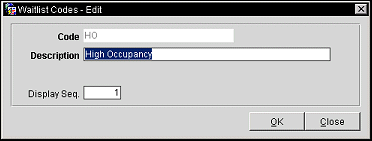
Provide the following information and select the OK button.
Code. Enter a code that represents the waitlist reason code.
Description. Enter a description for a waitlist reason code.
Sequence. Enter the order of succession for items to appear in a list by assigning them a numeric order.
See Also