
Yield Market Types
The Yield Market Types feature is available when the OPERA Revenue Management System - ORMS license is active (either OPO_500, OPP_OPUS, OPK_500, or OPH_500), or when the OPX_RAIN2 OPERA Exchange 2-Way for Rainmaker license is active. For either implementation, the Rates>Yield Market Types application parameter must be set to Y. The directed yield market type behavior is then determined by the Rates>Multiple Yield Market Types application parameter.
Yield market types may be used to implement a system of multiple hurdles. When a hurdle rate is sent to OPERA, the yield market types feature allows a different yield market type to be associated with each hurdle rate set for the given date. One yield market type might, for example, be called Entitlement, and it might be assigned to a hurdle rate that is lower (say, 195) than a second hurdle rate (200) configured with a yield market type called Non- entitlement.
This functionality assumes that the Rates>Yield Market Types application parameter is set to Y and the ORMS license code is active (either OPO_500, OPP_OPUS, OPK_500, or OPH_500).
When performing a rate query based on selected yield market types it is possible that no rate codes are shown as being available for the date. (This would be the case if none of the hurdle rates associated with the rate codes linked to the queried yield market types cleared their associated hurdle rates for that date.) For this reason, you can set up an alternate yield market type for each yield market type you configure. If the rate query does not return any available rates for the selected yield market type, OPERA prompts you to run a rate query using the designated alternate(s) yield market type(s). An alternate yield market type might be associated with rate codes having a higher rate (e.g., RACK) that is more likely to clear the hurdle rate for the yield market type that controlled the initial query.
Select Configuration>Rate Management>Yield>Yield Markets to access the Yield Markets screen. Use the Yield Markets screen to set up the yield market types for the property.
These Yield Market Codes can then get assigned to Rate Codes in OPERA.
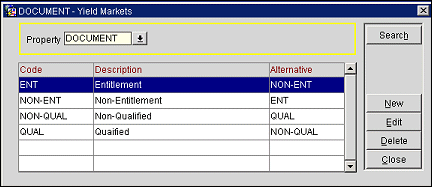
Enter your search criteria and select the Search button.
Property. Available when the OPP_MHOT Multi-property PMS add-on application license is active or when the ORS license is active (OPR_<version number>ORS). Select the down arrow to choose the property for which you wish to configure yield markets.
Code. Yield market type code.
Description. Description of the yield market type.
Alternative. Alternate yield market type.
To edit an existing yield market type, highlight your choice on the Yield Markets screen and select the Edit button. To create a new yield market type, select the New button. The Yield Market - New or Yield Market - Edit screen appears.
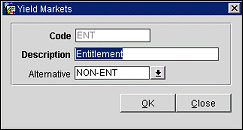
Provide the following information and select the OK button.
Code. Enter the code for the yield market type.
Description. Enter a description of the yield market type.
Alternative. Select the down arrow to choose an alternate for this yield market type. If the rate query does not return any available rates for the selected yield market type, OPERA prompts you to run a rate query using the designated alternate yield market type. An alternate yield market type might be associated with rate codes having a higher rate (e.g., RACK) that is more likely to clear the hurdle rate for the yield market type that controlled the initial query.
![]()
When the OPX_RAIN2 OPERA 2-Way Exchange for Rainmaker license is active, and the Rates>Yield Market Types application parameter is set to Y, the Rates>Multiple Yield Market Types application parameter is available.
If the Rates>Multiple Yield Market Types application parameter is set to N, one yield market type can be assigned to each rate code header. This yield market type will be used when a rate query is performed via the Rate Scope screen (F5) to compare the rate amount against the corresponding hurdle for that yield market type. Assuming the Rates>Multiple Yield Market Types application parameter is set to N, there is no defining of a yield market type for a new reservation; instead, the yield market type is inherited from the rate code used for the reservation. This yield market type will act as the filter for displayed rate codes visible via the reservation's Rate Code LOV. For example, assume a new reservation is made with rate code RACK which has been defined as yield market type B. Each time the Rate Code LOV is accessed from within this reservation, those rate codes belonging to the yield market type B will display, assuming they have met or exceeded the corresponding yield hurdle.
If the Rates>Multiple Yield Market Types application parameter is set to Y, multiple yield market types may be associated with each rate code header, with one yield market type being designated as the default. In this case, a single yield market type can be selected when a rate query is performed via the Rate Scope screen (F5). The default yield market type is specified should no selection be made for the rate query.
In either of the above cases, only rate codes having the yield market type applied to the rate query, and whose bid prices clear the associated hurdle rates, will be available for sale on the given date (along with any non-yieldable rate codes that are available on the given date). Thus, the hurdle rates for different guests can be different, based on the yield market type with which the rate query is associated.
Assuming the Rates>Multiple Yield Market Types application parameter is set to Y, once a yield market type has been selected for a new reservation using the Rate Scope screen (F5), that yield market type will control the rates listed when the Rate Query Details screen is accessed via the Reservation screen Rate Code LOV, and when editing a rate code via the Daily Details screen. When a new reservation is made without using the F5 Rate Scope screen (F5), the default yield market type is automatically associated with the reservation.
Note: The Yield Market Type field (ym_code) may be screen painted on the Reservation screen More Fields Tab. Using this field, the yield market type for the reservation.
Select Configuration>Rate Management>Yield>Yield Markets to access the Yield Markets screen. Use the Yield Markets screen to set up the yield market types for the property.
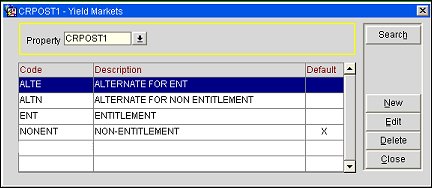
Enter your search criteria and select the Search button.
Property. Available when the OPP_MHOT Multi-property PMS add-on application license is active. Select the down arrow to choose the property for which you wish to configure yield markets.
Code. Yield market type code.
Description. Description of the yield market type.
Default. (Available when the Rates>Multiple Yield Market Types application parameter is set to Y.) An X in this column indicates that the yield market type is designated as the default. The default will be automatically specified for the rate query if no other selection is made. The default yield market type might be associated with rate codes having a higher rate (e.g., RACK) that is likely to clear the hurdle rate.
To edit an existing yield market type, highlight your choice on the Yield Markets screen and select the Edit button. To create a new yield market type, select the New button. The Yield Market - New or Yield Market - Edit screen appears.
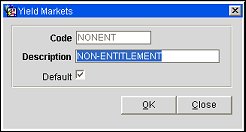
Provide the following information and select the OK button.
Code. Enter the code for the yield market type.
Description. Enter a description of the yield market type.
Default. (Available when the Rates>Multiple Yield Market Types application parameter is set to Y.) Select this check box if this yield market type is to be designated as the default. One (and only one) yield market type must be designated as the default.
Note: When an active OXI interface is present, OXI will transfer, (in both directions) yield market type data from the rate header. This data will be transferred in the <yeildMarketList> element of the RATE message.