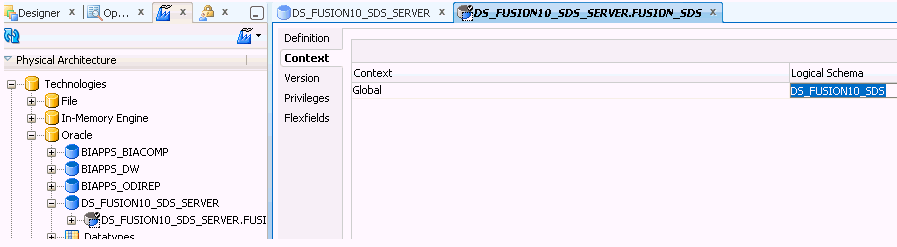37/107
Create FA SDS Schema
You can create the SDS schema.
This task is part of the Fusion Applications Cloud Source System Deployment Roadmap.
- Log into the Business Analytics Warehouse database as a user able to create users and grant privileges.
- Create data tablespace following this example:
CREATE BIGFILE TABLESPACE &&BIAPPS._SDS_DATA DATAFILE '&ORADATA/&BIAPPS._SDS_DATA.dbf' SIZE 10G AUTOEXTEND ON NEXT 2G LOGGING DEFAULT COMPRESS FOR OLTP ;
- Create SDS user.
CREATE USER &BIAPPS._SDS_DSN&DSN IDENTIFIED BY &BIAPPS_SDS_PWD DEFAULT TABLESPACE &BIAPPS._SDS_DATA QUOTA UNLIMITED ON &BIAPPS._SDS_DATA TEMPORARY TABLESPACE &&BIAPPS._DW_TEMP;
- Grant required privileges to SDS user.
-
GRANT CREATE SESSION TO &BIAPPS._SDS_DSN&DSN; -
GRANT CREATE TABLE TO &BIAPPS._SDS_DSN&DSN; -
GRANT CREATE SYNONYM TO &BIAPPS._SDS_DSN&DSN;
-
- Log into ODI Studio.
- Confirm the DSN value for the logical schema.
- Display the Topology tab, and navigate to the Physical Architecture tab.
- Edit the Logical Schemas DS_OBIEECRM, DS_OBIEEHCM, and DS_OBIEEFSCM).
- On the Flexfields tab for each Logical Schema, make sure that the DATASOURCE_NUM_ID value is 200 or whatever DSN is chosen while registering a Fusion source.
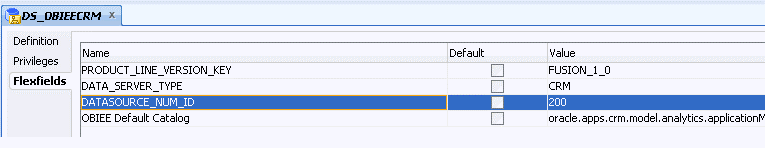
- Create the SDS physical schema and define the Flexfields value for DATASOURCE_NUM_ID as 200.
- Display the Topology tab, and navigate to the Physical Architecture tab, and expand the Oracle\BIAPPS_DW node.
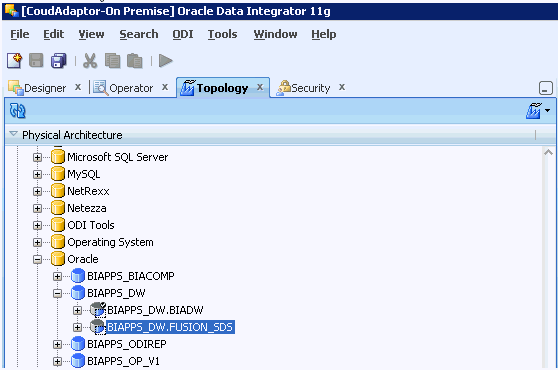
- Create an SDS Physical Schema named BIAPPS_DW.FUSION_SDS.
- On the Definition tab, set the Schema and Work Schema drop down list values to FUSION_SDS.
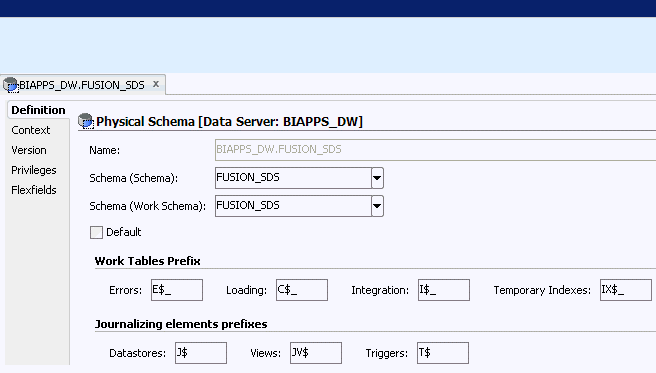
- On the Flexfields tab, set the DATASOURCE_NUM_ID to 200.
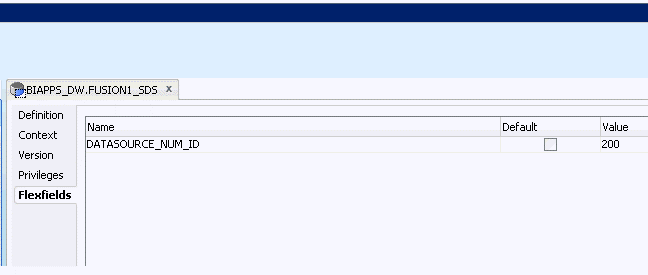
WARNING:
The Default check box on the BIAPPS_DW Data Server may get deselected. Ensure that the check box is selected.
- Display the Topology tab, and navigate to the Physical Architecture tab, and expand the Oracle\BIAPPS_DW node.
- Create a new data server under Oracle technology to configure/register SDS Physical schema details to be used with SDS DDL procedure and SDS FTS maps, as shown in the three example screen shots.
This screen shot shows the Definition configuration settings for DS_FUSION10_SDS_SERVER.
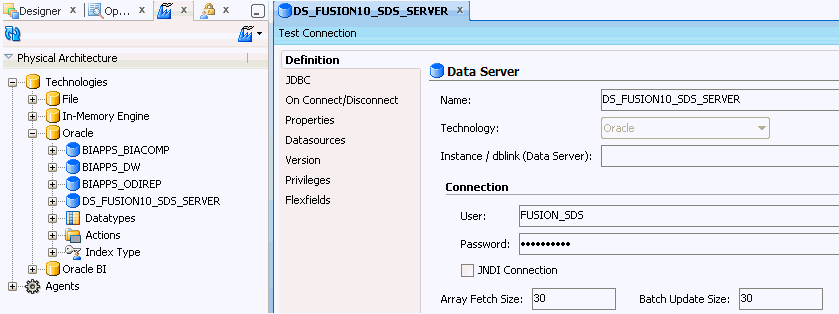
This screen shot shows the Definition configuration settings for DS_FUSION10_SDS_SERVER.FUSION_SDS.
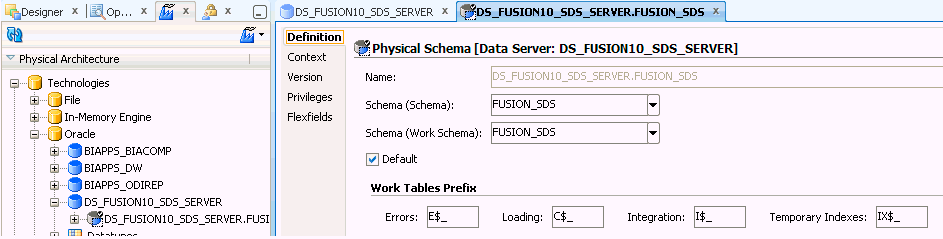
This screen shot shows the Context configuration settings for DS_FUSION10_SDS_SERVER.FUSION_SDS.