Planning the Oracle Essbase Server Installation and Configuration
This section contains the information you need to plan your Oracle Essbase Server installation and configuration.
Note - Before you begin, consult your Oracle Essbase Server documentation for configuration restrictions and requirements that are not stated in Oracle Solaris Cluster documentation or imposed by Oracle Solaris Cluster software. Read all Oracle Essbase Server notes that pertain to your release of Oracle Essbase Server. For more information, see the Oracle Essbase documentation.
Configuration Restrictions for Oracle Essbase Server
The configuration restrictions in the subsections that follow apply only to the Oracle Essbase Server.
-
Configure the database resource to be in a different resource group from the Oracle Essbase Server resource, if possible.
However, if you are using Oracle as the database, and if you must configure Oracle in the same resource group as the Oracle Essbase Server resource, ensure that the value of the restart_type extension property for Oracle Solaris Cluster HA for Oracle is set to RESOURCE_RESTART. This property setting indicates that if the response to a fault in the Oracle database is to restart the Oracle resource, only the Oracle database is restarted. If this property is set to RESOURCE_GROUP_RESTART, and if the response to a fault in the Oracle database is to restart the Oracle resource, all the resources in the resource group are restarted.
-
Each Oracle Essbase Server instance should be installed as a different user.
-
Configure a logical hostname resource that you can use with Oracle Essbase Server. You can use the EPM system registry tool, epmsys_registry.sh, to bind a hostname with Essbase Server configuration. You must ensure that if the ESSBASESERVERHOSTNAME property is specified in the essbase.cfg configuration file, the property value must match the hostname value configured in the logical hostname resource. The same logical hostname must have been bound using the epmsys_registery.sh utility.
 | Caution - Your data service configuration might not be supported if you do not observe these restrictions. |
For restrictions that apply to all data services, see the Oracle Solaris Cluster 4.3 Release Notes.
Configuration Requirements for Oracle Essbase Server
Use the requirements in this section to plan the installation and configuration of the Oracle Essbase Server. These requirements apply only to the Oracle Essbase Server. You must meet these requirements before you proceed with your Oracle Essbase Server installation and configuration.
Information about how to install Oracle Essbase Server version 11.1.2 is published at Oracle Enterprise Performance Management System documentation.
For requirements that apply to all data services, see Chapter 1, Planning for Oracle Solaris Cluster Data Services in Oracle Solaris Cluster 4.3 Data Services Planning and Administration Guide. For information about Oracle WebLogic server data service, see Oracle Solaris Cluster Data Service for Oracle WebLogic Server Guide.
 | Caution - Your data service configuration might not be supported if you do not adhere to these requirements. |
The following configuration requirements apply:
-
UNIX user and group – The UNIX user and group that are used to install, operate, and manage the Oracle Essbase Server must exist on all cluster nodes where the corresponding resource for the Oracle Essbase Server is configured to come online. The unix user and group for the Oracle Essbase application configured on each node must be exactly same. This user starts the application and the user must exist on every cluster node.
-
File systems – The file systems used to store the required binaries and data for the Oracle Essbase Server must be configured on highly available file system. If you choose to install the binaries on local storage, install and keep them identical on all the cluster nodes.
-
Database tier dependency – If the database tier is deployed on the same global cluster, the resource for the Oracle Essbase Server must define a strong resource dependency to the resources for the database server instance and database listener. This ensures that the Oracle Essbase Server will try to start only when the corresponding database is already operational. This configuration is required for a successful startup of the Oracle Essbase Server. If the Oracle database is not managed through Oracle Solaris Cluster, you can also configure the database tier dependency by using the data service delivered as part of the Oracle External Proxy resource.
-
Database client network connection – The database client used by the Oracle Essbase Server configuration must be configured to connect to the network address that is managed by the cluster framework for the corresponding database server.
-
Storage configuration – You must ensure that the essbase server application files is accessible to the cluster node on which the resource is brought online. These application files are located in the ARBORPATH location.
-
Weblogic configuration – If required, you must configure the WLS Administration and Managed Server using the SUNW.wls resource type.
Oracle Essbase Server Data Service Configurations
Use the data service configurations in this section to plan the installation and configuration of the Oracle Essbase Server.
Failover Configuration
When the Oracle Essbase Server software is installed in a traditional file system, a failover deployment requires a configuration where one failover resource group contains the Oracle Essbase Server resource, the logical hostname resource, and the failover storage resource. This type of configuration is shown in the following figure.
Figure 1 Failover Configuration
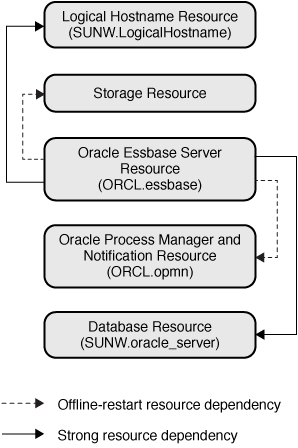
When the Oracle Essbase Server software is installed on NAS, a failover resource group is configured with the logical hostname resource and Oracle Essbase Server resource. A scalable resource group is configured with the NAS storage resource.