Academic Advisement Integrations
Academic Advisement integrates with these PeopleSoft applications:
Image: Academic Advisement integrations
This diagram depicts Academic Advisement integrations.
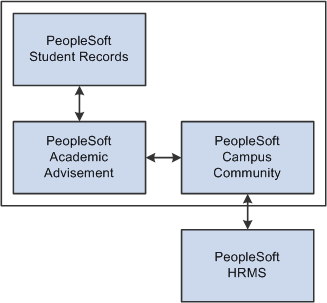
The relational design of Academic Advisement makes the order by which you reach decisions not necessarily the same as the order in which you enter information into the online tables. Although various tables may be considered as a group when making important implementation decisions, you must establish data in some tables before working on other tables.
It is important to note that Academic Advisement shares three of its components with PeopleSoft Student Records. Specifically, the following components call upon the same autonumbering record in the Student Admin Installation component:
Academic Requirement Groups and Enrollment Requirement Groups (both reference the Last Requirement Group field value).
Academic Requirements and Enrollment Requirements (both reference the Last Requirement ID field value).
Academic Course Lists and Enrollment Course Lists (both reference the Last Course List Sequence field value).
Because the two applications call upon the same autonumbering records in the Student Admin Installation component, this is a critical thing to consider if you plan to implement one application before the other. If you go live with PeopleSoft Student Records in a production database, while setting up your Academic Advisement data in a test database, you may inadvertently create data with duplicate record numbers (if you use autonumbering). This will cause serious problems when you attempt to merge the two sets of data into one database.
One way to avoid this scenario would be to come up with a consistent method of moving data from your test environment to your production environment. Either always create your data in the same database (test or production), or set aside specific ranges of numbers and assign these manually when you create any of the three components that share autonumber record values.