Loading EDI Data for Transcript Transactions
This section discusses how to use the EDI TS130 Load Parameters page to load EDI TS130 transcripts into staging tables. You can also elect to create a TS131 acknowledgement file with this process. You send acknowledgement files to the institution that sent you the transcript. It acknowledges the receipt of the transcript and confirms that the institution the transcript was sent to was the institution that received it, and that the information sent is correct. Since you send the acknowledgement file to the institution that sent the transcript, it also confirms for you that the transcript came from the proper office at the institution indicated as the sender and that certain key elements of the transcript were received as they were sent. Before you can create EDI TS131 acknowledgement files, you must define defaults for the acknowledgement files on the TS130/TS131 Setup page.
|
Page Name |
Definition Name |
Navigation |
Usage |
|---|---|---|---|
|
EDI TS130 Load Parameters |
ADM_TS130_LOD_PARM |
|
Use the EDI TS130 Load Parameters page to load EDI TS130 transcripts into staging tables. |
Access the EDI TS130 Load Parameters page ().
Image: TS130 Load Parameters page
This example illustrates the fields and controls on the TS130 Load Parameters page. You can find definitions for the fields and controls later on this page.
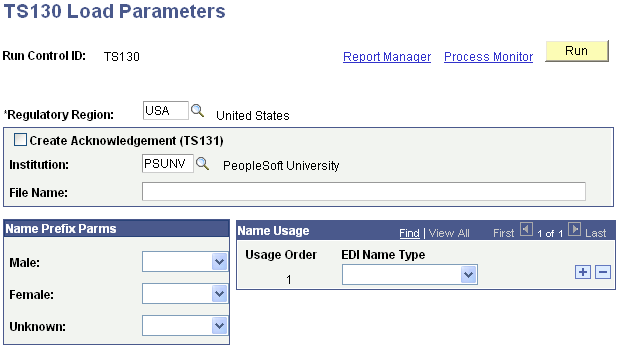
Warning! You should complete the full loading, search/match, and posting processes before loading a new set of data. If you have data waiting to be processed, do not load a new file until you have processed any data in your staging files.
|
Field or Control |
Definition |
|---|---|
| Regulatory Region |
The system uses the value entered here to populate ethnic group fields during TS130 staging. Important! Ensure that the ethnic groups defined on the Conversion Data Profile page match those defined for the regulatory region entered here. |
| Create Acknowledgement (TS131) |
Select to create a TS131 acknowledgement file. The system creates the file according to the standards defined on the TS130/131 Setup page. After the system creates the file, you can send it to the original sending institution to acknowledge receipt of the transcripts. |
| Institution |
Enter your institution code. The system uses the institution code to determine which setup values to use from the TS130/131 Setup page when creating the file. |
| File Name |
Enter the path to where you want the system to write the file, and enter the name of the created file. |
| Male, Female, and Unknown |
An EDI load does not include a person's prefix. It does, however, include gender. In these fields, select the prefix that you want entered according to the gender provided in the EDI load. Values for this field are delivered with your system as translate values. You can modify these translate values. After you load the data into staging files, you can view the data in the EDI TS130 Staging pages. |
| EDI Name Type |
Select the path to where you want the system to write the file, and enter the name of the created file. Since a transaction can have multiple names for a student, you must indicate which name type to use for the Primary PeopleSoft name. This is the name posted to the NAMES table. Indicate, in hierarchical order, the EDI name types you want to use for this purpose. These are delivered translate values, based on the name types defined in the TS130 Standards documentation. It is important that you enter all EDI name types that you may receive. If a name type is not entered and the student only has that name type, then the student will be loaded with a blank name and the record will display an error. |
Click the Run button to run the EDI TS130 Transcript Load/Edit process at user-defined intervals.