Printing OWO Contracts
This section discusses how to print OWO contracts.
|
Page Name |
Definition Name |
Navigation |
Usage |
|---|---|---|---|
|
Print OWO Contracts |
SAD_RUN_OWO_NLD |
|
Print educational contract agreements for groups of students or for an individual. |
Access the Print OWO Contracts page ().
Image: Print OWO Contracts
This example illustrates the fields and controls on the Print OWO Contracts. You can find definitions for the fields and controls later on this page.
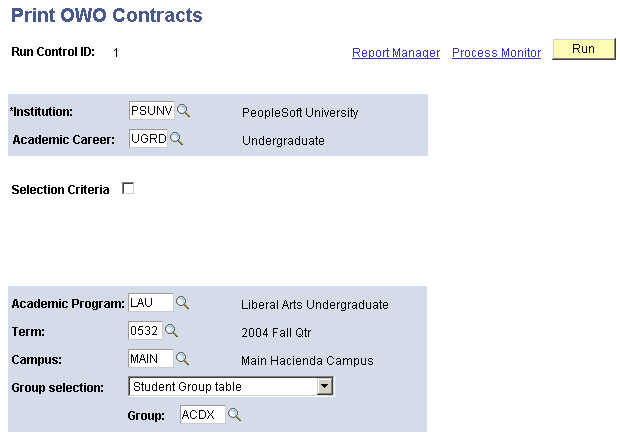
If you want to print a contract for just one student, select the Selection Criteria option. The EmplID and Career Nbr fields appear on the page.