Setting Up TS189 Search/Match/Post Parameters, and Processing and Posting the EDI Staging Files
After you have reviewed the staging tables, specify on the Search/Match Parameters page which EDI data to load into your database as new records, which data to append to existing records in your database, and which data to ignore. After choosing your search/match parameters, you can also set up the parameters for posting the TS189 data and then you can run both processes at once: to search for matching people in your database and to post the external TS189 data according to the parameters you set up.
Note: The recommended option is to select the Search, Match, and Post option to search for matching people in your database and post the TS189 data to the database in one step.
To set up TS189 search/match/post parameters, and to process and post the staging files:
Set up the EDI TS189 search/match parameters.
Set up post parameters for EDI TS189 external data.
Set up additional post parameters for TS189 external data.
|
Page Name |
Definition Name |
Navigation |
Usage |
|---|---|---|---|
|
Post Parameters |
ADM_TS189_PST_PARM |
|
Post TS189 application data. You can post a single record or all records in the staging table. |
|
Post Parameters 2 |
ADM_TS189_PST_PRM2 |
|
Enter additional run control defaults, such as contact type, external career, summary type, and material group information. |
Access the Search/Match Parameters page ().
Set up your search/match parameters for processing the EDI TS189 application staging table.
Access the Post Parameters page ().
Image: Post Parameters page
This example illustrates the fields and controls on the Post Parameters page. You can find definitions for the fields and controls later on this page.
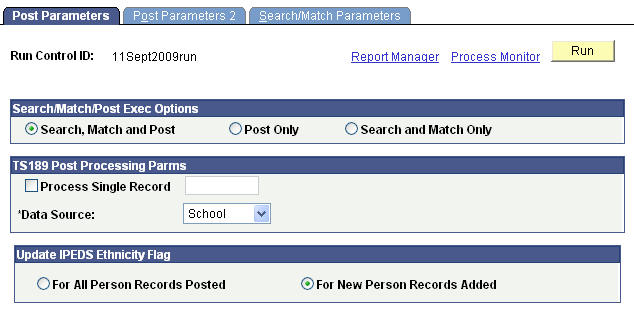
Search/Match/Post Exec Options
|
Field or Control |
Definition |
|---|---|
| Search, Match, and Post |
Select this option if you want to perform the search/match and the post process at the same time. This is the recommended option. The EDI TS189 Search/Match/Post process looks for matching data in your database. You can define search/match parameters that tell the process what to do in the case that it finds a match. After the process has performed the match, it posts the EDI TS189 external data to your database. |
| Post Only |
Select this option if you only want to post the external data to your database. |
| Search and Match Only |
Select this option to only run the search and match process on the suspense table. Note that the process only flags the data, according to the parameters you set up, which tells the posting process to create a new person, update an existing person, or ignore the incoming data. However, the process does not create a new person or update an existing person until you post the data. |
TS189 Post Processing Parms
|
Field or Control |
Definition |
|---|---|
| Process Single Record |
Select this option to process and post a single record. After you select this, select the appropriate record you want to post. If you prefer to process the entire staging table, do not select this option. |
| Data Source |
Select the data source that you want the process to assign to any transcript information that posts to your database. The default is School. You can select a different value. Values for this field are delivered with your system as translate values. You can modify these translate values. |
Update IPEDS Ethnicity Flag
|
Field or Control |
Definition |
|---|---|
| For New Person Records Added |
Select this option to instruct the TS189 Post program to check the IPEDS flag for each row on the Ethnicity page in Campus Community only for new person records added to the system. |
| For All Person Records Posted |
Select this option to instruct the TS189 Post program to check the IPEDS flag for each row on the Ethnicity page in Campus Community for both new and updated EMPLIDs. |
Access the Post Parameters 2 page ().
Image: Post Parameters 2 page
This example illustrates the fields and controls on the Post Parameters 2 page. You can find definitions for the fields and controls later on this page.
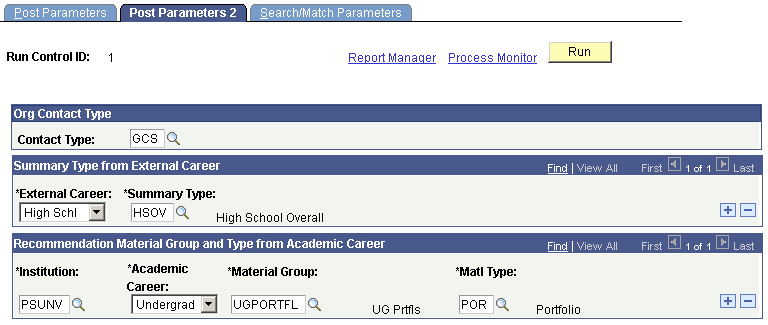
|
Field or Control |
Definition |
|---|---|
| Contact Type |
Select the contact type to enable the posting of new organization and organization contact information that is loaded with the TS189 file. |
| External Career and Summary Type |
These are cross reference fields that work in conjunction with external academic summary data from incoming applications. The two fields enable the posting of external GPAs to students' external education records (external GPA is tied to summary type, which is a child of external career). External career data is loaded with the TS189 file. By defining desired summary types for each external career that has been loaded, the TS189 PeopleSearch/Post process writes external career, summary type, and external GPA data to the external education record. |
| Institution, Academic Career, Material Group, and Matl Type (material type) |
These fields enable the posting of recommendation material group information. Select material groups that represent recommendations and the recommendation material type. Recommendation material group information gets posted to the general materials page. Define material groups on the Material Group Table page. |