Monitoring Snapshot Status
This section discusses how to:
Monitor bulk data exchange status.
Review announce status.
Review bulk data exchange details.
|
Page Name |
Definition Name |
Navigation |
Usage |
|---|---|---|---|
|
Bulk Data Exchange Status |
SAE_BULK_STATUS |
|
Review and monitor the status of bulk data exchange operations. |
|
Announce Status |
SAE_BULK_ANOUN_STA |
Click an Announce Status value on the Bulk Data Exchange Status page. |
Review details and any error codes for an Announce. |
|
Bulk Data Exchange Details |
SAE_BULK_STAT_DTLS |
Click the Failed Details link on the Bulk Data Exchange Status page. |
Review details of any failures in the Bulk Data Exchange. |
Access the Bulk Data Exchange Status page ().
Image: Bulk Data Exchange Status page
This example illustrates the fields and controls on the Bulk Data Exchange Status page. You can find definitions for the fields and controls later on this page.
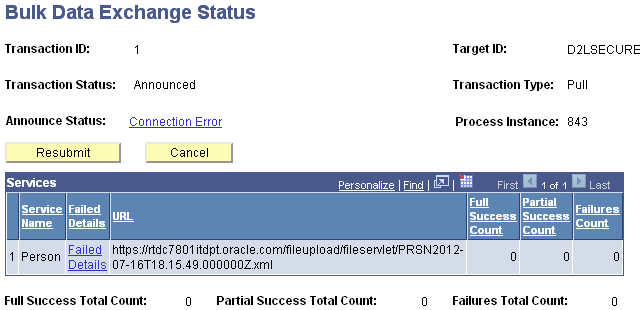
On this page, users can view and review the status and details of bulk data transactions, whether those transactions have been generated as producer-initiated transactions, consumer requests, or batch processes such as enrollment or course batch processes.
|
Field or Control |
Definition |
|---|---|
| Transaction ID |
Displays a unique value to identify the bulk transactions. The Transaction ID is generated based on the following criteria:
|
| Transaction Status |
Displays the status of the transaction. The potential values are:
|
| Announce Status |
Displays the status of the Announce message generated as part of the bulk data exchange service. The potential values are:
Click a linked status to access the Announce Status page. |
| Target ID |
Displays the target system of the bulk data transaction. |
| Transaction Type |
Describes the type or source of the bulk data transaction. Potential values are:
|
| Process Instance |
Displays the process instance number as generated and tracked by the Process Scheduler. |
| Service Name |
Displays the service or services that were invoked as part of the bulk data transaction. |
| Failed Details |
Click this link to access the Bulk Data Exchange Details page. |
| URL |
Displays the target destination of the published snapshot. This destination is defined during the process of Adding A Target. |
| Resubmit |
Resubmit is used when the bulk data exchange does not reach the target system due to a network error. Click the Resubmit button to create a new Announce message to re-notify the target of the available bulk data files. If the target system receives the file(s) but encounters a problem in processing, rerun the bulk data exchange service from the Run/Schedule Bulk Data Exchange page to create new bulk data exchange files. |
| Cancel |
Click this button to cancel a bulk transaction. Before starting the bulk data file generation process, SAIP pauses the event message queue SAE_QUEUE. This is to avoid a data consistency issue that could arise if event messages are received and processed ahead of a bulk snapshot for the same record. The event queue will remain paused until one of the following occurs:
In some instances, the external target may have an issue and not be able to send back any message (report, ignore, or cancel). In this case, use the button to manually cancel a bulk transaction. When invoked, the system cancels the selected bulk transaction and no longer waits for subsequent messages to be received from the external target corresponding to that bulk transaction ID. Once this cancel is processed, normal processing can resume and the SAE_QUEUE is set to run once again. |
Access the Announce Status page (click an Announce Status value on the Bulk Data Exchange Status page).
Image: Announce Status page
This example illustrates the fields and controls on the Announce Status page. You can find definitions for the fields and controls later on this page.
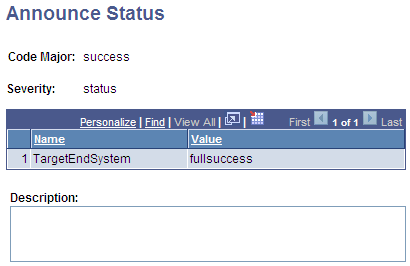
|
Field or Control |
Definition |
|---|---|
| Code Major, Severity |
Access the Bulk Data Exchange Details page (click the Failed Details link on the Bulk Data Exchange Status page).
Image: Bulk Data Exchange Details page
This example illustrates the fields and controls on the Bulk Data Exchange Details page. You can find definitions for the fields and controls later on this page.
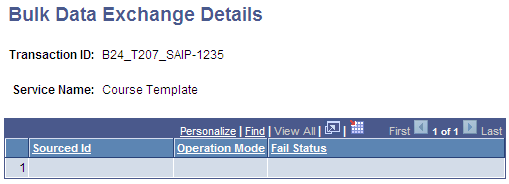
|
Field or Control |
Definition |
|---|---|
| Transaction ID |
Displays a unique value to identify the bulk transactions. |
| Service Name |
Displays the specific service invoked, as defined in the corresponding row in the Services group box on the Bulk Event Exchange Status page. |
| Sourced ID |
Displays the source ID of the row that failed while processing the bulk data file. |
| Operation Mode |
Displays the action or operation of the failed row. Available values are:
|
| Fail Status |
Displays the failure status returned from the external integration system for an individual transaction. |