Assigning Volunteers to Specific Tasks
One of the ways to link volunteers or groups of volunteers to a project is to assign them to a specific volunteer task.
This section lists prerequisites and discusses how to:
Assign volunteers and groups to tasks.
Enter constituent data and volunteer evaluations.
Before you can assign volunteers to projects, you must:
Define assignment types on the Assignment Type page.
Define a volunteer initiative on the Volunteers page.
Set up contact types on the Contact Types page.
|
Page Name |
Definition Name |
Navigation |
Usage |
|---|---|---|---|
|
Volunteer Assignments 1 |
AV_VOL_ASGN1 AV_VOL_ASGN1_M |
|
Begin the process of assigning individuals and volunteer groups to specific tasks. |
|
Volunteer Assignments 2 |
AV_VOL_ASGN2 AV_VOL_ASGN2_M |
|
Continue the process of assigning individuals and volunteer groups to specific tasks. |
Access the Volunteer Assignments 1 page (). You have already defined a volunteer leadership structure and volunteer roles; use this page to assign individuals and groups to specific tasks related to the initiative.
Image: Volunteer Assignments 1 page
This example illustrates the fields and controls on the Volunteer Assignments 1 page. You can find definitions for the fields and controls later on this page.
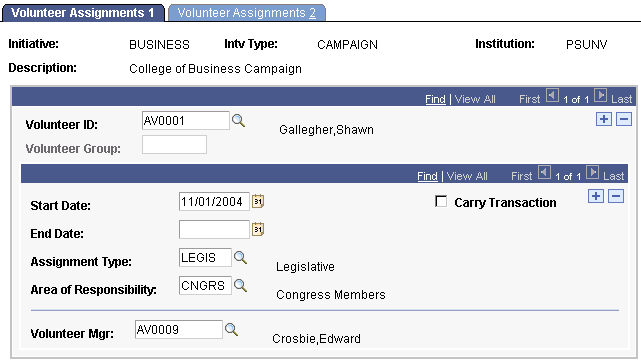
|
Field or Control |
Definition |
|---|---|
| Volunteer ID and Volunteer Group |
Enter the volunteer ID of the individual or the volunteer group that you are assigning. |
| Assignment Type |
Enter an assignment type. The values Student Recruitment, Career Services, and Legislative are shipped with the system, but your institution can define additional values. |
| Area of Responsibility |
Enter the area of responsibility for the individual or group that you are assigning. Areas of responsibility describe the sphere of accountability for the assignment type that you selected. Values for this field are defined by your institution on the Area of Responsibility page. |
| Carry Transaction |
Select this check box if you are assigning many volunteers to the same basic assignment. If you select this option, when you add additional volunteer assignments, the values for Start Date, Assignment Type, Area of Responsibility, and Volunteer Manager carry to subsequent transactions. |
| Volunteer Mgr (volunteer manager) |
Enter the constituent to whom the volunteer is responsible. |
Access the Volunteer Assignments 2 page (). This page enables you to assign individuals and groups to make contact with constituents. You can also rate volunteers on their effectiveness here.
Image: Volunteer Assignments 2 page
This example illustrates the fields and controls on the Volunteer Assignments 2 page. You can find definitions for the fields and controls later on this page.
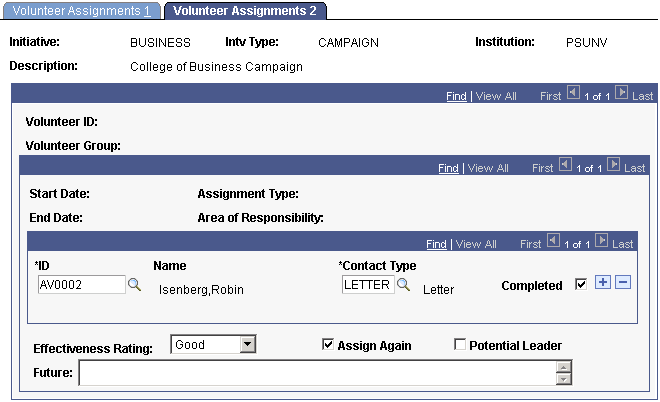
|
Field or Control |
Definition |
|---|---|
| ID |
Enter the ID of the constituent the volunteer is to contact. The person's name appears to the right of this field. |
| Contact Type |
Select the type of communication that the volunteer is expected to have with the constituent. Contact types are defined by your institution. If you enter an ID, you must select a contact type. |
| Completed |
Select when the contact with the volunteer is complete. |
| Effectiveness Rating |
Record a volunteer's performance on a limited basis. Valid ratings are Excellent, Good, Fair, and Poor. |
| Assign Again |
Select to assign the volunteer again in the future. |
| Potential Leader |
Select if the volunteer has demonstrated potential as a leader. |
| Future |
Enter any recommendations for involving this volunteer further. This is a free-text field. |