Creating Prospect Strategies
This section provides an overview of prospect strategies and discusses how to:
Create an overall prospect status.
View a prospect status history.
Create an overall cultivation strategy.
View actions linked to a strategy.
View a strategy summary.
View prospect strategy details.
Strategies are overall plans for the cultivation of a prospect. You can have multiple strategies for each prospect. You use the Prospect Strategy component to create strategies.
You can link strategies to a prospect's spouse and to the prospect actions that you have created. For example, if the cultivation goal for Shawn Gallegher focuses on board member involvement and cultivation toward a major gift to a campaign, you can link the entire strategy to the record of Shawn's spouse. Also, if you create an action to invite Shawn Gallegher to an event that promotes the campaign, you can associate that action with his strategy.
|
Page Name |
Definition Name |
Navigation |
Usage |
|---|---|---|---|
|
Prospect Status |
AV_PRSP_STATUS AV_PRSP_STATUS_E AV_PRSP_STATUS_W |
|
Create an overall prospect status for a prospect. |
|
Prospect Status History |
AV_PRSP_HIST AV_PRSP_HIST_E AV_PRSP_HIST_W |
|
View the history of a prospect’s overall status. |
|
Prospect Strategy |
AV_PRSP_STRATEGY AV_PRSP_STRATEGY_E AV_PRSP_STRATEGY_W |
|
Create an overall cultivation strategy for a prospect. |
|
Linked Actions |
AV_PRSP_STRAT_ACTN AV_PRSP_STRAT_AC_E AV_PRSP_STRAT_AC_W |
|
View the actions that are linked to a prospect's overall strategy. |
|
Strategy Summary |
AV_STRT_SMRY AV_STRT_SMRY_E AV_STRT_SMRY_W |
|
View a summary of the strategies for a prospect. |
|
Prospect Strategy Detail |
AV_PRSP_STRAT_SP |
Click the Details link on the Strategy Summary page. |
View additional information about a particular prospect strategy. |
Access the Prospect Status page ().
Image: Prospect Status page
This example illustrates the fields and controls on the Prospect Status page. You can find definitions for the fields and controls later on this page.
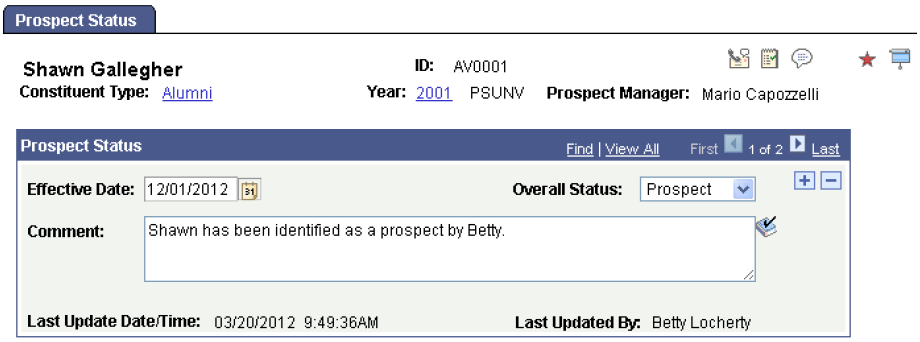
|
Field or Control |
Definition |
|---|---|
| Overall Status |
Select the status of cultivation in which the prospect is currently involved. Delivered values include Active, In Negotiation, Prospect, Suspect, and Ultimate Gift. Values for this field are translate values. You can modify these translate values. |
| Comment |
Enter a note indicating related information about the prospect status assignment. |
| Last Update Date/Time and Last Updated By |
Displays when the prospect status was added or updated, and the name of the person who made the assignment in the database. |
Access the Prospect Status History page ().
Image: Prospect Status History page
This example illustrates the fields and controls on the Prospect Status History page. You can find definitions for the fields and controls later on this page.
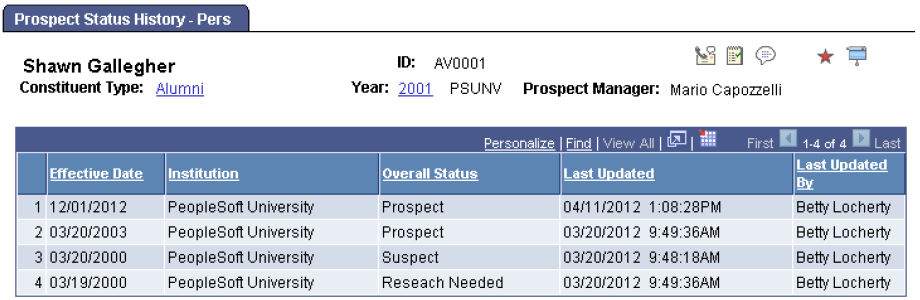
The history of the prospect's status includes all effective-dated rows so users can follow the progress of a prospect through the cultivation cycle.
Access the Prospect Strategy page ().
Image: Prospect Strategy page
This example illustrates the fields and controls on the Prospect Strategy page. You can find definitions for the fields and controls later on this page.
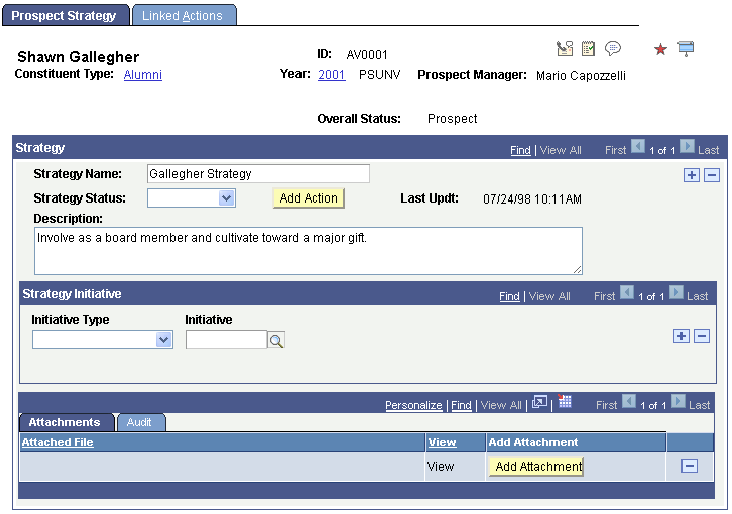
|
Field or Control |
Definition |
|---|---|
| Overall Status |
Displays the status of cultivation in which the prospect is currently involved. Values include Active, In Negotiation, Prospect, Suspect, and Ultimate Gift. Values for this field are delivered with the system as translate values. You can modify these translate values. |
| Strategy Name |
Enter a descriptive title for the strategy that you are creating. |
| Spouse Link |
Select to link the strategy to the prospect's spouse. When you link a strategy to a spouse's record, any updates that you make to the strategy on one prospect's record are automatically updated on the linked record. If you clear this check box, the strategy is no longer linked to the spouse's record. Clearing the check box creates a disconnect between the two spouse strategies. Changes to one record no longer change the other. Note: If a constituent does not have a spousal relationship in the system, this check box is unavailable for selection. |
| Strategy Status |
Select the current state of progression for the strategy. Values for this field are delivered with the system as translate values. You can modify these translate values. |
| Add Action |
Click to access the Actions component, where you can add actions that are related to the strategy that you have created. Note: You must save the prospect's strategy before this button becomes active. |
| Description |
Describe the strategy. |
| Initiative Type |
Select the type of initiative to relate to the prospect strategy. This selection narrows the choices that appear when you select an initiative. |
| Initiative |
Select an initiative to relate to the prospect strategy. When you select an initiative, its descriptive name appears to the right of this field. |
Access the Linked Actions page ().
Image: Linked Actions page
This example illustrates the fields and controls on the Linked Actions page. You can find definitions for the fields and controls later on this page.
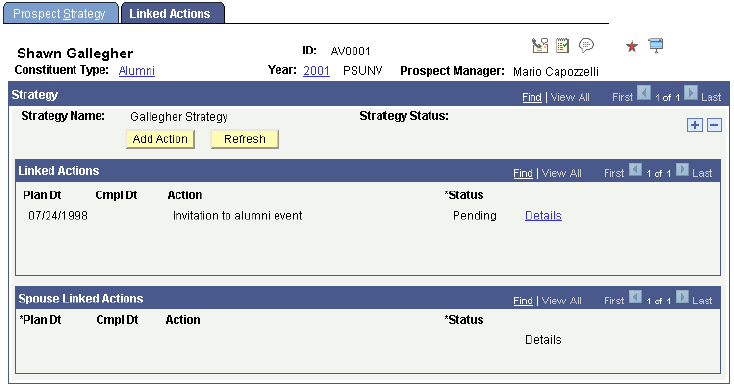
Both the actions for the prospect and the actions for the prospect's spouse appear on this page when the action is linked to the strategy.
The fields on this page also appear on the Prospect Action page.
|
Field or Control |
Definition |
|---|---|
| Add Action |
Click to open the Prospect Actions page, where you can add additional actions related to the strategy. |
| Details |
Click to view more information about a specific prospect action on the Action Detail page. |
The fields on this page can also be found on the Prospect Strategy page.
The fields on this page can also be found on the Prospect Strategy page.