Generating CAE Reports
This section discusses how to generate reports for the Council for Aid to Education (CAE).
|
Page Name |
Definition Name |
Navigation |
Usage |
|---|---|---|---|
|
CAE Report (Council for Aid to Education report) |
AV_RUNCTL_CAE |
|
Set the parameters and run the process that generates the standardized CAE report. |
Access the CAE Report page ().
Image: CAE Report page
This example illustrates the fields and controls on the CAE Report page. You can find definitions for the fields and controls later on this page.
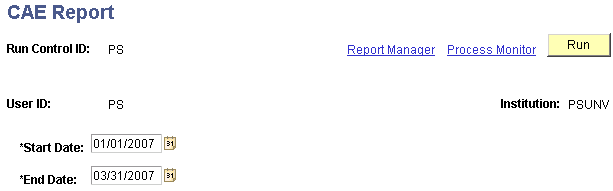
The CAE report summarizes gift income by following standards created by the Council for the Advancement and Support of Education (CASE) and the CAE. Generating the report involves running the CAE Report COBOL process (AVPCAE), then running any or all of the three processes entitled GIFTINC, GIFTINCII, and GIFTINCIV. The result is a four-part report that provides a comprehensive view of donor giving for a single institution during a specific reporting period.
When you run AVPCAE, the COBOL process gathers data from several tables and writes it to two tables:
AV_CAE_WRK – holds data for Parts I, II, and III.
AV_CAE_WRK2 – holds data for Part IV.
When you run GIFTINC, GIFTINCII, or GIFTINCIV, the Crystal processes populate the report cells and calculate the report totals using the data in AV_CAE_WRK and AV_CAE_WRK2. The processes create the following sections of the report:
GIFTINC creates Parts I and II.
GIFTINCII creates Part III.
GIFTINCIV creates Part IV.
Important! You must run AVPCAE before running GIFTINC, GIFTINCII, and GIFTINCIV in order for the report to populate correctly.