Processing Self-Service Credit Card Transactions
This section provides an overview of self-service transaction types, lists prerequisites, and discusses how to:
Select self-service gift transactions for processing.
Capture self-service gift transactions.
After you post a credit card gift to the general ledger, you can then process it through a third-party payment processor such as CyberSource. Contributor Relations supports the following transaction processes:
Authorization authenticates the credit card number and places a temporary hold on the specified amount against the cardholder's credit card.
It also generates an authorization number and reduces the cardholder's available credit by the authorized amount. If the credit card information is not correct or if the cardholder does not have available credit, the system generates a message declining the transaction. Note that CyberSource does not bill the credit card at this time; it only verifies that the card is valid for the charge.
Note: All credit card payments for gifts made through self-service pages are authorized during online giving. Therefore, self-service gift sessions are ready to proceed directly to the capture process.
Capture confirms the temporary hold placed on credit card funds after a transaction is authorized and bills the credit card.
Credit issues a refund to a customer's credit card account after an adjusted gift.
To process self-service credit card transactions, the following conditions must exist:
Before you can select transactions for processing, using the EP Transaction Processing - Filter Options page, posted gift sessions must exist with the tender type of Credit Card.
Before you can capture transactions, using the EP Transaction Processing - Transaction List page, valid, posted gift credit card transactions must exist in the system.
Before you can select denied transactions for processing, using the EP Denied Transactions - Filter Options page, denied posted gift credit card transactions must exist in the system.
Before you can capture denied transactions, using the EP Denied Transactions - Transaction List page, denied posted gift credit card transactions must exist in the system.
|
Page Name |
Definition Name |
Navigation |
Usage |
|---|---|---|---|
|
EP Transaction Processing - Filter Options |
AV_EP_FLTR |
|
Enter your selection criteria for the gifts to process. |
|
EP Transaction Processing - Transaction List |
AV_EP_G_PROC |
Click the Search button on the EP Transaction Processing - Filter Options page. |
Select and capture gift transactions that meet the criteria you entered on the EP Transaction Processing - Filter Options page. |
Access the EP Transaction Processing - Filter Options page ().
Image: EP Transaction Processing - Filter Options page
This example illustrates the fields and controls on the EP Transaction Processing - Filter Options page. You can find definitions for the fields and controls later on this page.
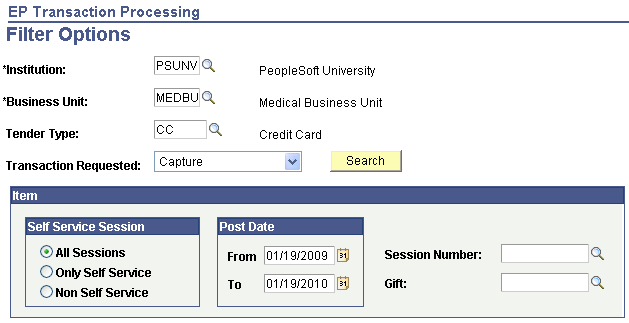
|
Field or Control |
Definition |
|---|---|
| Institution |
Enter an institution code. |
| Business Unit |
Enter a business unit for the gift transactions to process. If you leave the business unit blank, you view all gifts for the organization. Note: You must specify a business unit here to use the rest of the filter choices on this page. |
| Tender Type |
Enter the electronic processing tender type for the gift transactions to be processed (the system populates this field to the electronic payment type Credit Card by default). Note: The PeopleSoft system uses CC to designate this electronic payment tender type. However, you can define it in another way on the Tender Types page. |
| Transaction Requested |
Select Capture to capture the self-service gift transactions. Other delivered values for transaction processes currently supported by CyberSource are: Authorize, Authorize and Capture, and Credit. Note: Authorize and Capture is not a valid process for self-service gifts. |
| Self Service Session |
Select Only Self Service to select gifts made through the self-service Make a Donation pages only. Other delivered values include All Sessions and Non Self Service. |
| Post Date |
Enter dates to select gifts posted within the range of From and To date values. |
| Session Number |
Enter a session number to select gifts made in this specific session only. To display a session, you must enter a business unit. |
| Gift |
Enter a gift number to select gifts made with this gift number only. To display a specific gift, you must enter a business unit. |
Access the EP Transaction Processing - Transaction List page (Click the Search button on the EP Transaction Processing - Filter Options page).
Note: On the EP Transaction Processing - Filter Options page, set Transaction Requested to Capture.
Image: EP Transaction Processing - Transaction List page
This example illustrates the fields and controls on the EP Transaction Processing - Transaction List page. You can find definitions for the fields and controls later on this page.
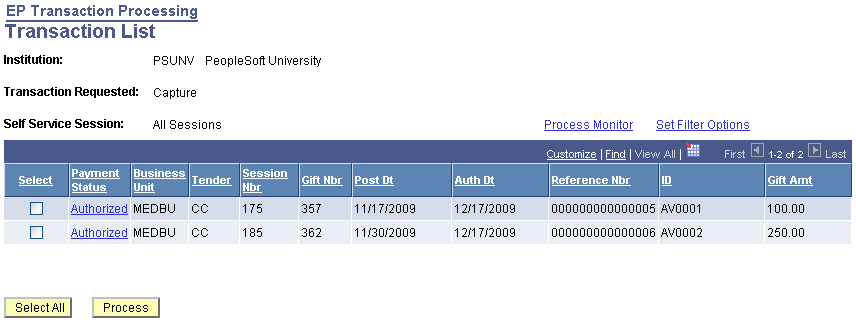
These fields on this page are defined on the EP Transaction Processing - Filter Options page: Business Unit, Tender, Session Nbr, Gift Nbr, and Post Dt.
|
Field or Control |
Definition |
|---|---|
| Select |
Select the check box for each row to process. |
| Select All |
Click this button to select check boxes for all rows. |
| Payment Status |
Displays the current transaction status. If you click a link under this heading, a page appears that displays all existing transaction processing information. All transactions ready to be captured have a Payment Status value of Authorized. |
| Auth Dt (authorization date) |
After the transaction is authorized, the system populates this field. |
| Reference Nbr (reference number) |
After the transaction is sent, the system populates this field with a system-generated reference number used to communicate with the third-party credit card payment processor. |
| ID |
Displays the ID of the contributor. |
| Gift Amt (gift amount) |
Displays the amount of the gift credit card transaction. |
| Process |
Click to run the capture process. The system gathers the transactions you select and sends them to the third-party credit card payment processor. Important! After you click the Process button, give the process at least 30 seconds to run. |
| Process Monitor |
Click to review the status of the capture process. |
| Set Filter Options |
Click to return to the EP Transaction Processing - Filter Options page. |
If any transactions are not captured successfully, you must complete them using the denied transactions process or using a gift adjustment session.