Processing and Posting Sessions
This section provides overviews of session processing and posting, the GL interface process, and the process constituent accumulators process and also discusses how to:
Run the GL interface job.
Run the GL interface file extract process.
Run the Constituent Accumulators process.
View a journal generator template.
There are two processes you run to prepare balanced and queued sessions from the system to be posted as journal entries in PeopleSoft Financials.
The GL Interface process copies the transaction data from the Contributor Relations system into a table called AV_ACCTG_LN.
In this table the transactions are associated with the appropriate item types in Financials. When you set up item types for designations that will receive gift and pledge payments, they may only be associated with a credit. This process brings the debit and credit sides together to enable dual-line accounting entries in the financial system.
For example, a gift transaction for 100 USD has a debit of 100 USD to a tender account with a journal set of 0 and a credit of 100 USD to a designation account with a journal set of 1.
Tender
Debit
Credit
100 USD
Designation
Debit
Credit
100 USD
If the Feed Pledges check box is selected on the CR Installation page, a pledge transaction for 500 USD has a debit of 500 USD to accounts receivable with a journal set of 2 and a credit to a designation account with a journal set of 2. If the Feed Pledges check box is cleared, the pledge is not processed to the general ledger.
If the Feed Pledges check box is selected on the CR Installation page, a pledge payment of 500 USD for the previous pledge has a debit of 500 USD to a tender account with a journal set of 0 and a credit to accounts receivable with a journal set of 3. If the Feed Pledges check box is cleared, pledge payment transactions are handled as though they are gift transactions.
Tender
Debit
Credit
500 USD − Pledge Payment
Accounts Receivable
Debit
Credit
500 USD − Pledge
500 USD − Pledge Payment
Designation
Debit
Credit
500 USD – Pledge
If a gift or membership transaction that has been posted is adjusted from 1,000 USD to 100 USD, and the Refund check box is selected on the Gift Adjustment or Membership Adjustment page, the adjustment results in a refund to the donor. In this instance, the original transaction is negated by crediting the tender account 1,000 USD to reverse the original transaction, then debiting the tender account 900 USD for the refund and 100 USD for the new transaction amount. The designation account is adjusted by debiting 1,000 USD to reverse the transaction, then crediting 100 USD for the new transaction amount. Finally, the refund is recorded through a 900 USD credit to the clearing account. Refunds are not managed within the system except to create the entry to the clearing account.
Note: The default clearing account is set up on the Institution Installation page.
Tender
Debit
Credit
1,000 USD (Gift)
900 USD − Negate Gift
100 USD − Adjusted Gift
Clearing Account
Debit
Credit
900 USD - Refund
Designation
Debit
Credit
1,000 USD (Negate Gift)
100 USD (Adjusted Gift)
Depending on the version of PeopleSoft Financials your institution uses:
If your institution uses Financials 8.4 or 8.8, the information in the AV_ACCTG_LN table is sent to Financials using Integration Broker.
The Journal Generator process is run within Financials to create journal entries.
If your institution uses another version of Financials or any other Financials application, the system creates a file that contains the AV_ACCTG_LN information, which is ready to be imported into the Financials system.
When you run the GL Interface process, the following events occur:
For Each Session
The following occurs:
The process evaluates the session type and branches to the appropriate subroutine.
After the subroutine (described below) runs, the session status is set to "P" for Posted when results are correct.
Session status is set to "S" for Suspended if required information is missing.
If the process fails because the session is suspended or the process fails to run, any rows entered into AV_ACCTG_LN for the session are deleted.
For Gift Sessions
The following occurs:
Checks the ITEM_TYPE table to determine tender information.
If ITEM_TYPE is correct, the routine processes the GL Interface.
Checks the GL_INTERFACE table for ITEM_TYPE.
Creates dual-line accounting entry in AV_ACCTG_LN by combining tender information with designation information.
If ITEM_TYPE is None, the session suspends with the message "Item type not defined for tender" or "Item type not defined for designation."
For Pledge Sessions
The following occurs:
Processes only pledges that are marked feed pledge.
If ITEM_TYPE is correct, the routine processes the GL Interface:
Checks the GL_INTERFACE table for ITEM_TYPE information.
Creates dual-line accounting entry in AV_ACCTG_LN by using designation information containing both credit and debit rows.
If ITEM_TYPE is None, the session suspends with the message "Item type not defined for designation."
For Membership Sessions
The following occurs:
Checks the ITEM_TYPE table to determine tender.
If ITEM_TYPE is correct, the routine processes the GL Interface:
Checks the GL_INTERFACE table for ITEM_TYPE information.
Creates dual-line accounting entry in AV_ACCTG_LN by combining tender information with designation information.
If ITEM_TYPE is None, the session suspends with the message "Item type not defined for tender" or "Item type not defined for designation."
If the session includes gifts, gift AV_ACCTG_LN entries are created following the process for gift sessions.
For Adjustment Sessions
The system processes information by:
Creating reversal rows in the AV_ACCTG_LN table for the most recent version of the transaction.
Creating new rows in the AV_ACCTG_LN table following the processes outlined above for the new version of the entry.
If a refund results from the adjustment, creating a row in the AV_ACCTG_LN table with the offsetting refund amount distributed to the clearing account defined on the Institution Defaults page.
Note: When posting a zero-amount transaction in a session, the system creates no lines in the AV_ACCTG_LN table and transmits nothing to the financials system. Similarly, when adjusting a transaction to zero, the system creates the necessary reversing entries and transmits them to the financials system. However, it does not create or transmit any new rows representing the zero amount of the adjusted transaction. Therefore, a session that contains only transactions with tenders that allow zero amounts will generate no rows in the AV_ACCTG_LN record.
The Constituent Accumulators process builds accumulator tables that summarize data utilized by the Giving Profile and Commitment Summary pages. You can run this process as part of posting any session type using the AVPOST multi-process job, or run it independently through its own run control definition.
Your institution should decide if the information displayed on the Giving Profile and Commitment Summary pages needs to display the latest posted sessions. If so, the Constituent Accumulators process can be run along with the GL Interface in the AVPOST multi-process job. If not, the Constituent Accumulators process can be run independently in an off-peak processing window. Regardless of the run method, the process always attempts to complete all posted and nonaccumulated sessions in the system.
Here is how the process works:
Constituent records are loaded from the Constituent Pending Accumulation table (AV_CNST_ACC_PND) and locked.
Temporary accumulator records are calculated and updated from temporary tables.
Locks on constituent records are released.
Related constituent records from posted, nonaccumulated sessions are loaded and locked.
Temporary accumulator records are calculated and updated from temporary tables.
Locks on constituent records are released.
The accumulator flag on the session table (AV_SESSION_TBL.AV_ACCUM_FLG) is set to 'Y'.
Note: If a session does not accumulate because a constituent accumulator record is locked by another accumulator process, the system skips the session and processes it the next time the accumulator process runs. The locked constituent and the locking process instance is indicated in the Service Operations Monitor Log.
Note: If locking problems persist and the constituent accumulator record is locked by a process that is no longer running, check the constituent accumulator table (PS_AV_CNST_ACC) for records where the PROCESS_INSTANCE field is not equal to zero. Add all constituent records with a nonzero, nonprocessing PROCESS_INSTANCE to the pending accumulation table (PS_CNST_ACC_PND) and reset the locking records PROCESS_INSTANCE to zero. Re-run the process. After the process runs, the pending accumulation table should be empty, and all posted sessions should be processed.
The following graphic illustrates the Constituent Accumulators process flow, from the person or organization's matching gift or pledge schedule, through to the person or organization's commitment summary, including all of the tables affected during processing:
Image: Constituent Accumulators process flow
This graphic illustrates the Constituent Accumulators process flow in the Contributor Relations system:
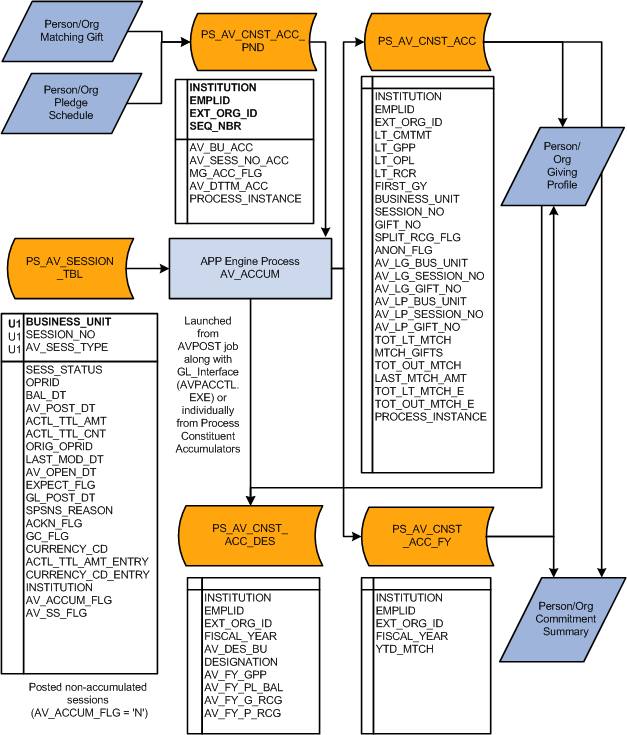
|
Page Name |
Definition Name |
Navigation |
Usage |
|---|---|---|---|
|
GL Interface (general ledger interface) |
AV_RUN_CNTL_GL |
|
Process sessions and prepare them for journal entry in Financials. |
|
GL Interface File Extract (general ledger interface file extract) |
AV_RUNCTL_ACTLN |
|
Manually generate a flat file containing data from AV_ACCTG_LN to be exported to Financials. |
|
Constituent Accumulators |
AV_RUNCTL_ACCUM |
|
Run the process that builds accumulator tables for summarizing data on the Giving Profile and Commitment Summary pages. |
Access the GL Interface page ().
Image: GL Interface page
This example illustrates the fields and controls on the GL Interface page. You can find definitions for the fields and controls later on this page.
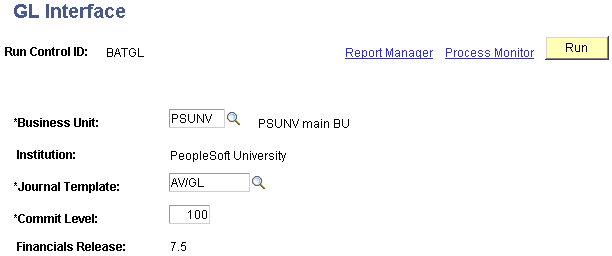
Sessions must be queued for posting before they are processed. This process combines the tender account with the designation to create a dual line accounting entry.
Note: You must select a default Clearing Account on the Institution Installation page for this process to run.
|
Field or Control |
Definition |
|---|---|
| Journal Template |
Enter a journal template. These values are defined by your institution and determine how data is mapped to Financials. |
| Commit Level |
Determine how many sessions will be processed before the system commits the transactions to your financial system. |
| Financials Release |
Displays the version of Financials software selected on the CR Installation page. |
If the process is set up, when you click the Run button, Process Scheduler runs the GL Interface process at user-defined intervals.
If your institution uses Financials software other than Financials 8.4, run the AVPOST job, which completes the AV/GL Post process, creates an extract file for export to Financials, and accumulates constituent totals for the Giving Profile and Commitment Summary pages.
If your institution uses Financials 8.4, run the AVPOST2 job, which runs similarly to the AVPOST job but replaces the SQR report output with the EOP_PUBLISHA process.
The EOP_PUBLISHA process does the following:
Selects accounting lines based on three criteria: process or job instance, process name, and process status.
Collects accounting line entries generated by the GL Interface AVPACCTL COBOL process and publishes them to the Financials 8.4 database.
Financials subscribes to the published messages in the Contributor Relations database, takes the accounting lines into their AV_ACCTG_LN table, and runs those lines through Journal Generator to create journals. Financials then publishes the updated accounting lines, Contributor Relations subscribes to these lines, and the data published by Financials updates the Contributor Relations AV_ACCTG_LN table.
Access the GL Interface File Extract page ().
Image: GL Interface File Extract page
This example illustrates the fields and controls on the GL Interface File Extract page. You can find definitions for the fields and controls later on this page.
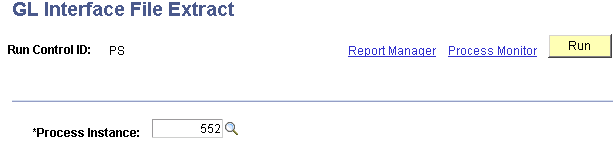
If your institution uses a version of Financials earlier than 8.4, or uses an external Financials system, run this process if the AV_POST job failed or if you chose to run only the AVPACCTL process rather than the complete GL Interface job.
|
Field or Control |
Definition |
|---|---|
| Process Instance |
Select the process instance of the GL Interface process for which to generate an extract file. |
If the process is set up, when you click the Run button, Process Scheduler runs the GL Interface File Extract process at user-defined intervals.
Access the Constituent Accumulators page ().
Image: Constituent Accumulators page
This example illustrates the fields and controls on the Constituent Accumulators page. You can find definitions for the fields and controls later on this page.
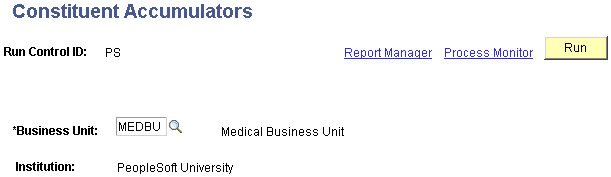
If you process sessions using the AVPOST multi-process job, the system runs the processes automatically as part of that routine. If you run the GL Interface independently, run this process to provide current accumulated data on the Giving Profiles and Commitment Summary pages.
|
Field or Control |
Definition |
|---|---|
| Business Unit |
Select the business unit associated with the sessions for which to run the Accumulate Constituent Totals process. |
If the process is set up, when you click the Run button, Process Scheduler runs the Accumulate Constituent Totals process at user-defined intervals.
Use the Journal Generator Template component to review how journal templates for Contributor Relations are set up in Financials.
See PeopleSoft FSCM: General Ledger