Setting Up Volunteer Efforts
To set up volunteer efforts, use the Areas of Responsibility component (AV_AREA_TYP_TBL), Assignment Types component (AV_ASGN_TYP_TBL), and the Leadership Types component (AV_LDR_TYPE_TBL).
This section discusses how to:
Set up volunteer resources.
Define areas of responsibility.
Define assignment types.
Define leadership types.
Define volunteer initiative goals.
Structure the leadership group.
Define subgroups.
|
Field or Control |
Definition |
|---|---|
| Role |
Select the overall function needed for each position in the leadership structure. Your institution defines roles. |
| Nbr Needed (number needed) |
Enter the number of volunteers needed in the role or capacity that you selected. |
| Term Length |
Select the expected length of service for volunteers serving in this capacity. The values Less Than One Year and 1-15 Years are delivered with the system. The default value for this field is Less Than One Year. Values for this field are delivered with the system as translate values. You can modify these translate values. |
| Selection Process |
Indicate whether volunteers are elected or appointed to the position. This default value for this field is Appointed. |
| Required |
Specify whether the position must be filled. You can enter two lines for each role; one for the number of required positions and one for the number of additional positions that can be filled. |
|
Page Name |
Definition Name |
Navigation |
Usage |
|---|---|---|---|
|
Area of Responsibility |
AV_AREA_TYP_TBL |
|
Define the valid areas of accountability assigned to volunteers. |
|
Assignment Type |
AV_ASGN_TYP_TBL |
|
Define the valid types of volunteer assignments. |
|
Leadership Types |
AV_LDR_TYPE_TBL |
|
Define a standard structure outline that you can import when you create a new leadership structure for an initiative or a member organization. |
|
Volunteer Goals |
AV_INTV_VOL_GOAL |
|
Set up intermediate goals or milestones for an initiative. |
|
Volunteer Structure |
AV_VOL_LDR_GRP AV_VOL_LDR_GRP_M |
|
Define the overall leadership group for an initiative or a member organization. |
|
Sub-Groups |
AV_VOL_SUB_GRP |
|
Define a group of volunteers who report to the leadership group within the volunteer structure. Subgroups can be committees or specific individuals. |
Use the Define Volunteers, Roles, and Volunteer Roles pages to create the volunteer resources that you require when managing volunteer efforts.
Access the Area of Responsibility page ().
Image: Area of Responsibility page
This example illustrates the fields and controls on the Area of Responsibility page. You can find definitions for the fields and controls later on this page.
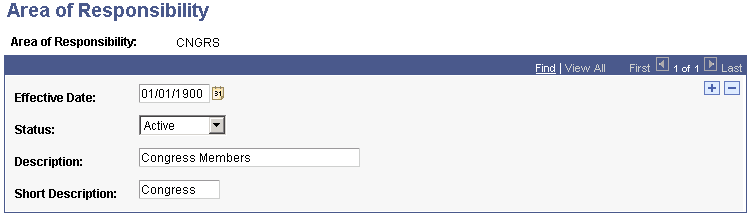
Areas of responsibility are linked to assignment types. For example, when you define an assignment type of Student Recruitment, you can select High Schools as a valid area of responsibility for that assignment type.
The areas of responsibility that you define here determine the available selections on the Volunteer Assignments 1 page, on which you assign volunteers to specific tasks.
Access the Assignment Type page ().
Image: Assignment Type page
This example illustrates the fields and controls on the Assignment Type page. You can find definitions for the fields and controls later on this page.
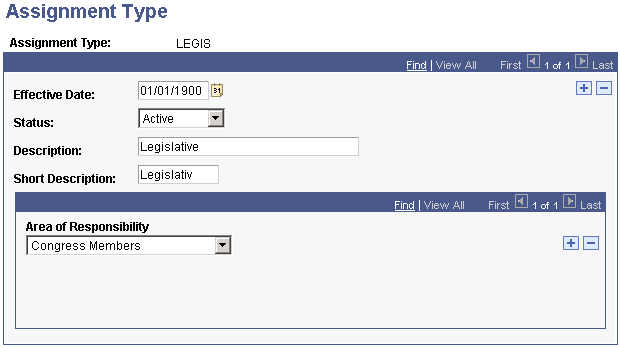
Before you can use this page, you must define areas of responsibility on the Area of Responsibility page.
|
Field or Control |
Definition |
|---|---|
| Area of Responsibility |
Select the valid area of responsibility for this assignment type. Assignment types are associated with one or more areas of responsibility. For example, when you define an assignment type of Student Recruitment, you can assign an area of responsibility called High Schools. You can assign a specific high school if that area of responsibility has been so defined. |
Access the Leadership Types page ().
Image: Leadership Types page
This example illustrates the fields and controls on the Leadership Types page. You can find definitions for the fields and controls later on this page.
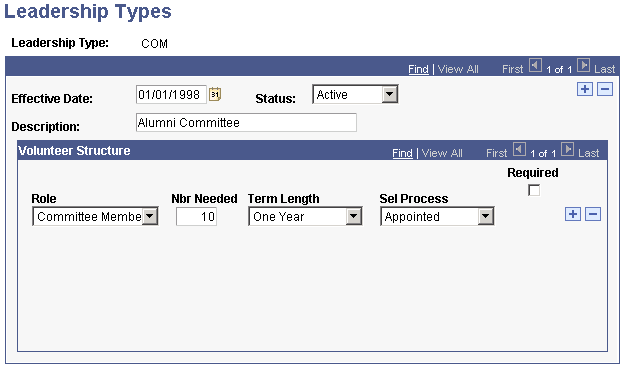
This page defines a template structure that can be used and built upon for an initiative or a member organization.
Examples of leadership types include Board of Directors, Reunion Committee, and Fund Raising Team.
You can assign two lines per Role in the volunteer structure—one for a required position, and one for an additional number of positions that can be filled.
Important! If you select the Required check box, the system prevents you from saving the volunteer structure without first assigning a volunteer to the position.
Access the Volunteer Goals page ().
Image: Volunteer Goals page
This example illustrates the fields and controls on the Volunteer Goals page. You can find definitions for the fields and controls later on this page.
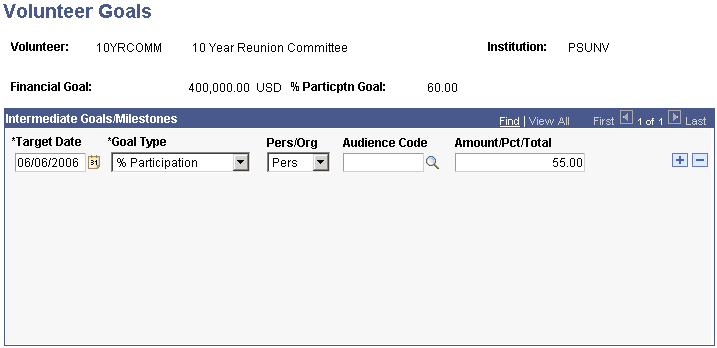
|
Field or Control |
Definition |
|---|---|
| Financial Goal and % Particptn Goal (percent participation goal) |
The system displays the financial goal and the participation percentage goal for the initiative. These goals are defined on the initial page on which the initiative is defined. |
| Target Date |
Enter the date by which the goal may be reached. |
| Goal Type |
Select the measurement by which you track the progress toward the goal. |
| Audience Code |
Specify the population to which the goal pertains. Available options include all of the populations that are defined by the institution on the Audience page with the type of Segmentation for this initiative. |
After you have created an initiative or set up a membership organization at your institution, you might want to define the volunteer structure that is necessary for the effort to succeed. Volunteer structures outline the various leadership roles for volunteers within a group and specify how many volunteers are needed to fill each role. In addition, volunteer structures can contain subgroups or groups of volunteers that report to the initial leadership group.
Access the Volunteer Structure page ().
Image: Volunteer Structure page
This example illustrates the fields and controls on the Volunteer Structure page. You can find definitions for the fields and controls later on this page.
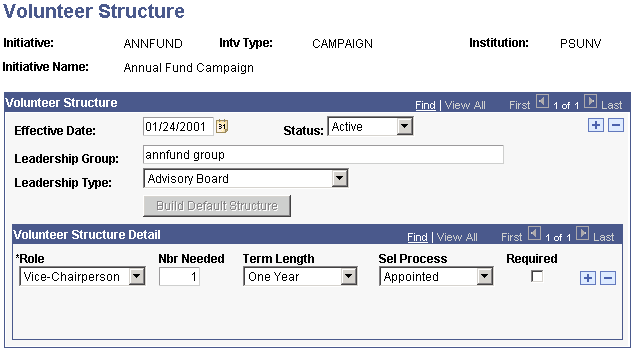
|
Field or Control |
Definition |
|---|---|
| Leadership Group |
Enter the name of the leadership group or the highest level of volunteer leadership for the initiative or member organization (up to 50 characters). |
| Leadership Type |
Select a volunteer structure defined on the Leadership Type page. |
| Build Default Structure |
Click to populate the Volunteer Structure Detail group box with the template structure specified by the leadership type that you selected. You can edit the structure if you use this choice. |
If you do not use the default structure, make selections and enter values in the Role, Number Needed, Term Length, Selection Process, and Required areas of the page.
Important! If you select the Required check box, the system prevents you from saving the volunteer structure without assigning a volunteer to the position.
Access the Sub-Groups page ().
Image: Sub-Groups page
This example illustrates the fields and controls on the Sub-Groups page. You can find definitions for the fields and controls later on this page.
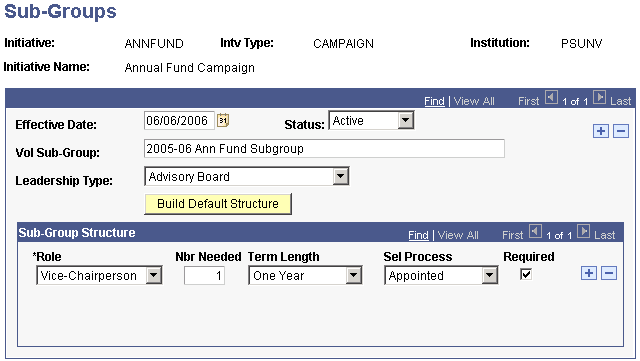
Subgroups are committees or groups of individuals that report directly to the leadership group.
|
Field or Control |
Definition |
|---|---|
| Vol Sub-Group (volunteer subgroup) |
Enter a name for the volunteer subgroup (up to 50 characters). |
| Leadership Type |
Select a volunteer structure defined on the Leadership Type page. |
| Build Default Structure |
Click to populate the Sub-Group Structure group box with the structure template specified by the leadership type that you selected. You can edit the structure if you make this selection. |
If you do not use the default structure, make selections and enter values in the Role, Number Needed, Term Length, Selection Process, and Required areas of the page.
Important! If you select the Required check box, the system prevents you from saving the volunteer structure without first assigning a volunteer to the position.