Viewing a Prospect List
This section discusses how to view a prospect list.
|
Page Name |
Definition Name |
Navigation |
Usage |
|---|---|---|---|
|
Prospect List |
AV_CMPGN_PROSPECTS |
|
View a list of the constituents who are linked to a campaign as a prospect. Each prospect is listed on this page only once, even though he or she can be linked to the campaign through more than one action or strategy. |
|
Prospect Detail |
AV_ACTN_SMRY_SP |
Click the Details link on the Prospect List page. |
View additional information about a prospect's outstanding and completed asks. |
Access the Prospect List page ().
Image: Prospect List page
This example illustrates the fields and controls on the Prospect List page. You can find definitions for the fields and controls later on this page.
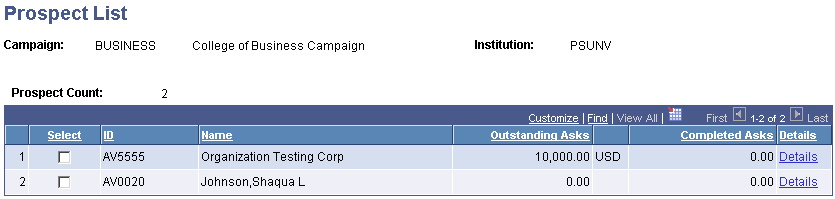
This page is useful to view prospect asks, both outstanding and completed.
You can build a workset from the prospects listed on this page.