Viewing an Organization Profile
This section provides an overview of organization profile views and discusses how to:
View a general organization profile.
View organization details.
View organization financial details.
View commitments.
View organization participation.
Each profile view contains several data regions with summary information. The table below lists each data region and the profile view that contains it:
|
Data Region |
Profile View |
|---|---|
|
Location |
Organization Detail |
|
Organization Departments |
Organization Detail |
|
Organization Contacts |
Organization Detail |
|
Relationships |
Organization Detail |
|
Organization Attributes |
Organization Financial Info |
|
Organization Financial Information |
Organization Financial Info |
|
Lifetime Giving |
Commitment |
|
Historical Giving |
Commitment |
|
Matching Gifts |
Commitment |
|
Involvement |
Participation |
|
Memberships |
Participation |
As you collapse and expand each profile view, the system populates the data regions within the view.
|
Page Name |
Definition Name |
Navigation |
Usage |
|---|---|---|---|
|
Organization Profile |
AV_ORG_PROFILE AV_ORG_PROFILE_W |
|
View summary information about a constituent that is an organization, without having to navigate through the menus in the system. |
Access the Organization Profile page (). The default settings that determine what you see—which profile views expand, as well as the address, phone, and email views that appear—are defined on the Operator Defaults page.
Image: Organization Profile page (1 of 5)
This example illustrates the fields and controls on the Organization Profile page (1 of 5). You can find definitions for the fields and controls later on this page.
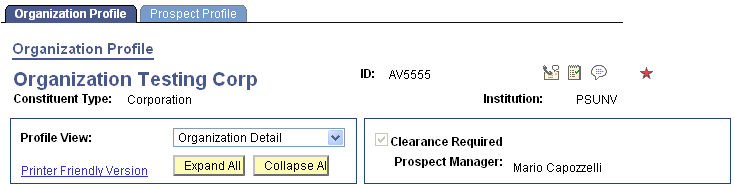
Common Fields
Some fields on this page are not dependent on which profile view is expanded. The system always displays the following information at the top of the page: constituent name, ID, constituent type, institution, and 3Cs buttons.
|
Field or Control |
Definition |
|---|---|
| Profile View |
Select a profile view—Organization Detail, Organization Financial Info, Commitment, or Participation—to expand it below and populate its data regions. Click the arrowhead next to the name of the region to manually expand or collapse data regions. |
| Printer Friendly Version |
Click to access a read-only version of the page that expands all rows of all populated data regions. You can print this page using your browser's print functionality. Click the Return button to return to the Organization Profile page. |
| Expand All and Collapse All |
Click to either expand or collapse all data regions below. |
| Clearance Required |
If this check box is selected, clearance is required before contacting the organization. Clearances are set on the Clearance page. |
| Prospect Manager |
Displays the name of the organization's assigned prospect manager. Prospect managers are assigned on the Staff Assignment, Volunteer Assignment, and Unit Assignment pages. If the prospect manager has an active email address on the Electronic Addresses page, the name appears as a link. Click the link to launch your email application and send a message to that person's preferred email address. |
Additional Information
The system displays messages at the bottom of the page based on the following conditions:
Note: Where no data exists, the system hides the data region.
|
Data Region |
Condition |
Message |
|---|---|---|
|
Location |
No data exists. |
No Locations on file |
|
Organization Departments |
No data exists. |
No Organization Departments on file |
|
Organization Contacts |
No data exists. |
No Organization Contacts on file |
|
Relationships |
No data exists. |
No Relationships on file |
|
Attachments |
No attachments exist. |
No prospect attachments on file |
|
Organization Attributes |
No data exists. |
No Organization Attributes on file |
|
Organization Financial Information |
No data exists. |
No Organization Financial Information on file |
|
Lifetime Giving Historical Giving |
No data exists. |
Constituent is not a donor |
|
Data exists but user does not have access to the Giving Profile - Org page from any menu. |
Constituent is a donor |
|
|
Matching Gifts |
No data exists. |
Not a Matching Gift donor |
|
Data exists but user does not have access to the Giving Profile - Org page from any menu. |
Constituent is a Matching Gift donor |
|
|
Involvement |
No data exists. |
No Involvement information on file |
|
Memberships |
No data exists. |
No Membership information on file |
|
Data exists but user does not have access to the Membership History page from any menu. |
Membership information on file |
The system also displays messages in this area related to the following information:
|
Additional Information |
Condition |
Message |
|---|---|---|
|
Ratings |
Data exists in the AV_PRSN_RATING_E record. |
Ratings information on file |
|
No data exists. |
No Ratings information on file |
|
|
Assigned Resources |
Data exists in the AV_ASGN_STAFF, AV_ASGN_VOL, or AV_ASGN_UNIT record. |
Prospect resources are assigned to the constituent |
|
No data exists. |
No Resources are assigned to the constituent |
Access the Organization Profile page, Organization Detail view.
Image: Organization Profile page (2 of 5)
This example illustrates the fields and controls on the Organization Profile page (2 of 5). You can find definitions for the fields and controls later on this page.
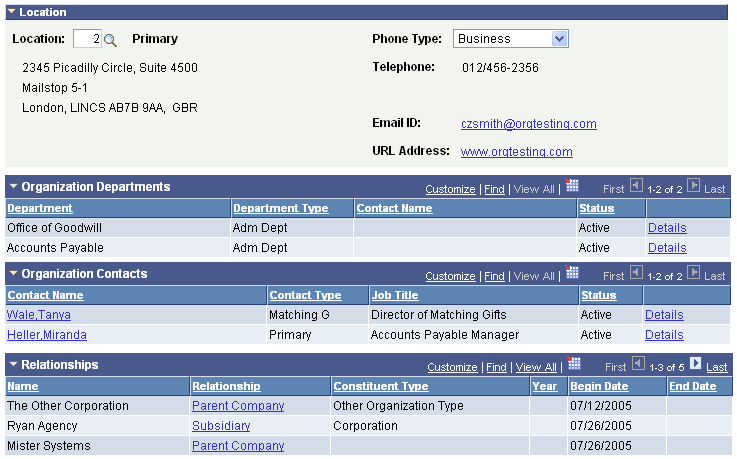
The following table lists the information sections in this view and the pages from which the system derives the information:
|
Information Section |
Page |
|---|---|
|
Location |
Location Detail |
|
Organization Departments |
Department Detail |
|
Organization Contacts |
Contact Detail |
|
Relationships |
Organization Relationships Org/Person Relationships |
|
Attachments |
Constituent Attachments |
Location
|
Field or Control |
Definition |
|---|---|
| Location |
When you select a location, the system populates the address, phone, email, and URL address information. |
| Phone Type |
The system displays the selected phone type. |
| Email ID |
If the organization has an active email address in the system, it appears as a link. Click the link to launch your email application and send a message to the constituent. |
| URL Address |
If the organization has an active website address on file, it appears as a link. |
Note: The phone, email, and URL information that the system displays changes based on the location selected.
Organization Departments
|
Field or Control |
Definition |
|---|---|
| Phone |
Click the link to access the Department Phone Information page. |
| Location |
Click the link to access the Department Location Information page. |
Organization Contacts
|
Field or Control |
Definition |
|---|---|
| Contact Name |
Click to access the Organization Contact Phone information page. |
| Location |
Click the link to access the Contact Location Information page. |
Relationships
This group box displays a combination of organization-to-person and organization-to-organization relationships defined in the system.
|
Field or Control |
Definition |
|---|---|
| Relationship |
Click to access the Relationship Detail page and view more details. |
Attachments
You can click the View link to open the attachment in a new window.
Access the Organization Profile page, Organization Financial Info view.
Image: Organization Profile page (3 of 5)
This example illustrates the fields and controls on the Organization Profile page (3 of 5). You can find definitions for the fields and controls later on this page.
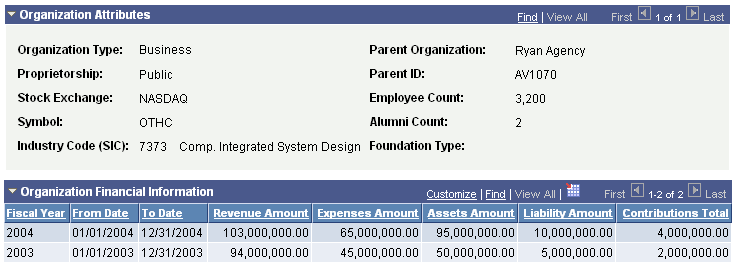
The following table lists the information sections in this view and the pages from which the system derives the information:
|
Information Section |
Page |
|---|---|
|
Organization Attributes |
Organization Financial Information |
|
Organization Financial Information |
Organization Financial Information |
Organization Attributes
|
Field or Control |
Definition |
|---|---|
| Stock Exchange and Symbol |
Displays the name of the stock exchange and the stock exchange symbol under which the organization's stock trades. |
| Industry Code (SIC) |
Displays the Standard Industrial Code for the organization. |
| Employee Count and Alumni Count |
Displays the number of people currently employed at the organization and the total number of alumni who are employees of the organization based on a system ID and a work experience record. |
Organization Financial Information
|
Field or Control |
Definition |
|---|---|
| Revenue Amount |
Displays the total amount the organization received in revenues during the fiscal year. |
| Expenses Amount |
Displays the total amount the organization incurred as expenses during the fiscal year. |
| Assets Amount |
Displays the total worth of all assets held by the organization during the fiscal year. |
| Liability Amount |
Displays the total amount of all liabilities owed by the organization during the fiscal year. |
| Contributions Total |
Displays the total amount of all contributions made by the organization to the institution as well as other entities during the fiscal year. |
Access the Organization Profile page, Commitment view.
Image: Organization Profile page (4 of 5)
This example illustrates the fields and controls on the Organization Profile page (4 of 5). You can find definitions for the fields and controls later on this page.
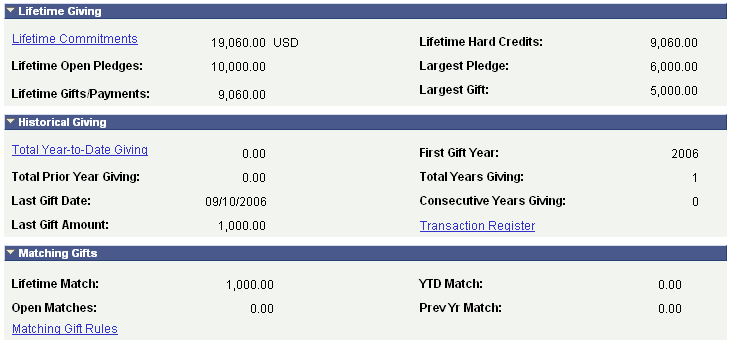
The following table lists the information sections in this view and the pages from which the system derives the information:
|
Information Section |
Page |
|---|---|
|
Lifetime Giving |
Giving Profile |
|
Historical Giving |
Giving Profile |
|
Matching Gifts |
Ext Org Matching Gifts |
Note: If giving profile security is active, the system may not display the Lifetime Giving or Historical Giving group boxes. Instead, the system displays messages in the Additional Information group box. The messages indicate that the organization is a donor, but they provide no giving details.
Lifetime Giving
|
Field or Control |
Definition |
|---|---|
| Lifetime Commitments |
Click to access the Giving Profile page for the organization. |
Historical Giving
|
Field or Control |
Definition |
|---|---|
| Total Year-to-Date Giving |
Click to access the Giving Profile page for the organization. |
| Transaction Register |
Click to access the Transaction Register - Org page to view more giving details. |
Matching Gifts
|
Field or Control |
Definition |
|---|---|
| Lifetime Match |
Click to access the Ext Org Matching Gifts page for the organization. |
| Matching Gift Rules |
Click to access the Matching Rules page for the organization. |
Access the Organization Profile page, Participation view.
Image: Organization Profile page (5 of 5)
This example illustrates the fields and controls on the Organization Profile page (5 of 5). You can find definitions for the fields and controls later on this page.
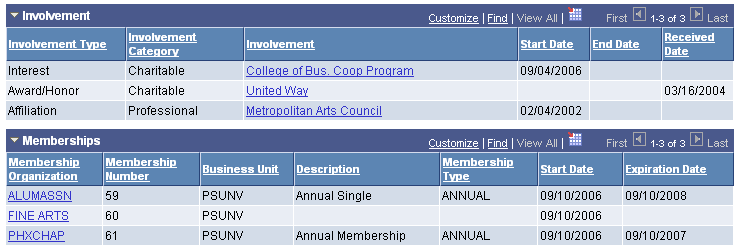
This table lists the information sections in this view and the pages from which the system derives the information:
|
Information Section |
Page |
|---|---|
|
Involvement |
Involvement Summary |
|
Memberships |
Membership History Org (membership history organization) |
Involvement
|
Field or Control |
Definition |
|---|---|
| Involvement |
Click a link to access the Involvement Detail page for the organization. |
Memberships
|
Field or Control |
Definition |
|---|---|
| Membership Organization |
Click a link to access the Membership Detail page for the organization. Note: If business unit security is active, the system only displays member organizations for accessible business units. |