Viewing the Top Donors to a Campaign
This section discusses how to view a summary of the top donors assigned to a campaign.
|
Page Name |
Definition Name |
Navigation |
Usage |
|---|---|---|---|
|
Top Donors |
AV_CMPGN_TTG_LIST |
|
View summary information about the top donors to a campaign. |
Access the Top Donors page ().
Image: Top Donors page
This example illustrates the fields and controls on the Top Donors page. You can find definitions for the fields and controls later on this page.
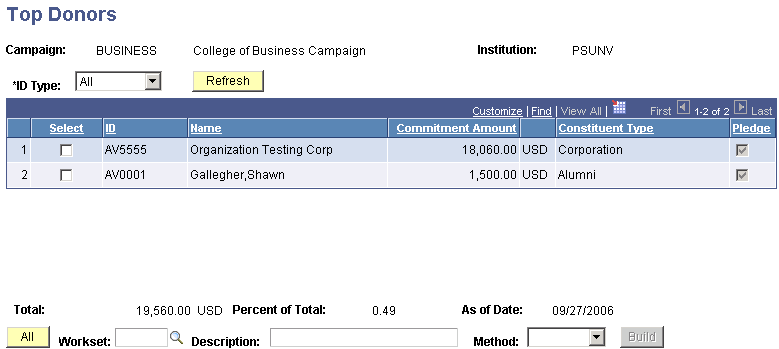
This page contains ID, Name, Commitment Amount, Constituent Type, and information about whether they pledged the amount or gave it as a gift. You can view up to 25 donors on this page.
You can also build a workset from the donors listed on this page. You might want to create a workset from this donor list that you could then target the next time for something similar.