Configuring Constituent Event Triggers
To register events, access the Constituent Event Registration page (Set Up SACR, System Administration, Utilities, Constituent Management, Constituent Event Registration).
Image: Constituent Event Registration page
This example illustrates the fields and controls on the Constituent Event Registration page. You can find definitions for the fields and controls later on this page.
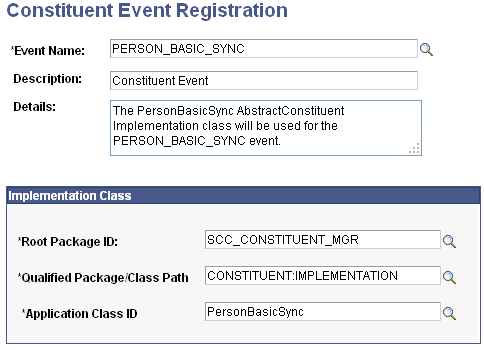
PeopleSoft delivers three events: SCC_CONSTITUENT_IN_SYNC, PERSON_BASIC_SYNC, and SCC_PERSON_SYNC. Constituent web services utilizes these registered events in their processing.
Warning! Do not modify the delivered events. If your institution creates new events to trigger messaging, you must add the new events here and register them with constituent web services.
For information about the Constituent event delivered for Research Tracking, see Setting Up Research Tracking.
Implementation Class
|
Field or Control |
Definition |
|---|---|
| Root Package ID |
This is the application package name. |
| Qualified Package/Class Path |
This is the subpackage name. This field defines the path from application package to application class. |
| Application Class ID |
This field lists the application class, which holds the implementation logic. |