Defining 3C Engine Triggers
This section provides an overview of 3C engine triggers and discusses how to:
Map trigger prompts.
Identify trigger conditions.
Online triggers are conditions that you define to indicate when to invoke 3C engine processing. You can define triggers to occur in real time or to store in a trigger table for background processing later. Triggers are table specific. They identify record or field level conditions and associate the 3C engine event definition to use when the trigger conditions are met by creating, changing, or deleting data in the system.
The 3C engine online triggers are integrated with the system by using a PeopleCode function. The function evaluates certain key variable information provided in the PeopleCode placed in the transactional locations. You must define certain variable assignment values when you place this PeopleCode in other records or components. The following PeopleCode example identifies and describes these variables.
For example, the Trigger3CEngine function call placed on the ADM_APPL_DATA record in your system has these variable assignments.
Declare Function Trigger3CEngine PeopleCode FUNCLIB_CS.EVENT_3CS_ID FieldFormula; PanelGroup string &ID, &RECNAME, &ACTION, &OVERRIDE, &VAR_DATA, &INSTITUTION; &ID = "EMPLID"; &RECNAME = "ADM_APPL_DATA"; &ACTION = "N"; &OVERRIDE = "N"; &VAR_DATA = ?Y?; &INSTITUTION = ADM_APPL_DATA.INSTITUTION; Trigger3CEngine();
The PeopleSoft system delivers some predefined 3C engine PeopleCode function calls. You can use the EmplID (SavePostChange) field on these records:
ADM_APPL_DATA
ADM_APPL_PROG
ADM_PRSPCT_CAR
ADM_PRSPCT_PROG
ADM_WEB_PRS_CAR
You can configure your system to provide 3C engine integration in other areas by placing the PeopleCode function call in the appropriate records or components in these ways:
Place the Trigger3CEngine function call in any record or component-record location.
Place the Trigger3CEngine function call only in the SavePostChange PeopleCode event.
Place the Trigger3CEngine function call only in locations where a person ID (EMPLID or similar field) or organization ID (EXT_ORG_ID or similar field) is included in the component.
After you identify and place the appropriate Trigger3CEngine function, you must define the online triggers.
You can view 3C engine triggers in the Trigger Result table before running the 3C engine trigger background process. You can also add individuals or organizations to the trigger table before initiating the background assignments.
Trigger definitions set to process assignments in background add rows to the Trigger Result page as users perform the business transactions that meet the trigger conditions. For example, you can define a trigger to invoke the 3C engine when a new applicant is added. If you set the process mode to batch for the trigger, each time a new applicant is added to the database, the 3C engine inserts a row on the Trigger Result page for the new applicant.
Note: Trigger definitions set to system mode do not add rows to the Trigger Result table as business transactions are performed.
|
Page Name |
Definition Name |
Navigation |
Usage |
|---|---|---|---|
|
Trigger Prompt Table |
TRGR_PROMPT_TBL |
|
Map trigger prompts identifying the edit table to use with the trigger fields. |
|
Trigger Definition |
TRGR_3CS_ON_SETUP |
|
Identify trigger conditions to invoke the 3C Engine. |
Access the Trigger Prompt Table page ().
Image: Trigger Prompt Table page
This example illustrates the fields and controls on the Trigger Prompt Table page. You can find definitions for the fields and controls later on this page.
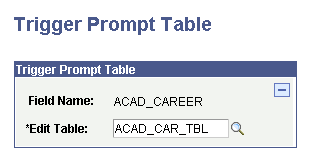
|
Field or Control |
Definition |
|---|---|
| Edit Table |
Enter the source record that contains the field conditions to use on the Engine Trigger Definition page. Mapping to an edit table is optional. For example, to make academic career (ACAD_CAREER) values available from the Engine Trigger Definition page, map to the Academic Career Table (ACAD_CAR_TBL). You can delete the Trigger Prompt definition from the Trigger Prompt Table by using the Delete button on the page. |
Access the Trigger Definition page ().
Image: Trigger Definition page (1 of 2)
This example illustrates the fields and controls on the Trigger Definition page (1 of 2). You can find definitions for the fields and controls later on this page.
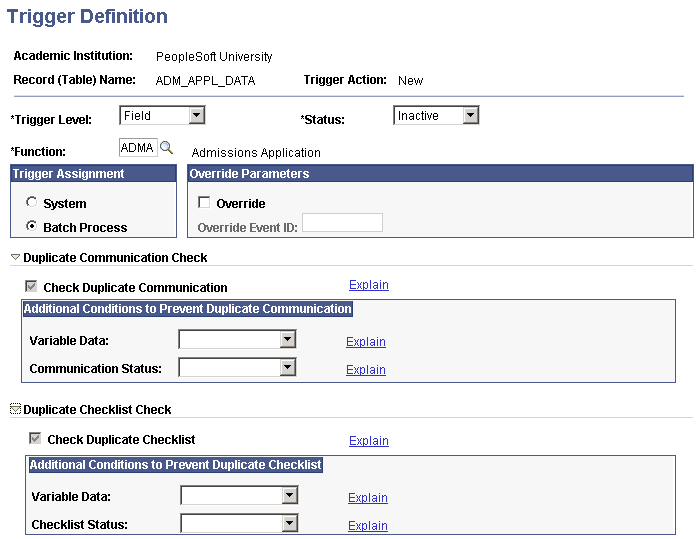
Image: Trigger Definition page (2 of 2)
This example illustrates the fields and controls on the Trigger Definition page (2 of 2). You can find definitions for the fields and controls later on this page.
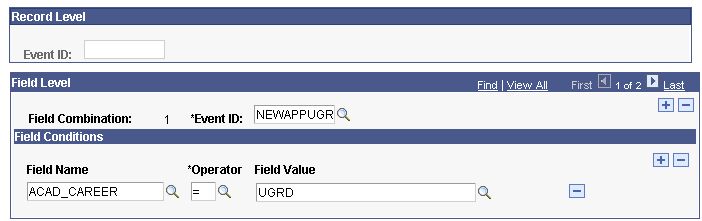
|
Field or Control |
Definition |
|---|---|
| Trigger Action |
The system displays the action (New (add), Change, or Delete) that you selected. The action must occur as described on this page to invoke the 3C engine. Note: The SavePostChange PeopleCode must use the same add, change, or delete action that you define here. |
| Trigger Level |
Select the level at which this action must occur to invoke the 3C engine. Record: The specified trigger action on the row invokes the 3C engine process, regardless of field. You must specify the 3C engine Event ID to process for a record level trigger. Field: The specified trigger action on the field invokes the 3C engine process. You must specify the Event ID to process and the fields on which the specified action occurs, to invoke the 3C engine. |
| Function |
Enter the functional area (administrative function) for this event trigger. |
Trigger Assignment
|
Field or Control |
Definition |
|---|---|
| System |
Select this check box to insert or update in real time, the communications, comments, and checklists specified in the 3C engine event ID. |
| Batch Process |
Select this check box to indicate that when the specified action occurs to the record or field, the system should insert a row on the Engine Trigger Results page for use by 3C engine background processing later. |
Override Parameters
|
Field or Control |
Definition |
|---|---|
| Override |
Select this check box to prevent the 3C engine from using the field or record conditions identified on this page, and, instead, use the logic configured around the Function Trigger3CEngine PeopleCode on the record or component location. If you select the Override option, you must specify the overriding 3C engine event ID to use. |
| Override Event ID |
Enter the 3C engine event to process when the Override option is selected. |
Duplication Communication Check
|
Field or Control |
Definition |
|---|---|
| Check Duplicate Communication |
Enter the 3C engine event to use to determine if a communication is a duplicate and to assign or prevent assignment according to the defined conditions. |
Duplicate Checklist Check
|
Field or Control |
Definition |
|---|---|
| Check Duplicate Checklist |
The 3C engine event that determines if a checklist is a duplicate and assigns or prevents assignment according to defined conditions. |
Record Level
|
Field or Control |
Definition |
|---|---|
| Event ID |
Enter the 3C engine event to process when the trigger level is Record. |
Field Level
|
Field or Control |
Definition |
|---|---|
| Field Combination |
The system displays the next sequential field combination for each field level event ID that you add. |
| Event ID |
Enter the 3C engine event to process when the trigger level is Field and the specified field conditions are met. |
Field Conditions
You can define multiple field combination conditions. When the specified trigger action meets any of the conditions, the 3C engine processes the specified field level 3C engine event.
|
Field or Control |
Definition |
|---|---|
| Field Name |
Enter the name of the field on the specified record that, when this trigger action is performed, must meet the specified condition to invoke the 3C engine. |
| Operator |
Enter the conditional operator for this field condition and the value that it modifies—for example, the admission term field (ADMIT_TERM) must be greater than or equal to 0390 (March 1990). Values for this field are delivered with the system as translate values. You can modify these translate values: < Less than. <= Less than or equal to. <> Not equal. = Equal to. > Greater than. >= Greater than or equal to. IN: In. |