Defining Communication Speed Keys
This section discusses how to define communication speed keys as shortcuts for defining communications.
|
Page Name |
Definition Name |
Navigation |
Usage |
|---|---|---|---|
|
Communication Speed Keys |
COMM_SPDKEY_TABLE |
|
Create Comm Keys for specifying common communication data. |
Access the Communication Speed Keys page ().
Image: Communication Speed Keys page
This example illustrates the fields and controls on the Communication Speed Keys page. You can find definitions for the fields and controls later on this page.
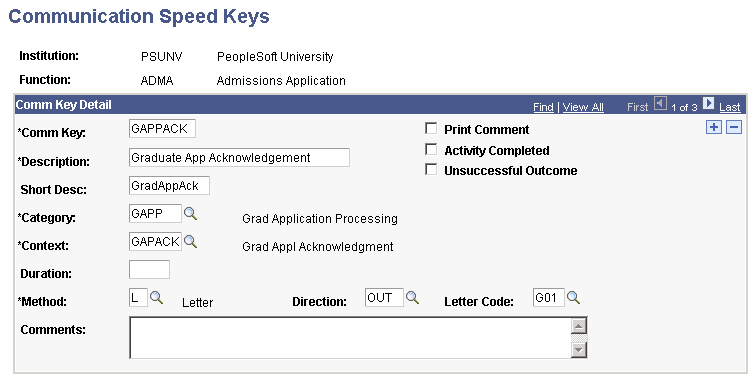
|
Field or Control |
Definition |
|---|---|
| Comm Key (communication key) |
Enter the name of the communication speed key to represent this set of communication elements. |
| Category |
Enter the communication category to associate with this communication speed key. |
| Context |
Enter the communication context to associate with this communication speed key. |
| Duration |
Enter the average duration, expressed in minutes, for the type of communication that you are associating with this communication speed key. (Optional) Duration is usually used to specify the length of time for in-person communications (for example, the duration of a phone call). |
| Method |
Specify the typical method of the communication that you are associating with this communication speed key. The Letter method is required when generating letters. Values for this field are delivered with your system as translate values. Except for the value of Letter, you can modify these translate values. |
| Direction |
Specify the direction of the communication you are associating with this communication speed key. The Outgoing Communication direction is required when generating letters. Values for this field are delivered with your system as translate values. Except for the value of Outgoing Communication, you can modify these translate values. |
| Letter Code |
Enter the code, from the Standard Letters page, for the communication that you are associating with this communication speed key. |
| Comments |
Enter comments to further describe or identify the communication to associate with this communication speed key. |
| Print Comment |
Select this check box to include or print the comments on the Comments pages in the communication associated with this communication speed key. |
| Activity Completed |
Select this check box to make the status of Complete available with this communication speed key. This option is useful when data for a communication is typically entered after the activity is completed. For example, if the communication is an incoming phone call or an incoming letter, then the communication is already complete when you report it in the system. |
| Unsuccessful Outcome |
Select this check box to make the status of Unsuccessful available with this communication speed key. For example, if you were to hold a telephone fund-raising event, you might want to record each call to track your success rate. You could create two communication speed keys—one for successful phone calls and one for unsuccessful phone calls. |
Note: Before users can use the communication speed keys defined here, the communication speed key codes must be assigned in the users' defaults.