Defining Individual Evaluator Schemes
This section discusses how to assign individuals to evaluator schemes.
|
Page Name |
Definition Name |
Navigation |
Usage |
|---|---|---|---|
|
Scheme Details |
SCC_GE_IE_SCHEME |
|
Define which individuals are part of this scheme, what will be evaluated by the evaluator as indicated by the rating scheme value, a routing order if there are multiple evaluators, and valid recommendation values. |
|
Self-Service Options |
SCC_GE_IESC_SS_OPT |
|
Configure options for deployment of the Additional Links section and Evaluation Overview page to the self-service pages in the Evaluation Center for evaluators in the scheme. Options include: Additional Links for BI Publisher Reports which will contain data relevant to the evaluation and links to instructional content for conducting the evaluation, and access to an Evaluation Overview page which gives more visibility to the activity in the evaluation. The settings on this page may be used in conjunction with the Self-Service Options setting at the Evaluation Code level. |
Access the Scheme Details page ().
Image: Scheme Details page
This example illustrates the fields and controls on the Scheme Details page. You can find definitions for the fields and controls later on this page.
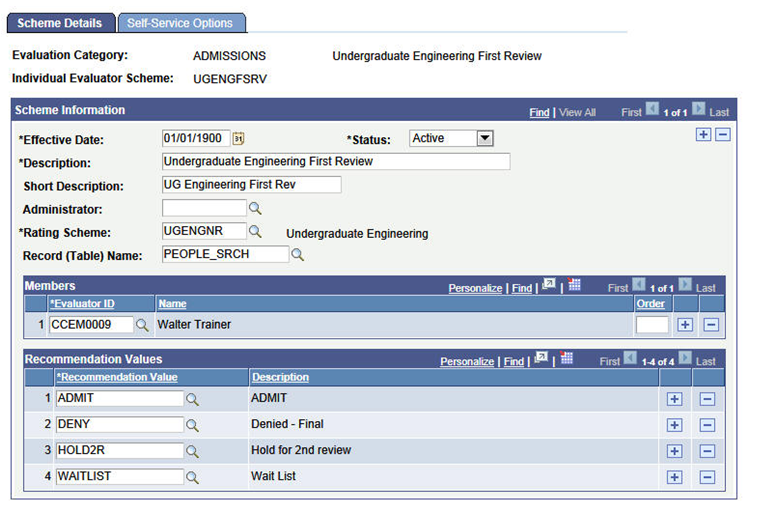
The individual evaluator scheme allows for an individual to act as an evaluator without having to be part of a committee. Evaluators can be indicated here, but can also be added on the administrative component.
|
Field or Control |
Definition |
|---|---|
| Administrator |
Select an administrator who is responsible for entering recommendation and status for the scheme in the Manage Evaluation component or the Evaluation Decision Entry self-service page. If you leave this field blank, you can select an administrator in the Evaluation Schemes setup page where you assign the scheme to an evaluation code. |
| Rating Scheme |
Enter a value to designate what the evaluators under this scheme will be evaluating. Rating Schemes are defined on the Define Rating Scheme page, where the Evaluation Category is the same for this scheme. |
| Evaluator Prompt Table |
Select the prompt table or view from which you want to assign evaluators to this scheme (evaluators are assigned to the scheme using the Evaluator ID field on this page). This prompt table defines a group of specific IDs from which evaluators can be assigned. For example, if you are using the Research Tracking feature, you may want to assign evaluators from a group of thesis evaluators. Use PeopleSoft Application Designer to create a prompt table. If you want to assign evaluators from any ID in the system regardless of their status (such as students, staff, recruiters, prospects, alumni and so on), select PEOPLE_SRCH as the evaluator prompt table. |
| Evaluator ID |
Enter the ID of each person you want to assign to this scheme. The prompt values depend on the prompt table that you selected in the Evaluator Prompt Table field. |
| Order |
Enter a value here to establish the order in which the workflow processes various individual evaluators. If you do not impose any order, all evaluators work in parallel. For information about workflow, refer to the Committee Order field description in the preceding Defining Committee Schemes section. |
| Recommendation Value |
Enter all recommendation values that are applicable to this evaluation. The values apply to all individuals that are part of the scheme. Recommendation values are defined on the Define Recommendation page. |
Access the Self-Service Options page ().
Image: Self-Service Options page
This example illustrates the fields and controls on the Self-Service Options page. You can find definitions for the fields and controls later on this page.
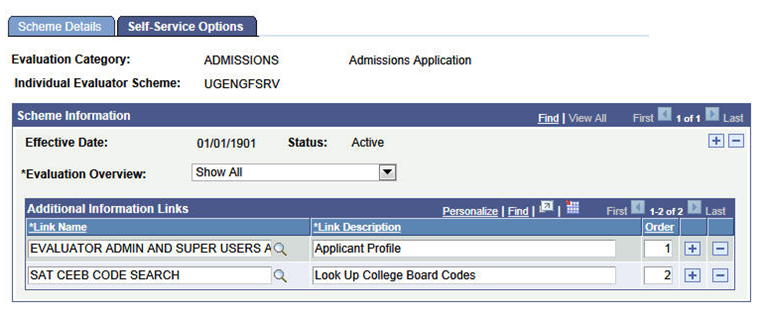
|
Field or Control |
Definition |
|---|---|
| Evaluation Overview |
The value for this field determines the access an evaluator may have to the Evaluation Overview page. The setting that you select here applies to all evaluators in the scheme. Three values are delivered: Show All, Do Not Show, and Show Completed.
|
Additional Information Links
Use this group box to enter all links that should be made available to the participants in this scheme. Links values are defined in the Define Links component. Adding a Link Name here defaults in the Link Description but you can change this description here, if for this scheme, another descriptive named is desired.
Link display may also be controlled by setup at the Evaluation Code level. If links populated there are not set as Administrator Only, then they will appear to the scheme participants. If a link is indicated at the Code level and repeated at the scheme level, then the repeated link will be filtered out so it will not appear twice. In that instance, the description from the Evaluation Code level will display. You may give an order to how you would like the links to display on the self-service page. If the same links are provided at the Evaluation Code level, that level takes priority in terms of the display on the self-service page. In other words, Evaluation Code links will display as numbered, then the scheme links will display in the order indicated here, after the Code links.
See Understanding Evaluation WorkCenter for more information and examples of how the Additional Information section appears on the self-service pages.