Deleting Comments
This section discusses how to delete comments in batch.
|
Page Name |
Definition Name |
Navigation |
Usage |
|---|---|---|---|
|
Delete Comments |
SCC_DEL_CMNT |
|
Define processing parameters to run the Delete Comments process. |
Access the Delete Comments page ().
Image: Delete Comments page
This example illustrates the fields and controls on the Delete Comments page. You can find definitions for the fields and controls later on this page.
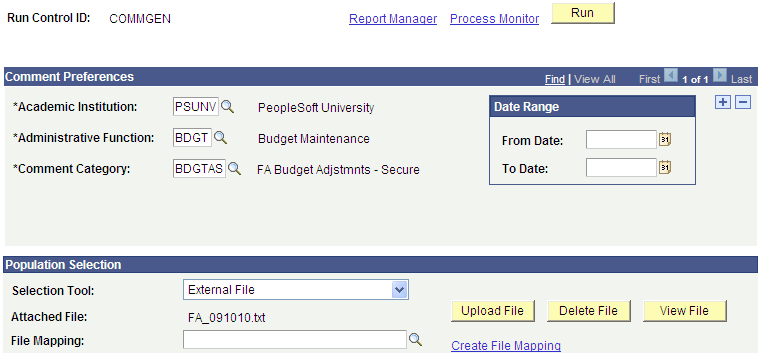
Select one or more parameters to narrow the set of comments to be deleted. The Academic Institution, Administrative Function, and Comment Category fields are required; all other parameter selections are optional. To define a subset of specific IDs for which you want to delete communications, use the Population Selection group box. If you specify a Date Range, the comment deletion process compares the value of the Comment Date field of each comment against this range.
|
Field or Control |
Definition |
|---|---|
| Administrative Function |
Select an administrative function. The values available here are defined on the Administrative Function Table. |
| Comment Category |
Select a category of comments. The values available here are restricted by 3C group security. |
| From Date and To Date |
These fields are optional; however if used, both date fields must be completed and the From Date value must precede the To Date value. |
Use the Population Selection group box to define a set of IDs, select a PS Query or define an external file. Queries available for selection have the 3C Delete Bind Record "SCC_3CDELCT_BND" included in the query. IDs returned by the Population Selection process apply to all Checklist Preference rows in the component.
After you specify the parameters, click the Run button to run the SCC_3CD_CMNT Application Engine process. When you click the Run button, the system searches for all checklists matching the parameters specified on this page and deletes them. Only the target checklist items are deleted and any related communications and comments remain, while maintaining the relationships between the relevant 3C tables.
Note: A user’s 3C group must have the Inquiry Indicator selected to be able to see anything associated with it and so delete it.