Entering Honors and Awards Data
You can enter data about internal and external honors and awards received by individuals at your institution. You can track the external honors and awards of interest to your institution. You can include internal awards on transcripts and for setting up graduation.
|
Page Name |
Definition Name |
Navigation |
Usage |
|---|---|---|---|
|
Honors and Awards |
HONORS_AWARDS_CS |
|
Enter internal and external honors and awards received by individuals at your institution. |
Access the Honors and Awards page ().
Image: Honors and Awards page
This example illustrates the fields and controls on the Honors and Awards page. You can find definitions for the fields and controls later on this page.
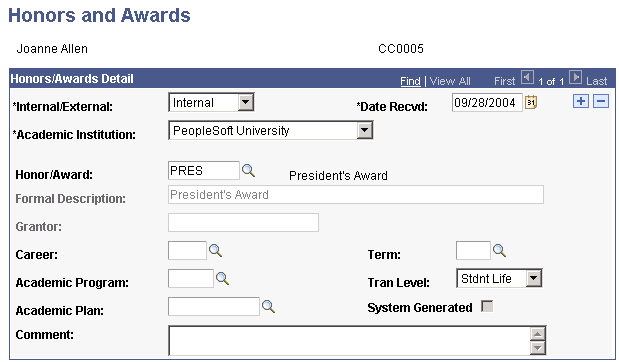
Honors/Awards Detail
|
Field or Control |
Definition |
|---|---|
| Internal/External |
Select the type of honor or award that the individual received. Values are: Internal External |
| Honor/Award |
Select the honor or award that was received. The available honors and awards are from the Honors/Awards Table page. |
| Career, Academic Program, Academic Plan, Term, and Tran Level (transcript level) |
These fields appear when you select Internal. The transcript level that was set on the Honors/Awards Table page for the selected honor or award appears as the default value in the Tran Level field. You can override it to select a different transcript level on which to include this honor or award. Enter values in the other fields as required by your institution for internal honors and awards. |