Tracking Honors and Awards
This section discusses how to:
Assign honors and awards in batch.
Track honors and awards for individual students.
|
Page Name |
Definition Name |
Navigation |
Usage |
|---|---|---|---|
|
Academic Standing/Honors and Awards |
RUNCTL_SR_ASHA |
|
Enter parameters for and run the Academic Standing/Honors Awards process (SRPCEASD). The process evaluates students using the rules defined on the Honors and Awards Rule page, assigning honors and awards to students that pass the rule parameters. |
|
Honors and Awards |
HONORS_AWARDS_CS |
|
Track student honors and awards. The Honors/Awards process populates the page according to the rules you set on the Honors/Awards Rule page. You can also manually enter information on this page. |
Access the Academic Standing/Honors and Awards page ().
Use this to run the Academic Standing/Honors Awards process (SRPCEASD), which assigns honors and awards to students based on your run parameters and honor award rules.
Access the Honors and Awards page ().
Image: Honors and Awards page
This example illustrates the fields and controls on the Honors and Awards page. You can find definitions for the fields and controls later on this page.
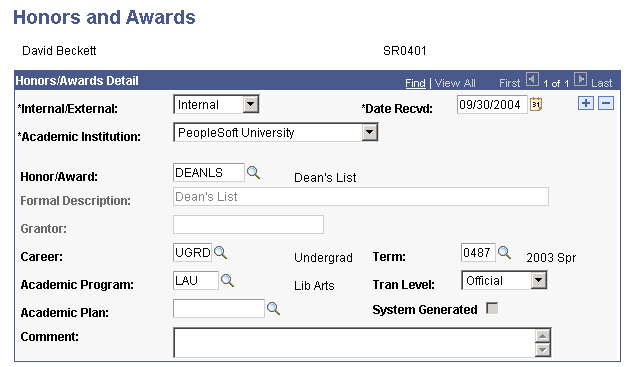
|
Field or Control |
Definition |
|---|---|
| Internal/External |
Indicate whether the student's honor or award relates to an external organization or your internal institution. Your selection here affects the honors and awards that you can choose in the Honor/Award field. The system prompts you with the corresponding honors and awards that you defined on the Honor/Award Table page. |
| Date Recvd (date received) |
Enter the date that the student received the honor or award. |
| Academic Institution |
Select the academic institution for which you are entering the honor or award. Your selection here affects the honors and awards that you can choose in the Honor/Award field. The system prompts you with the corresponding honors and awards that you defined on the Honor/Award Table page for the academic institution that you select. Define academic institution values on the Academic Institution Table component. |
| Honor/Award |
Select the honor and award code that you want to assign to a student's record. |
| Formal Description and Grantor |
The system uses the honor and award code that you enter to populate the formal description and grantor of the honor or award. This information comes from the Honor/Award Table page. |
| Career |
Enter the academic career for which the student is receiving the honor or award. The system prompts you with only the academic careers in which the student has been active. |
| Term |
Enter the term for which the student is receiving the honor or award. The system prompts you with the terms in which the student has been active according to the academic career you select. |
| Academic Program |
Enter the academic program for which the student is receiving the honor or award. The system prompts you with the student's academic programs according to the academic career. |
| Academic Plan |
Enter the academic plan for which the student is receiving the honor or award. The system prompts you with the student's academic plans according to the academic career or program. |
| System Generated |
The system selects this check box if the Honors/Awards process generated this honor and award. |