Tracking Academic Standing
This section discusses how to:
Assign academic standing in batch.
Track academic standing for individual students.
|
Page Name |
Definition Name |
Navigation |
Usage |
|---|---|---|---|
|
Academic Standing/Honors Awards |
RUNCTL_SR_ASHA |
|
Enter parameters for and run the Academic Standing/Honors Awards process (SRPCEASD). The process evaluates students using the rules defined on the Academic Standing Rule page, assigning academic standing to students that pass the rule parameters. |
|
Academic Standing |
ACAD_STDNG_ACTN |
|
Track student academic standing. The Academic Standing process populates this page according to the rules you defined on the Academic Standing Rules page. You can also manually enter information on this page. |
Access the Academic Standing/Honors and Awards page ().
Image: Academic Standing/Honors and Awards page
This example illustrates the fields and controls on the Academic Standing/Honors and Awards page. You can find definitions for the fields and controls later on this page.
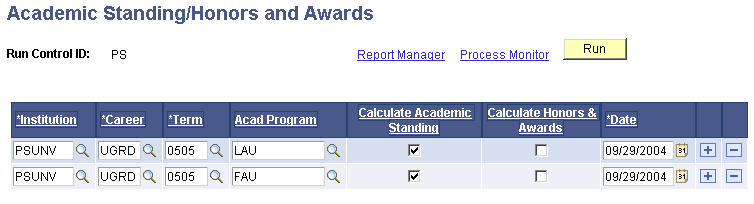
The Acad Standing/Honors Awards (academic standing/honors awards) COBOL SQL process (SRPCEASD) evaluates students who are active in the academic institution, academic career, term, and academic program that you select. If students meet the parameters of the academic standing rule or honor award rule, the process updates these students' academic standing records or honors and awards records according to the rule. The process does not update students' academic standing for grades that do not count towards GPA, such as pass/no pass grades.
|
Field or Control |
Definition |
|---|---|
| Institution |
Select the academic institution that you want the system to use in the Academic Standing process. |
| Career |
Select the academic career that you want the system to use in the Academic Standing process. |
| Term |
Select the term that you want the system to use in the Academic Standing process. |
| Acad Prog (academic program) |
Select the academic program that you want the system to use in the Academic Standing process. |
| Calculate Academic Standing |
Select to calculate academic standing. |
| Calculate Honors & Awards |
Select to calculate honors and awards. You can select both check boxes at the same time. |
| Date |
Enter the date that you want the system to use in the Academic Standing process. The Academic Standing process displays the date that you enter here in the Date Received field on the Academic Standing page. |
Access the Academic Standing page ().
Image: Academic Standing page
This example illustrates the fields and controls on the Academic Standing page. You can find definitions for the fields and controls later on this page.
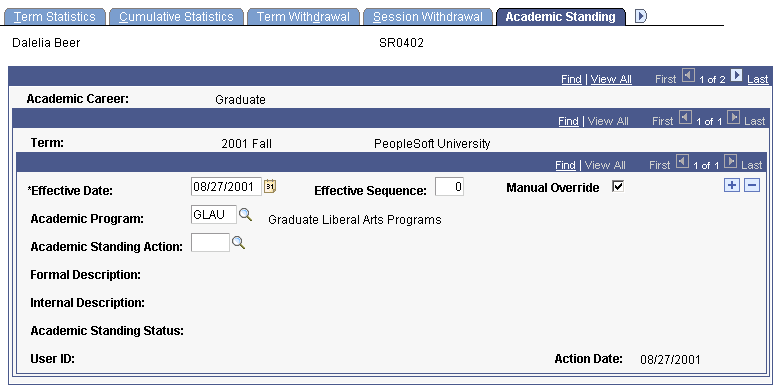
|
Field or Control |
Definition |
|---|---|
| Effective Sequence |
When manually entering academic standing, the default for the first academic standing action within a student's academic career and term is 0. If multiple academic standing actions exist within the same academic career and term, you must override the default value by manually incrementing the effective sequence for each additional academic standing action entered for the same effective date. When the Academic Standing process populates this field, it enters effective sequences starting at ten and increments them by ten (such as 10, 20, and 30) when the effective date is the same as an existing row. |
| Manual Override |
Select to indicate that you entered the information on this page manually. Note: When you run the Academic Standing process, the system does not calculate academic standing for any records in which this check box is selected. |
| Academic Standing Action |
Select an academic standing action. |
| Academic Program |
Select the academic program of the student. The system prompts you for student's record. |
| Formal Description, Internal Description, and Academic Standing Status |
The system displays these values according to corresponding values on the Academic Standing Table page. |