Making Publications Available for Privacy Exceptions
To make publications available for privacy exceptions, use the Institution Publications component (INST_PUB_TBL) and the Publication Categories component (INST_CATG_TBL).
This section provides an overview of making publications available for FERPA exceptions and discusses how to:
Create publication codes.
Define publication categories.
You can make publication categories available for exceptions to FERPA privacy restrictions. Students can then elect to permit your institution to release otherwise restricted data for publication in certain types of publications created for your institution. For example, a student might restrict the release of her name, home address, and phone number but permit you to include it in your internal student community directory.
|
Page Name |
Definition Name |
Navigation |
Usage |
|---|---|---|---|
|
Institution Publications |
INST_PUB_TABLE |
|
Create or review codes for each of your institution's publications. |
|
Publication Categories |
INST_CATG_TABLE |
|
Organize your institution's publications into categories that you can make available for exception to an individual's FERPA restrictions. |
Access the Institution Publications page ().
Image: Institution Publications page
This example illustrates the fields and controls on the Institution Publications page. You can find definitions for the fields and controls later on this page.
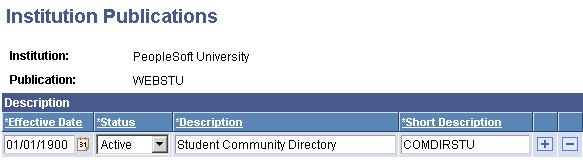
Access the Publication Categories page ().
Image: Publication Categories page
This example illustrates the fields and controls on the Publication Categories page. You can find definitions for the fields and controls later on this page.
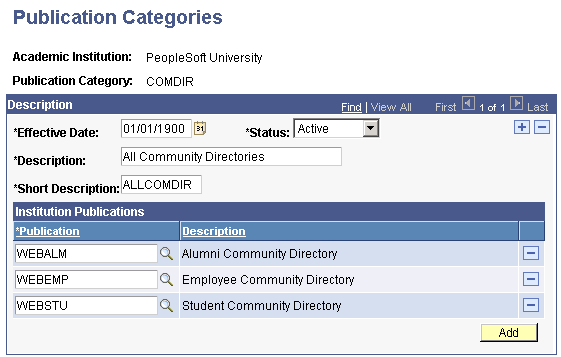
Description
|
Field or Control |
Definition |
|---|---|
| Description |
Enter the description of the publication category. Two publication categories are delivered with your system: All Community Directories and Student Community Directories. These are used in PeopleSoft Campus Solutions Self Service. You can add new categories and add publications to the delivered categories, but do not delete the delivered categories. |
Institution Publications
|
Field or Control |
Definition |
|---|---|
| Publication |
Enter the code for the specific publication in this category. You can add publications to this category on the Institution Publications page. |