Setting Up Student Group Security
To set up security for a student group user ID, use the Student Group Security component (SCRTY_TBL_STGP).
This section discusses how to set up user ID security access for student groups.
|
Page Name |
Definition Name |
Navigation |
Usage |
|---|---|---|---|
|
Student Group Security |
SCRTY_TBL_STGP |
|
Set up the user ID security access for student groups. Modify a user ID's student group security access. |
Access the Student Group Security page ().
Image: Student Group Security page
This example illustrates the fields and controls on the Student Group Security page . You can find definitions for the fields and controls later on this page.
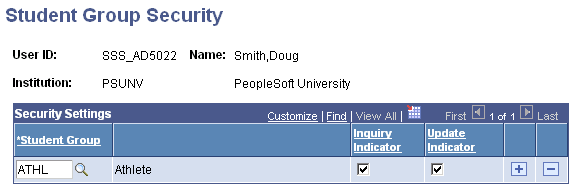
Security Settings
|
Field or Control |
Definition |
|---|---|
| Student Group |
Enter the student group to which the ID should have access. |
| Inquiry Indicator |
Select to allow the user to view this student group. |
| Update Indicator |
Select to allow the user to view and modify this student group. The system automatically selects the Inquiry Indicator when you select the Update Indicator check box. |
You can add an additional five user ID security access for student groups.