Tracking Immunizations and Health Tests Data
Use codes in your system to enter and track an individual's immunization and general health test data.
This section lists prerequisites and common elements and discusses how to:
Enter immunization data.
Enter health test data.
Before you enter and track immunization and health data, define immunization codes, health test codes, and diagnosis codes.
|
Field or Control |
Definition |
|---|---|
| Comments |
Enter comments to further identify or describe the immunization or health test. |
| Criteria Number |
The criteria number for the immunization or health test. |
|
Page Name |
Definition Name |
Navigation |
Usage |
|---|---|---|---|
|
Immunization |
IMMUNIZATION |
|
Enter immunization data for an individual. |
|
Health Test |
HEALTH_TEST |
|
Enter or review data from an individual's health test. |
Access the Immunization page ().
Image: Immunization page
This example illustrates the fields and controls on the Immunization page. You can find definitions for the fields and controls later on this page.
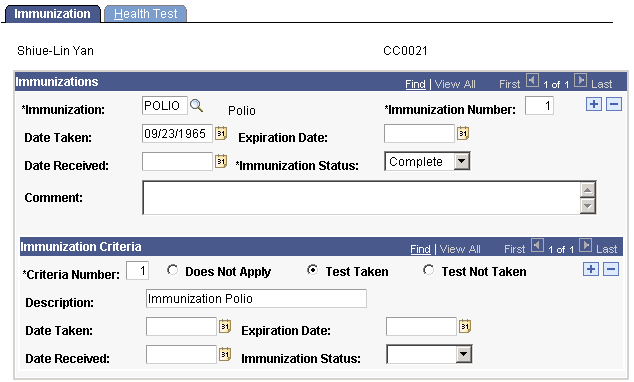
Immunizations
|
Field or Control |
Definition |
|---|---|
| Immunization |
Enter the immunization, from the Immunization Table page, that this individual has received. |
| Immunization Number |
The number of this immunization on the list of immunizations for this individual. The system displays the next sequential number for each immunization that you add. You can override the number to reorder the list of immunizations. |
| Immunization Status |
Select the status of this immunization, such as complete, not on file, or partial. Values for this field are delivered with your system as translate values. Do not modify these values in any way. Any modifications to these values could require substantial programming effort. |
Immunization Criteria
When criteria are associated with this immunization on the Immunization Table page, the system displays the criteria data in this group box.
Access the Health Test page ().
Image: Health Test page
This example illustrates the fields and controls on the Health Test page. You can find definitions for the fields and controls later on this page.
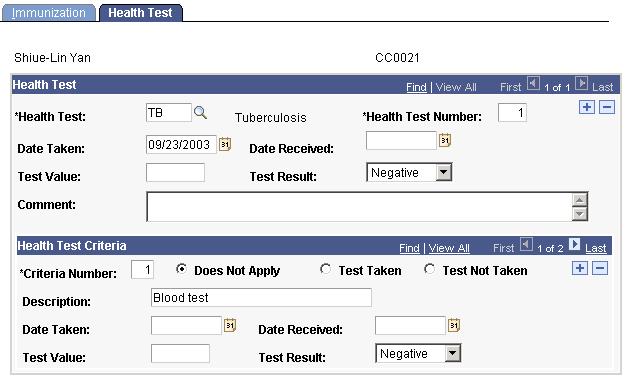
Health Test
|
Field or Control |
Definition |
|---|---|
| Health Test |
Select the health test, from the Health Test Table page, that this individual has taken. |
| Health Test Number |
The number of this health test on the list of health tests for this individual. The system displays the next sequential number for each health test that you add. You can override the number to reorder the list of health tests. |
| Test Value |
Enter the test result value, in alphabetic, numeric, percentage, or other form, as expressed by the medical community (for example, AB or O for blood type; or 177 for cholesterol). |
| Test Result |
Select the overall test result. Values are: Negative Neutral Positive Values for this field are delivered with your system as translate values. Do not modify these values in any way. Any modifications to these values could require substantial programming effort. |
Health Test Criteria
When criteria are associated with this health test on the Health Test Table page, the system displays the criteria data in this group box.