Defining Search and Match Criteria
This section discusses how to define search and match criteria for the External Award Load process.
|
Page Name |
Definition Name |
Navigation |
Usage |
|---|---|---|---|
|
External Award Search Match Rules |
SFA_EA_SRCH_MATCH |
|
Define search and match criteria for use by the External Award Load process. |
Access the External Award Search Match Rules page ().
Image: External Award Search Match Rules page
This example illustrates the fields and controls on the External Award Search Match Rules page. You can find definitions for the fields and controls later on this page.
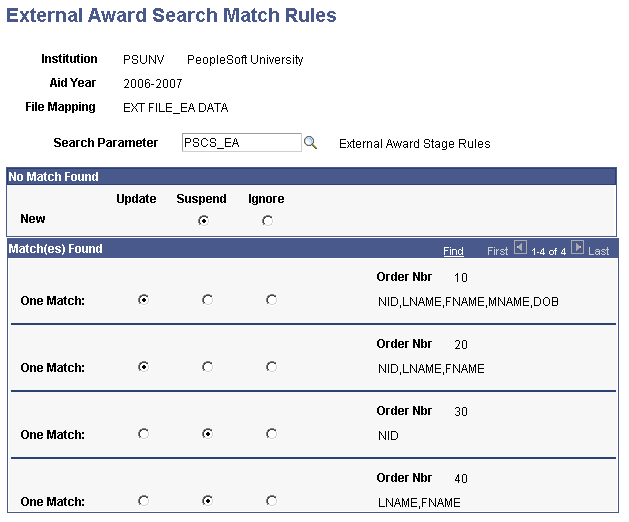
The External Award Stage process uses the Search/Match utility when running the External Load for an external file. You create your own search/match rules and search/match parameters for each File Mapping definition. The process determines whether an existing ID matches a transaction identified within an external award data file. Each external award data file must be related to a File Mapping definition defined within the File Parser utility.
The following table lists the search fields specific to External Award Stage processing that are relevant when you are defining search/match rules.
|
External Award Stage Fields |
Search Rule |
Search Field |
|---|---|---|
|
National ID |
NationalIDRule |
NATIONAL_ID |
|
Last Name |
LastNameSrchRule |
LAST_NAME_SRCH |
|
First Name |
FirstNameSrchRule |
FIRST_NAME_SRCH |
|
Date of Birth |
DateOfBirthRule |
BIRTHDATE |
|
Middle Name |
MiddleNameRule |
MIDDLE_NAME |
|
Field or Control |
Definition |
|---|---|
| No Match Found |
Select Suspend or Ignore as the action for the External Award Load process to take when no match is found. |
| Match(es) Found |
Starting from the lowest search order, select Update, Suspend, or Ignore as the action for the External Award Load process to take when a match is found. In this example, 10 is the lowest and most restrictive search rule. |