Determining Eligibility for ACG and SMART Grants
This section provides an overview of the grant eligibility review process and discusses how to:
Evaluate grant eligibility.
Determine grant eligibility.
Review and update eligibility information.
Use the Classification of Instructional Programs (CIP) code for a program, plan, or subplan.
Reprocess ineligible records.
Reprocess eligible records.
The grant evaluation process identifies potential grant candidates based on their current Institutional Student Information Record (ISIR) information. These records are then evaluated using equations, to determine whether the student meets the eligibility criteria for a grant. Some evaluated records require manual review before final eligibility can be determined.
Because eligibility can change during the aid year, institutions must establish a student's eligibility for each enrolled term. Institutions can reassess a student's eligibility any time during the term to make changes to the student's awards before disbursement processing.
FAPASEQN is the main process used by the grant module. The process has two events, the selection of potential grant candidates and the verification of eligibility for each candidate.
Image: FAPASEQN process
FAPASEQN process
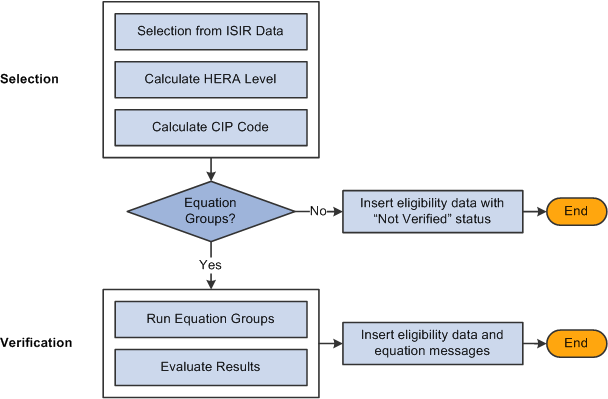
Selection of Grant Candidates
The process identifies potential candidates for ACG and SMART grants based on the student's current ISIR data and these requirements:
The student must be reported as Pell eligible (Pell Grant Eligibility = Y).
The student must be reported as a US citizen or eligible non-citizen on the ISIR.
The student's Higher Education Reconciliation Act (HERA) academic level is used to determine the grant type for which the student might be eligible. The HERA academic level is determined in one of these ways:
Using the beginning of term HERA level calculated by the FA Term process. This is the default.
Creating an equation to calculate the HERA level.
For SMART grant program participants, selected records with a HERA level of 3, 4, and 5 are evaluated for a Classification of Instructional Program (CIP) code. Depending on your setup, a student's academic program of study is defined at the academic program, academic plan, or academic sub plan levels and the assigned CIP code is determined.
Verification of Grant Candidates
Define your equation groups based on the type of grant for which the student is being considered and their HERA level. A check is performed to determine whether an equation group has been assigned to the student:
If no equation group has been assigned, the student's grant eligibility information record is created with the information collected up to this point. An eligibility status of Not Verified is assigned, because the equation group evaluation has not occurred.
If an equation group has been assigned, the equations are run to evaluate the students. The eligibility status resulting from the equation can be: Eligible, Eligible, pending review, Ineligible, or Ineligible, pending review. The student's grant eligibility information record is created with the information collected up to this point, including the results of each equation.
You can review the resulting information in the ACG/SMART Grant Eligibility component.
Re-running of the Grant Eligibility Review for Previously Selected Students
If a student has been reviewed and information exists in the grant eligibility tables, the process continues to evaluate the student until a final eligibility status (Eligible, Ineligible, or Cancelled) is made for the selected grant type and term. The following updates occur at each evaluation.
|
Update |
Description |
|---|---|
|
HERA Academic Level |
The student's HERA academic level must be reviewed for changes each time a student is evaluated to determine which equation group is to be used to determine the student's eligibility:
|
|
CIP Code |
Like the HERA level, the student's CIP code is also evaluated if a final eligibility status has not yet been determined. If the CIP code has changed, the student's eligibility records are updated to reflect the change. If the CIP override check box has been set, the process uses the existing CIP code. |
|
Student's Grant Eligibility Records |
After these checks are performed, the process continues, as it would for newly selected grant candidates. The process checks for equation groups to verify eligibility and updates the grant eligibility records. Eligibility information already exists for the student:
|
|
Page Name |
Definition Name |
Navigation |
Usage |
|---|---|---|---|
|
Evaluate ACG/SMART Eligibility |
SFA_RUN_ASG_SEL |
|
Select and process records for grant eligibility. |
|
ACG/SMART Grant Eligibility |
SFA_ASG_ELIG |
Financial Aid, ACG/SMART Grants, ACG/SMART Grant Eligibility |
Review and update student grant eligibility records. |
|
Comments |
SFA_ASG_ELIGCMNT |
Financial Aid, ACG/SMART Grants, ACG/SMART Grant Eligibility, Comments |
Add free-form comments to the student's grant eligibility record. |
|
Select CIP Code |
SFA_ASG_CIPSEL_SEC |
|
Review or select the CIP code for a program, plan, or subplan. |
|
FA Inbound |
RUNCTL_FA_INBOUND |
|
Process the external file used to input students' grant eligibility information. |
Access the Evaluate ACG/SMART Eligibility page ().
Image: Evaluate ACG/SMART Eligibility page
This example illustrates the fields and controls on the Evaluate ACG/SMART Eligibility page. You can find definitions for the fields and controls later on this page.
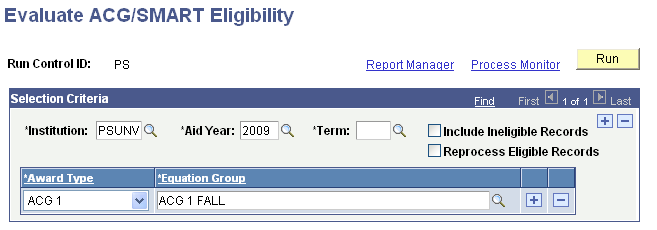
|
Field or Control |
Definition |
|---|---|
| Include Ineligible Records |
Select to reprocess records with an eligibility status of Ineligible. This occurs in addition to selecting new records and the reprocessing of existing records without a final eligibility determination. Note: This cannot be run if the Reprocess Eligible Records check box is selected. |
| Reprocess Eligible Records |
Select to reprocess only records with an eligibility status of Eligible. No other records are processed. Use this option to perform census-type revaluations of eligible students. Note: This cannot be run if the Include Ineligible Records check box is selected. |
| Award Type |
Select an award type value that corresponds to a specific grant type and HERA level you use. Values are: ACG 1 First year ACG (HERA levels 0 and 1) ACG 2 Second year ACG (HERA level 2). SMART 1 First year SMART (HERA level 3). SMART 2 Second year SMART (HERA level 4). SMART 3 Third year SMART (HERA level 5) |
| Equation Group |
Optional. Select the equation group for each award type that performs the eligibility option. Equation groups are not required to run this process. |
The grant eligibility status is determined by the results of the equation executed within the equation groups. Equations used to evaluate eligibility can set a result value of:
PASSED. The conditions the equation tested were met.
FAILED. the conditions the equation tested were not met.
UNDETERMINED. There was not enough information necessary to make a PASSED or FAILED determination.
The process evaluates the results of the equations run against each student and:
If all equations return a result of PASSED, the student's grant eligibility status is Eligible.
If one or more equations return a result of FAILED, the student's eligibility status is Ineligible.
If one or more equations return a result of UNDETERMINED, and all other equations returned a result of PASSED, the student status is Eligible Pending Review.
Using the Review Flag
The review flag is a setting that forces any grant record to be reviewed manually; the grant process does not assign a final eligibility status. When an equation sets the review flag, the student's eligibility status is set to either Eligible, pending review or Ineligible, pending review.
If equation groups are not assigned for an award type when the grant process is run, the eligibility status does not change because these students are not being evaluated. However, if a student's HERA level has been updated so that they are no longer eligible for the grant type on the eligibility record (for example, the student goes from level 2 to level 3), the record is automatically made ineligible.
For detailed examples of how the eligibility status is determined,
See Writing and Using Equations for ACG and SMART Eligibility.
Processing by Term
Because grant eligibility must be evaluated each term, institutions should begin their processing cycle by selecting records for the first term in their aid year. When eligibility has been established for the term, students can be awarded.
The Packaging process can project a student's grant eligibility beyond the current term as long as the student's HERA level does not change from the first term awarded in subsequent terms. Grants can also be originated and transmitted to COD at this point.
Therefore, institutions generally should not reprocess their eligible students for later terms until after the first term has already started, or until a final eligibility status can be calculated for the term.
Access the ACG/SMART Grant Eligibility page ().
Image: ACG/SMART Grant Eligibility page
This example illustrates the fields and controls on the ACG/SMART Grant Eligibility page. You can find definitions for the fields and controls later on this page.
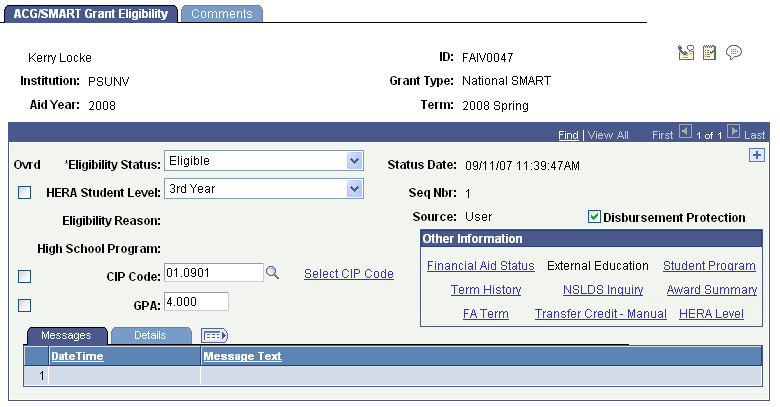
After the grant evaluation process is run, the processed records can be viewed in the ACG/SMART Grant Eligibility pages. Here, you can review the student's status and complete the evaluation of the student's eligibility. You can also enter students manually into the page so that the evaluation process can process the student's eligibility, or the staff can complete the review manually.
All students who are eligible to receive ACG or SMART grants must have eligibility information to award and disburse grant funds to the student, as well as originate and report the student's eligibility information to COD. The current status for the grant type and term in the ACG/SMART grant eligibility component must be Eligible, or the authorization fails.
|
Field or Control |
Definition |
|---|---|
| Eligibility Status |
Enter the student's current grant eligibility status for the term. Values are: Canceled: The student should not have been considered a grant candidate. The record is no longer be selected for review for the same grant and term. This setting is entered manually. Eligible: The student is eligible for the grant. Eligible, pending review: The student appears to be eligible for the grant, but a manual review is required for a final decision. Ineligible: The student is not eligible for the grant. Ineligible, pending review: The student appears to be ineligible for the grant, but a manual review is required for a final decision Ineligible. The student is not eligible for the grant. Not Verified: The student has been entered as a potential grant candidate. Evaluation has not yet been performed. This setting is assigned if the grant evaluation process is run without equation groups assigned. |
| HERA Student Level (Higher Education Reconciliation Act student level) |
Enter the student's HERA academic level. Values are: 1st Year — Never Attended 1st year — Previously Attended 2nd Year 3rd Year 4th Year 5th Year Grad/Professional — 1st Year Grad/Professional — Continuing Note: The Grad/Professional — 1st Year, and Grad/Professional — Continuing values are invalid for ACG/SMART reporting, but are used to document a student's ineligibility. |
| Ovrd (override HERA student level) |
Select to prevent the grant selection process from recalculating the student's current HERA level. Note: This does not prevent an equation defined in an equation group from changing the value unless specifically coded to note the override condition. |
| Eligibility Reason |
Select the reason the student is eligible for ACG. Values are: AP/IB (advanced placement or international baccalaureate): Student has completed Advanced Placement or International Baccalaureate course work with acceptable scores. Course: Student has completed the high school course work that satisfies the ACG curriculum requirements. HS Prog (high school program): Student has completed an eligible high school program accepted by the Department of Education. |
| High School Programs |
Enter when the (ACG) Eligibility Reason is HS Prog. |
| CIP Code (Classification of Instructional Programs code) |
For SMART eligible students, select the qualifying CIP code assigned to the student. |
| Ovrd (override CIP code) |
Select to prevent the grant selection process from recalculating the student's current CIP code. Note: This does not prevent an equation defined in an equation group from changing the value unless specifically coded to note the override condition. |
| Select CIP Code |
Click this link to access the Select CIP page. |
| GPA (grade point average) |
Enter the student's GPA for the grant record. This value is not set by any delivered processes, but can be set by using equations. |
| Ovrd (override grade point average) |
Currently not used by any delivered process. Equations created to populate the GPA field should be designed to note if the override has been set. |
| Status Date |
Displays the date and time the current eligibility status was set. |
| Seq Nbr (sequence number) |
Displays the sequential counter of the existing eligibility rows. |
| Source |
Indicates who inserted the last record on the page, System or User. If the system, all fields are display only. |
| Disbursement Protection |
Select this check box to indicate to the Packaging module whether previously disbursed grant funds should be reversed for a student who becomes ineligible for the grant for the term. By default, this feature is activated so that previously disbursed funds are not reversed. |
Other Information
|
Field or Control |
Definition |
|---|---|
| Financial Aid Status |
Use this link to access a quick view of the student's current overall financial aid status. |
| External Education |
If available, use this link to view any academic transcript information entered in the external history pages. This is useful to determine whether the student meets ACG eligibility criteria. |
| Student Program |
Use this link to view the student's current academic program and plan. This is useful to determine SMART eligibility if there is conflicting FA Term information. |
| Term History |
Use this link to view the student's enrollment history at the institution, including accepted transfer credit. Use this information in determining HERA level GPA. |
| NSLDS Inquiry |
Use this link to determine whether the student has any previously reported ACG and SMART grant awards. |
| Award Summary |
Use this link to determine whether ACG or SMART grants have been awarded to the student. |
| FA Term |
Use this link to review or update the student's FA Term data, including HERA level information. |
| Transfer Credit - Manual |
Use this link to resolve transfer credit calculation issues. You must have security access to the Transfer Credit – Manual component to see the link. |
| HERA Level |
Use this link to open a display version of the HERA Academic Level information in the Financial Aid Term component. |
Detail Tab
Access the Detail tab on the ACG/SMART Grant Eligibility page.
Image: ACG SMART Grant Eligibility page: Details tab
This example illustrates the fields on the ACG SMART Grant Eligibility page: Details tab.
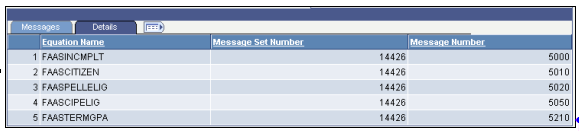
The Detail tab shows the equation name as well as message catalog information.
Access the Select CIP Codes page (click the Select CIP Code link on the ACG/SMART Grant Eligibility page).
Image: Select CIP Code page
This example illustrates the fields and controls on the Select CIP Code page. You can find definitions for the fields and controls later on this page.
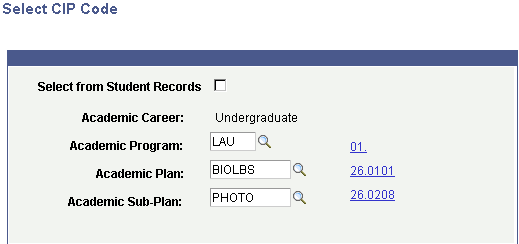
This page displays the student's academic program, academic plan, and academic subplan from the FA Term record. If a CIP code has been assigned at the program, plan, or sub plan level, it is displayed. Select one of the CIP code links to return to the main page with the selected CIP code now in use. You can also use this page to search for a CIP code by changing any of the edit box values.
|
Field or Control |
Definition |
|---|---|
| Select from Student Records |
Select this check box to look up the student's CIP code based on the source tables in Student Records that the FA Term build process uses. When a student has multiple active programs, plans, or sub-plans, you can view the information and select the value that most accurately determines the student's eligibility for SMART. When selected, the fields are empty and you can use the search fields to select the student attribute to view any assigned CIP codes for the selected value. |
When the grant process is run, changes to any of the student's eligibility information usually result in a new row of eligibility information. This provides an audit trail of changes to the student's eligibility information. A new row is not created when the current row has an eligibility status of Not Verified and the grant process does not change the eligibility status, the equation group was not run for the student. Any changes in eligibility data updates the current record.
If the grant process inserts a new row of eligibility information, the Source appears as System and the field is in display mode. You must insert a new eligibility row to manipulate any of the field values.
Online Edits
If you set the student to Eligible, the following edits occur:
The HERA academic level must be valid for the grant type.
For an ACG record, an eligibility reason must be provided. If the eligibility reason is High School Program, you must provide the state program code.
For a SMART record, the CIP code must be SMART eligible.
Disbursement Protection Edit
If a student has been awarded grant funds, the funds are disbursed for the term, the student's eligibility status is changed to Ineligible or Ineligible, pending review, and a warning message requests that you determine when disbursement protection should be maintained so that the disbursed amount is not reduced by the Packaging process. By default, the disbursement protection setting is on for all students.
By default, the grant evaluation process continuously reprocesses records that do not have final grant eligibility status of Eligible, Ineligible, or Canceled. Records with one of the following statuses are reprocessed until a final status is determined:
Not Verified
Eligible, pending review
Ineligible, pending review
You can use the Include Ineligible Records check box to include records with a final status of Ineligible to be reprocessed. This option may be necessary to reevaluate cases where a student was initially ineligible for a grant, but later become eligible based on additional information about the student.
For example, a student might have been ineligible to receive a SMART grant based on the student's major at the time the evaluation process was made. Later in the term, the student changes to an eligible major. If it is the institution's policy to reevaluate this change of eligibility, running the grant eligibility process with this option would reevaluate the student.
If you select the Include Ineligible Records check box on the Evaluate ACG/SMART Eligibility page, the evaluation process follows the same selection and evaluation steps, but includes Ineligible status records. Equation groups must be used that include the evaluation rules.
Eligible students can become ineligible during the term. For example, a student eligible for a SMART grant might change from an eligible major to an ineligible major. A student might be eligible for a grant based on a projected full time load, but during the term, stop maintaining that load. A student's HERA level can change based on recent transfer credit units received. The student's final GPA might not have been determined when the student was awarded a grant.
While these conditions would normally be caught during the disbursement authorization process, institutions can use the Reprocess Eligible Records check box on the Evaluate ACG/SMART Eligibility page to have the grant evaluation process reevaluate eligible student before running the disbursement processes.
If you select the Reprocess Eligible Records check box, only eligible status records are selected and reprocessed. All other records are skipped. New grant candidates are not selected.
Students who have been awarded, but are now found to be ineligible, must be repackaged.
Students who have been awarded, but are now found to be Ineligible, pending review or Eligible, pending review cannot be disbursed or originated until a final status is determined.
If the student has been disbursed grant funds for the term and is now found to be ineligible, the institution must determine whether the student is able to keep the disbursed funds. The disbursement protection setting on the ACG/SMART Grant Eligibility page controls how the Packaging process treats the award.