Inserting an ISIR Row
This section discusses how to create ISIR records for mass packaging.
|
Page Name |
Definition Name |
Navigation |
Usage |
|---|---|---|---|
|
ISIR Row Insert |
RUNCTL_CAN_APP |
|
Create ISIR records for mass packaging. |
Access the ISIR Row Insert page ().
Image: ISIR Row Insert page
This example illustrates the fields and controls on the ISIR Row Insert page. You can find definitions for the fields and controls later on this page.
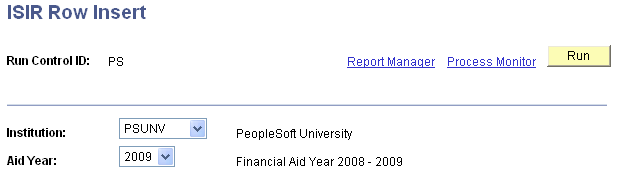
|
Field or Control |
Definition |
|---|---|
| Institution |
Enter the institution for which to run the process. |
| Aid Year |
Enter the aid year for which to run the process. |