Making Early Financial Aid Offers
Your institution may use early financial aid offers as part of your admission recruitment process. Early financial aid offers are associated with a career. Because a student can apply for more than one career, this feature enables you to assign an early financial aid offer for each career's admission application the student may submit. Early financial aid offers must have an effective date so that the history of early financial aid offers can be tracked.
The early financial aid offer enables you to award estimated aid to students based on early financial aid categories you define. Select as many of these categories as you want. For each category, you enter an estimated amount of aid, and whether the award category should be offered, accepted, canceled, or declined.
This section lists prerequisites and discusses how to:
Create early financial aid offers.
View admissions application information.
Before you create early financial aid offers using award categories, you must set up early financial aid offer categories.
|
Page Name |
Definition Name |
Navigation |
Usage |
|---|---|---|---|
|
Early Financial Aid Offer |
ERLY_FA_OFFER |
|
Create or modify early financial aid offers. |
|
Admission Application Detail |
FA_APPL_SEC |
Click the Detail link on the Early Financial Aid Offer page. |
View admissions application information for the student. |
Access the Early Financial Aid Offer page ().
Image: Early Financial Aid Offer page
This example illustrates the fields and controls on the Early Financial Aid Offer page. You can find definitions for the fields and controls later on this page.
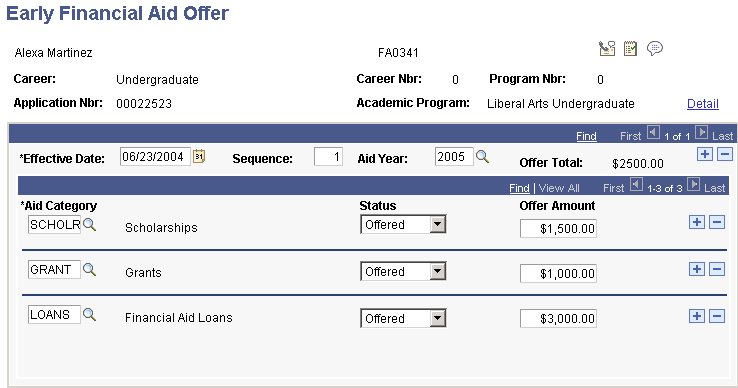
Warning! It is strongly advised that the financial aid office work closely with the admissions office regarding the use of early financial aid offers. Early financial aid offers do not require a student to be checked for eligibility for financial aid awards. If a student is offered an early financial aid offer but later is found to be ineligible for aid or for the amount of aid offered, your institution could be held liable for the student's funding.
A student can have multiple admissions applications for multiple programs that may be in multiple careers. The Career Nbr (career number), Program Nbr (program number), and Application Nbr (application number) fields display sequential numbers for multiple admissions applications.
|
Field or Control |
Definition |
|---|---|
| Detail |
Click to access the Admission Application Detail page and review the status of the student's admissions application. |
| Sequence |
Enables you to have up to ten early award offers for each day, working in conjunction with the effective date. The system increases the sequence automatically, or you can enter a particular sequence number. |
| Aid Year |
Populates automatically based on the aid year selected in the user default settings. To change the aid year, use correction mode. |
| Offer Total |
The total amount of early financial aid that you have awarded to the student. |
| Aid Category |
Select the appropriate aid category for the type of aid that you are offering the student. The categories you set up on the Early Aid Categories page are available in this field. |
| Status |
The current action being taken on the aid category. Accepted: The student has accepted the offered aid category. Canceled: You have canceled the offered aid category. Declined: The student has declined the offered aid category. Offered: The aid category has been offered to the student, but no response has been received from the student yet. |
| Offer Amount |
The amount for the aid category that you want to offer the student. |
Access the Admission Application Detail page (click the Detail link on the Early Financial Aid Offer page).
Image: Admission Application Detail page
This example illustrates the fields and controls on the Admission Application Detail page. You can find definitions for the fields and controls later on this page.
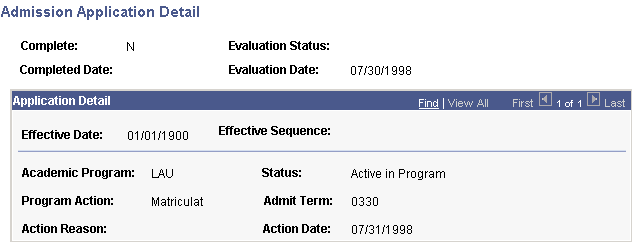
|
Field or Control |
Definition |
|---|---|
| Complete and Completed Date |
Indicates whether the student's admissions application is complete and the date that the application was completed. |
| Evaluation Status and Evaluation Date |
The evaluation status of the student's admissions application and the date associated with this status. Complete: The evaluation is complete. In Progress: The evaluation is in progress. |
Application Detail
The Application Detail group box displays academic program data from the student's admissions application.
|
Field or Control |
Definition |
|---|---|
| Effective Sequence |
Distinguishes individual rows entered with the same effective date. This feature enables you to have admissions applications for each academic program for which the student applies. The system increases the sequence automatically, or you can enter a particular sequence number. |
| Status |
The admissions status for the student in the specified academic program. |
| Program Action |
Indicates the current action being taken in the admissions process. |
| Admit Term |
The term in which the student was admitted to the academic program. |
| Action Reason and Action Date |
The reason that and date on which the action was taken. |