Managing Loans on Hold
Loans that are rejected by the loan servicer are automatically placed on hold and must be reviewed by the user. Loans can also be placed on hold if a data integrity error exists during the CommonLine outbound process. At the discretion of the financial aid administrator, a loan can be placed on hold indefinitely until released by the administrator. Loans placed on hold are not selected for processing by the system until corrective action is performed and the hold status is manually removed from the loan. Run the CL Loans on Hold report to identify the loans which require review.
This section discusses how to:
Review loans on hold.
Review loan origination and loan action status.
Review loan disbursement detail.
Note: You can also use the CommonLine Loan Orig Trans component to release loans on hold.
|
Page Name |
Definition Name |
Navigation |
Usage |
|---|---|---|---|
|
Loan Orig Status (loan origination status) |
SFA_CRC_ORIG_STAT |
|
Hold and release loans in hold status and synchronize the data between your institution and loan destinations. |
|
Hold Information |
SFA_CRC_LN_HLD_SBP |
Click the Hold Information link on the Loan Orig Status page. |
View reason CRC loan placed on hold. |
|
Origination Detail |
LN_ORIG_TRANS_SEC |
Click the Detail link in the Origination Detail group box on the Loan Origination Status page. |
Review loan origination and loan action status detail. |
|
Disbursement Detail |
LN_DISB_TRANS_SEC |
Click the Detail link on the Originated tab on the Loan Origination Status page. |
Review loan disbursement detail. |
Access the Loan Orig Status page ().
Image: Loan Orig Status page: Originated tab
This example illustrates the fields and controls on the Loan Orig Status page: Originated tab. You can find definitions for the fields and controls later on this page.
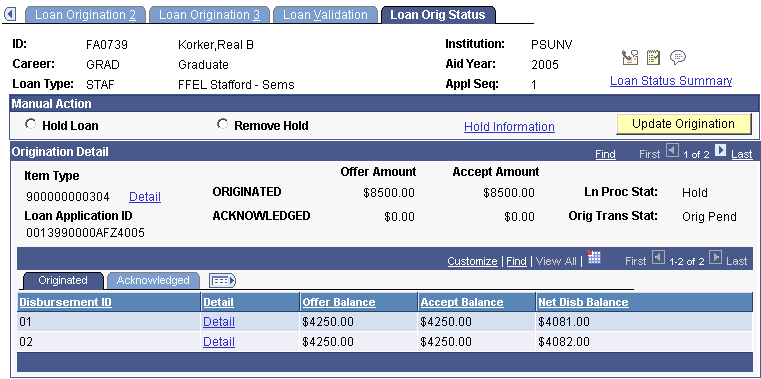
Loans placed on hold are identified with a Ln Proc Stat (Loan Processing Status) value of Hold.
Manual Action
|
Field or Control |
Definition |
|---|---|
| Hold Loan |
When you select this option and click the Update Origination button, the system changes the Ln Proc Stat (loan processing status) field to Hold. |
| Remove Hold |
When you select this option and click the Update Origination button, the system resets the Ln Proc Stat field to Orig Pending. |
| Hold Information |
Click to view the hold reason. For CRC loans, the system activates this link if the loan is placed on hold. |
Note: If you initiate or remove a hold, you must save changes before leaving the component. Do not remove a hold without also resolving the hold condition.
Originated Detail
|
Field or Control |
Definition |
|---|---|
| Ln Proc Stat (loan processing status) |
Displays the current status of the originated loan. Values are: Cancel: A loan origination application that was previously in service is now cancelled. Hold: Holds all processing for any loan origination applications of this loan type. Applications can be placed on hold manually or from an incoming acknowledgment resulting in an error. In Service: A loan origination application has been transmitted by the institution. Orig: A loan origination application has been created by the institution. Terminated: The loan origination application was terminated by the institution prior to moving to a status of In Service.. |
| Orig Trans Stat (origination transmission status) |
Displays transmission activity status for the loan origination. Values are: Pending: A loan origination application has been created but not yet validated or transmitted. Trans: The transmitted origination record has been converted to a flat file and sent to the lending institution. Accepted: An origination acknowledgment has been received, indicating the loan is accepted. Chg Pend: A financial adjustment change in award amount has been made, and the changes have been originated as an Origination Change record. Error: The loan origination application has been returned with errors. This status sets the loan processing status to Hold. |
| Detail |
Click to access the Origination Detail page and view more details about the loan origination and the loan action status. |
Originated Tab
|
Field or Control |
Definition |
|---|---|
| Detail |
Click to access the Disbursement Detail page and view information regarding the disbursement for the loan. |
Acknowledged Tab
Select the Acknowledged tab.
Image: Loan Orig Status page: Acknowledged tab
This example illustrates the fields and controls on the Loan Orig Status page: Acknowledged tab. You can find definitions for the fields and controls later on this page.
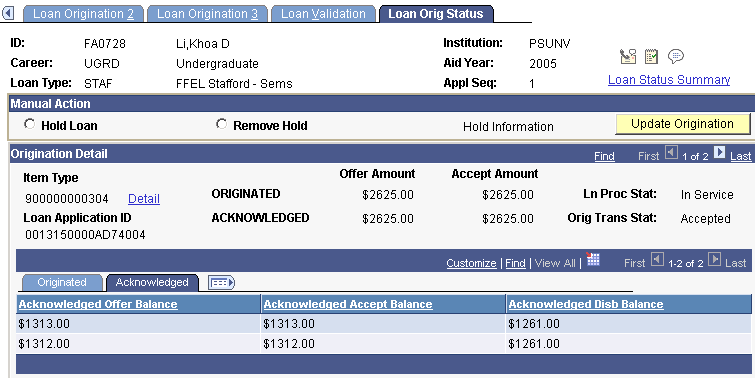
Use to view disbursement information received from the servicer.
Hold Action Value Changes
The loan processing status is updated when a hold is manually initiated.
|
Original Loan Process Status Value |
New Loan Process Status Value |
|---|---|
|
Offered |
Offered (no change) |
|
Terminated |
Terminated (no change) |
|
All other values |
Hold |
Hold Removal Value Changes
The system updates the loan processing and original transaction status when a hold is manually removed.
|
Original Loan Process Status Value |
Original Origination Transaction Status Value |
New Loan Process Status Value |
New Origination Transaction Status Value |
|---|---|---|---|
|
Hold |
Accepted (Cert amount > 0) |
In Service |
Accepted |
|
Hold |
Accepted (Cert amount = 0) |
Cancelled |
Accepted |
|
Hold |
Error (Cert amount > 0) |
In Service |
Error |
|
Hold |
Error (Cert amount = 0) |
Cancelled |
Error |
|
Hold |
Transmitted (Cert amount > 0) |
In Service |
Transmitted |
|
Hold |
Transmitted (Cert amount = 0) |
Cancelled |
Transmitted |
|
Hold |
Change Pending (Cert amount > 0) |
In Service |
Change Pending |
|
Hold |
Change Pending (Cert amount = 0) |
Cancelled |
Change Pending |
|
Hold |
Originated |
Originated |
Originated |
Access the Origination Detail page (click the Detail link in the Origination Detail group box on the Loan Origination Status page).
Image: Origination Detail page: Action Status tab
This example illustrates the fields and controls on the Origination Detail page: Action Status tab. You can find definitions for the fields and controls later on this page.
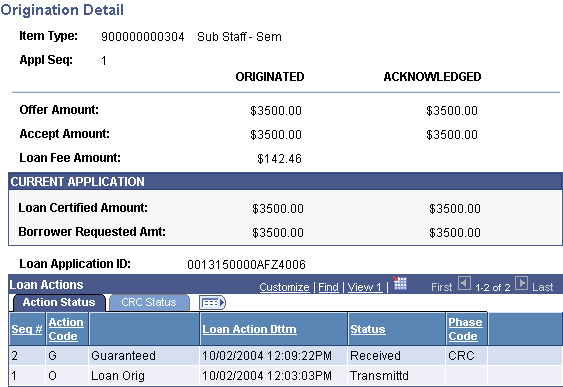
Use to review loan activity.
The system displays current application information and loan action status. The system calculates the amounts in the Originated column at the time the loan is originated. Values in the Acknowledged column are received from the loan servicer.
Action Status Tab
|
Field or Control |
Definition |
|---|---|
| Seq # (sequence number) |
The origination action sequence is generated from the loan record activity. You can scroll to view each subsequent sequence for this loan. Click View All to view all origination actions that have occurred. For CommonLine 4 loans, the Phase Code field may be populated. |
CRC Status Tab
Select the CRC Status tab.
Image: Origination Detail page: CRC Status tab
This example illustrates the fields and controls on the Origination Detail page: CRC Status tab.
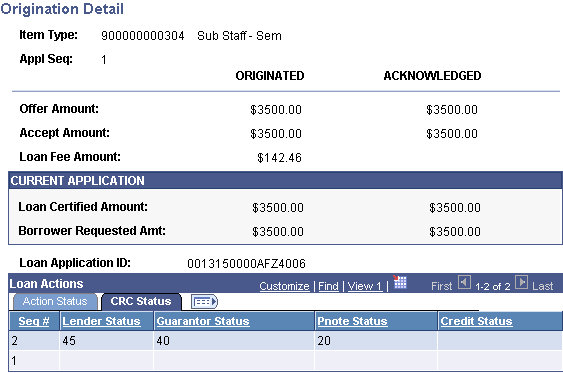
The system displays the lender, guarantor, promissory note, and credit status codes for CRC loans. For a complete list of status codes and their meaning, use the CRC Loan Action Code Table. Access the table by selecting .
Access the Disbursement Detail page (click the Detail link on the Originated tab on the Loan Origination Status page).
Image: Disbursement Detail page
This example illustrates the fields and controls on the Disbursement Detail page. You can find definitions for the fields and controls later on this page.
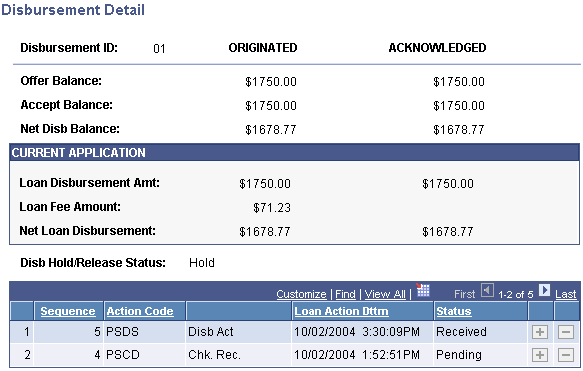
Use to review the activity of the selected disbursement.
|
Field or Control |
Definition |
|---|---|
| Sequence |
Indicates the disbursement sequence number. This is the sequence in which loan disbursement actions were generated. |