Managing Loan Origination Transmission Data
This section discusses how to:
View a student's originated loans.
View loan application summary.
View loan origination information.
View loan origination change.
View loan period change.
Override loan origination transmission data.
|
Page Name |
Definition Name |
Navigation |
Usage |
|---|---|---|---|
|
Origination Student Summary |
LOAN_ORIG_SUMM |
|
View a student's originated loans for a selected aid year. |
|
Loan Application Summary |
LOAN_ORIG_SUMM_DTL |
Click the Appl Data link on the Origination Student Summary page. |
View one originated loan for a student in a particular aid year. |
|
Loan Origination Information |
LOAN_ORIG_SEC |
Click the Origination Status link on the Loan Application Summary page. |
View loan level actions that monitor the progress of the loan application. |
|
Origination Loan Disbursement |
LOAN_DISBURSEMENT |
Click the Disbursement Status link on the Loan Application Summary page. |
Review activity related to each disbursement record for a student's loan. |
|
Loan Origination Change |
LN_CL_ORIG_CHG_SEC |
Click the Change link on the Loan Origination Information page. |
When you run adjustments, view the type of loan change record or the changes that occurred. |
|
Loan Period Change |
LN_CL_ORIG_CHG_07 |
Click the Change link on the Loan Origination Change page. |
View the change information that is sent to the loan servicer. |
|
Loan Action Message Detail |
LOAN_ORIGACTN_SEC |
Click the Message link on the Loan Origination Information page. |
View any change error messages received on the CommonLine application response record that generated the origination action. |
|
CommonLine Loan Origination Transmission |
LOAN_ORIG_TRANS |
|
Manually update loan status values to synchronize with the loan servicers. Can be used to manually approve or deny a loan record. |
Access the Origination Student Summary page ().
Image: Origination Student Summary page
This example illustrates the fields and controls on the Origination Student Summary page. You can find definitions for the fields and controls later on this page.
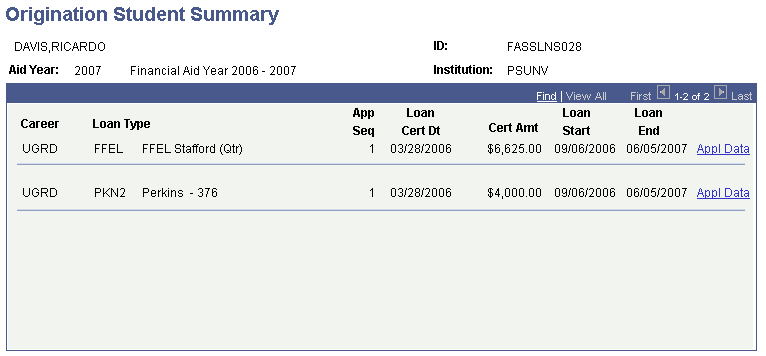
|
Field or Control |
Definition |
|---|---|
| Appl Data (application data) |
Click to open the Loan Application Summary page. |
Access the Loan Application Summary page (click the Appl Data link on the Origination Student Summary page).
Image: Loan Application Summary page
This example illustrates the fields and controls on the Loan Application Summary page. You can find definitions for the fields and controls later on this page.
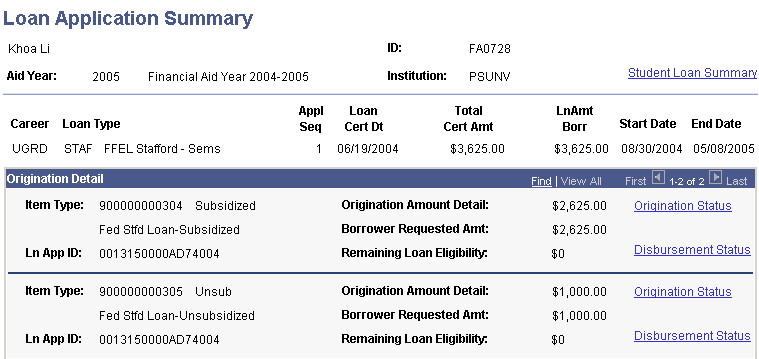
|
Field or Control |
Definition |
|---|---|
| LnAmt Borr (loan amount borrowed) |
Displays the actual amount the student has borrowed. |
| Loan Start and Loan End |
Displays the loan period dates. |
| Remaining Loan Eligibility |
The difference between the origination amount detail and the borrower requested amount. |
| Student Loan Summary |
Click to access the Origination Student Summary page. |
| Origination Status |
Click to access the Loan Origination Information page. |
| Disbursement Status |
Click to access the Origination Loan Disbursement page. |
Access the Loan Origination Information page (click the Origination Status link on the Loan Application Summary page).
Image: Loan Origination Information page: Detail tab
This example illustrates the fields and controls on the Loan Origination Information page: Detail tab. You can find definitions for the fields and controls later on this page.
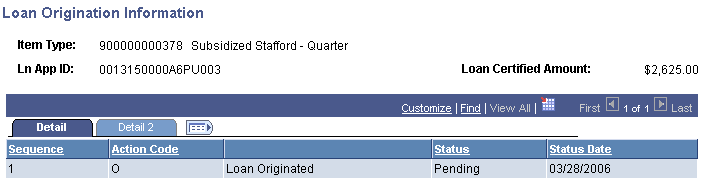
The page displays loan level activity. The action rows are displayed in reverse chronological order so that the most recent changes appear on top.
|
Field or Control |
Definition |
|---|---|
| Action Code |
Loan action codes are predefined and delivered with the system to indicate actions performed on the loan. |
Note: The Change and Message links are available only when a change or message is associated with the record. Links are available to view the CRC status codes and the corresponding CRC staging table information for the selected loan action row.
Detail 2 Tab
Select the Detail 2 tab.
Image: Loan Origination Information page: Detail 2 tab
This example illustrates the fields and controls on the Loan Origination Information page: Detail 2 tab. You can find definitions for the fields and controls later on this page.
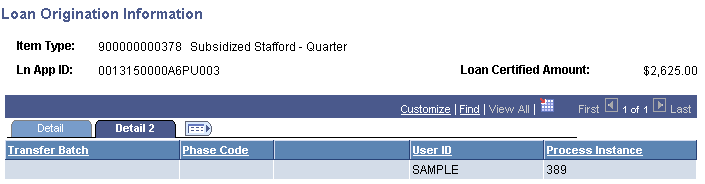
Use to view secondary loan action information.
|
Field or Control |
Definition |
|---|---|
| Transfer Batch |
Indicates the ID for the specific batch in which the loan was transmitted or received. CommonLine 4 loans only. |
| User ID |
Indicates the person who ran the process that inserted the loan action code. |
| Process Instance |
Indicates the unique ID of the process that posted the loan action message on the page. You can use this on the Messages page to select the instance. |
Access the Loan Origination Change page (click the Change link on the Loan Origination Information page.
Image: Loan Origination Change page
This example illustrates the fields and controls on the Loan Origination Change page. You can find definitions for the fields and controls later on this page.
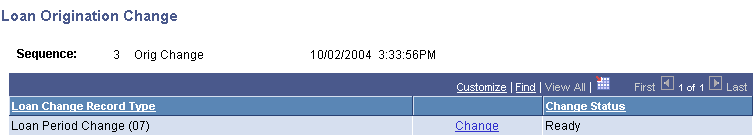
This page is only available for approved loans that have been adjusted by the loan origination process.
|
Field or Control |
Definition |
|---|---|
| Change |
Click to access the Loan Period Change page. This link is active if additional change information exists. |
| Message |
This link, if active, enables you to view any errors reported by the loan servicer when the change record is processed. |
| Change Status |
Displays status of the change record type. Change status values are: Ready: The change record type is ready to be transmitted. Pending: Additional action is required before the change record type can be transmitted. This status only occurs with Change Record Types 11 and 12. Accepted: The change transaction has been received and approved by the loan servicer. Error: The change transaction sent to the loan servicer has not been approved. The Message link is active to enable you to view change errors. |
Note: This page varies depending on the loan change record type.
Access the Loan Period Change page (click the Change link on the Loan Origination Change page).
Image: Loan Period Change page
This example illustrates the fields and controls on the Loan Period Change page. You can find definitions for the fields and controls later on this page.
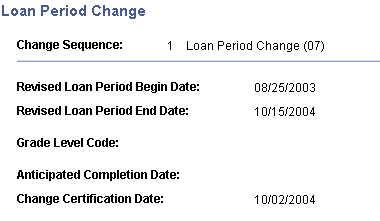
This page is only available for approved loans that have been adjusted by the loan origination process. In this example, the system displays the fields changed for the Loan Period Change (07) record. The system displays a different page for each of the following change record types:
Loan Period Change (07)
Ln (Loan) Cancellation/Reinstatement (08)
Loan Increase (24)
Note: Change record types 11, 12, 13, and 14 are not supported.
Access the CommonLine Loan Origination Transmission page ().
Image: CommonLine Loan Origination Transmission page
This example illustrates the fields and controls on the CommonLine Loan Origination Transmission page. You can find definitions for the fields and controls later on this page.
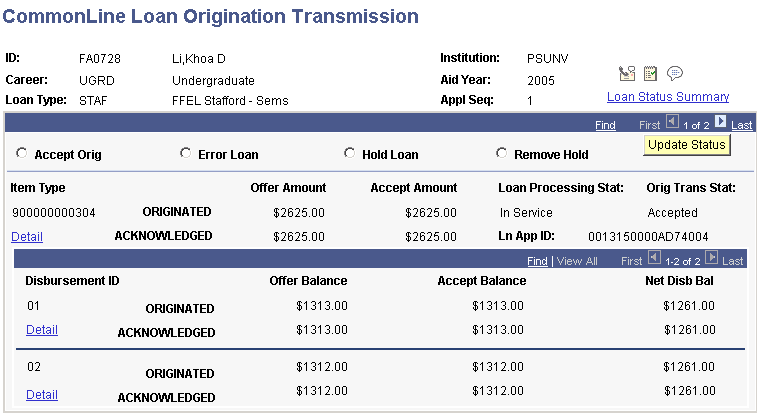
Use this page to override loan status information. You should only override the status of an originated loan in cases where the processing of loans using the automated processes cannot process the loan properly. Overriding loan information should be done with a clear understanding of the purpose and expected result from overriding the loan status. New problems can be created for the loan if information is changed without performing correct analysis.
Note: Because this page enables you to change important financial eligibility information, access should be restricted to users with the appropriate security access.
|
Field or Control |
Definition |
|---|---|
| Accept Orig (accept origination) |
When you select this option and click Update Status, you accept current originated and adjusted loan amounts. The transmitted fields are filled with the same amount as the originated fields. The system generates a new origination action code of PSMA (manually accepted). This is the same as receiving a CommonLine application response file where the student's loan is reported guaranteed or a CommonLine application response file in response to a CommonLine change transaction. This action also manually releases a loan from error status. The loan is eligible for loan adjustment processing as long as the process level is not set to M (manual). |
| Error Loan |
When you select this option and click Update Status, the system manually rejects the loan by generating a new origination action code of PSMR (manually rejected). The system then resets the loan to a pending status. This enables you to correct the reason for the manual rejection and re-originate the loan. Note: If you are rejecting a loan because the borrower is no longer eligible, you must adjust the student's package to reflect the change in eligibility. |
| Hold Loan |
When you select this option and click the Update Status button, the system changes the Loan Processing Stat (loan processing status) field to Hold. |
| Remove Hold |
When you select this option and click the Update Status button, the system resets the Loan Processing Stat (loan processing status) field to In Service. |
The loan processing status and origination transmission status values are updated when a manual action is initiated.
Accept Origination Value Changes
|
Original Loan Processing Stat Value |
Original Orig Trans Stat Value |
New Loan Processing Stat Value |
New Orig Trans Stat Value |
|---|---|---|---|
|
Origination Pending |
Origination Pending |
In Service |
Accepted |
|
In Service |
Transmitted (not previously accepted) |
In Service |
Accepted |
|
In Service |
Change Pending |
In Service |
Accepted |
|
In Service |
Transmitted (previously accepted) |
In Service |
Accepted |
|
Cancelled |
Change Pending |
In Service |
Accepted |
|
Cancelled |
Transmitted |
In Service |
Accepted |
Error Value Changes
|
Original Loan Processing Stat Value |
Original Orig Trans Stat Value |
New Loan Processing Stat Value |
New Orig Trans Stat Value |
|---|---|---|---|
|
Origination Pending |
Origination Pending |
Origination Pending |
Origination Pending |
|
In Service |
Transmitted (not previously accepted) |
Origination Pending |
Origination Pending |
|
In Service |
Change Pending |
In Service |
Error |
|
In Service |
Transmitted (previously accepted) |
In Service |
Error |